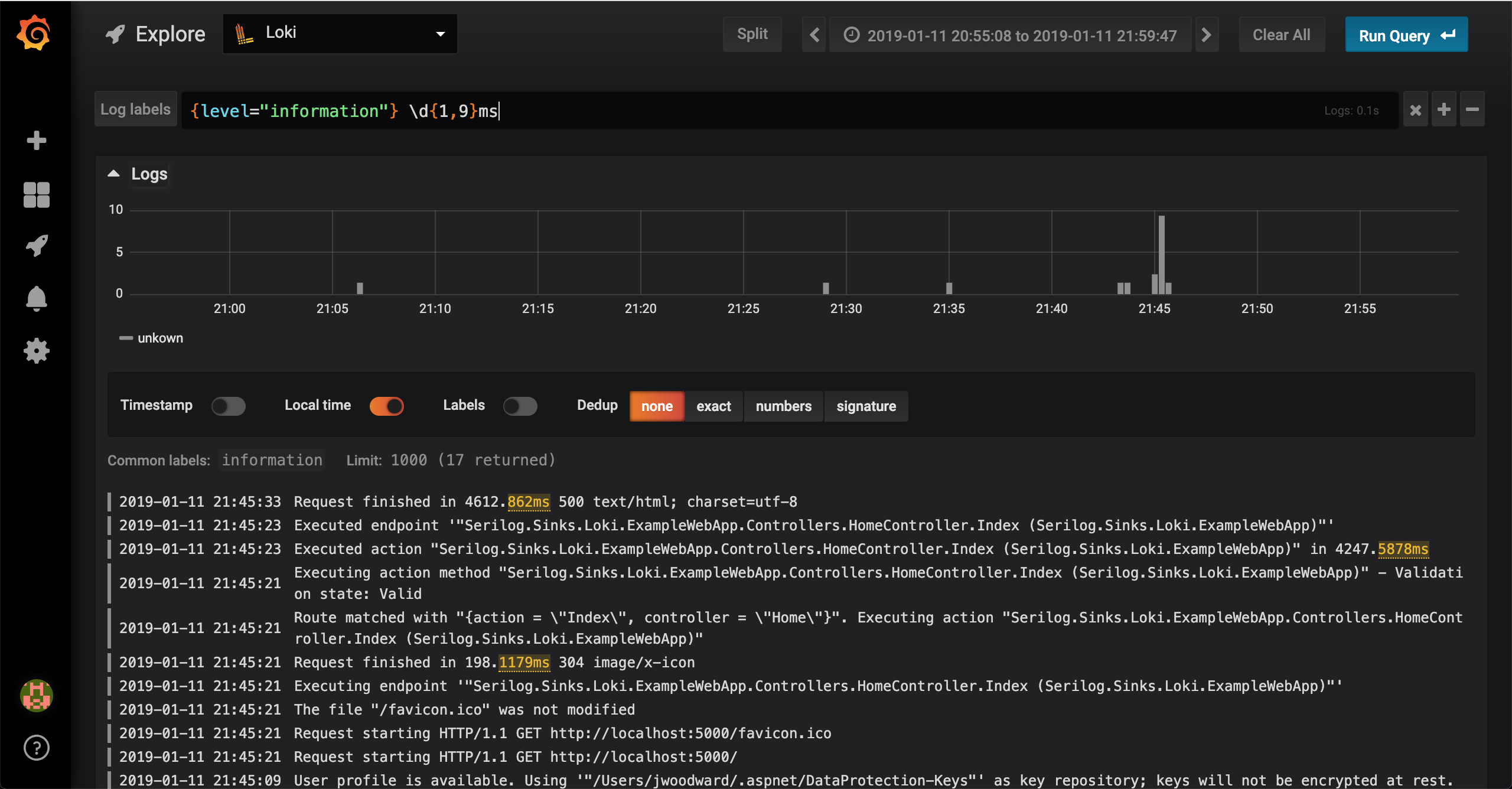This is a Serilog Sink for Grafana's new Loki Log Aggregator.
What is Loki?
Loki is a horizontally-scalable, highly-available, multi-tenant log aggregation system inspired by Prometheus. It is designed to be very cost effective and easy to operate, as it does not index the contents of the logs, but rather a set of labels for each log stream.
You can find more information about what Loki is over on Grafana's website here.
- Formats and batches log entries to Loki via HTTP
- Ability to provide global Loki log labels
- Comes baked with an HTTP client, but your own can be provided
- Provides contextual log labels
Coming soon:
- Write logs to disk in the correct format to send via Promtail
- Send logs to Loki via HTTP using Snappy compression
The Serilog.Sinks.Loki NuGet package can be found here. Alternatively you can install it via one of the following commands below:
NuGet command:
Install-Package Serilog.Sinks.Loki.NET Core CLI:
dotnet add package Serilog.Sinks.Loki// var credentials = new BasicAuthCredentials("http://localhost:3100", "<username>", "<password>");
var credentials = new NoAuthCredentials("http://localhost:3100"); // Address to local or remote Loki server
Log.Logger = new LoggerConfiguration()
.MinimumLevel.Information()
.Enrich.FromLogContext()
.WriteTo.LokiHttp(credentials)
.CreateLogger();
var exception = new {Message = ex.Message, StackTrace = ex.StackTrace};
Log.Error(exception);
var position = new { Latitude = 25, Longitude = 134 };
var elapsedMs = 34;
Log.Information("Message processed {@Position} in {Elapsed:000} ms.", position, elapsedMs);
Log.CloseAndFlush();Loki indexes and groups log streams using labels, in Serilog.Sinks.Loki you can attach labels to all log entries by passing an implementation ILogLabelProvider to the WriteTo.LokiHttp(..) configuration method. This is ideal for labels such as instance IDs, environments and application names.
See Serilog.Sinks.Loki.Example/LogLabelProvider.cs for a basic LogLabelProvider implementation.
var credentials = new BasicAuthCredentials("http://localhost:3100", "<username>", "<password>");
var log = new LoggerConfiguration()
.MinimumLevel.Verbose()
.Enrich.FromLogContext()
.WriteTo.LokiHttp(credentials, new LogLabelProvider())
.CreateLogger();In some occasions you'll want to add context to your log stream within a particular class or method, this can be achieved using contextual labels:
using (LogContext.PushProperty("A", 1))
{
log.Warning("Warning with Property A");
log.Fatal("Fatal with Property A");
}Serilog.Loki.Sink is built on top of the popular Serilog.Sinks.Http library to post log entries to Loki. With this in mind you can you can extend the default HttpClient (LokiHttpClient), or replace it entirely by implementing IHttpClient.
// ExampleHttpClient.cs
public class ExampleHttpClient : LokiHttpClient
{
public override Task<HttpResponseMessage> PostAsync(string requestUri, HttpContent content)
{
return base.PostAsync(requestUri, content);
}
}// Usage
var credentials = new BasicAuthCredentials("http://localhost:3100", "<username>", "<password>");
var log = new LoggerConfiguration()
.MinimumLevel.Verbose()
.Enrich.FromLogContext()
.WriteTo.LokiHttp(credentials, new LogLabelProvider(), new ExampleHttpClient())
.CreateLogger();Serilog-Sinks-Loki can be configured with appsettings.json using Serilog.Settings.Configuration.
It support the following arguments serverUrl, username, password, credentials, labelProvider, httpClient, outputTemplate and formatProvider.
Not all fields can be used in combination look in LokiSinkExtensions.cs for the supported combinations.
credentials, labelProvider, httpClient, and formatProvider are classes and must be specified using the Namespace.ClassName, Assembly syntax.
"Serilog": {
"Using": [ "Serilog.Sinks.Loki" ],
"MinimumLevel": {
"Default": "Verbose"
},
"Enrich": [ "FromLogContext" ],
"WriteTo": [
{
"Name": "LokiHttp",
"Args": {
"serverUrl": "https://loki:3000",
"labelProvider": "Namespace.ClassName, Assembly"
}
}
]
}This package is still in its infancy so if there's anything missing then please feel free to raise a feature request, either that or pull requests are most welcome!