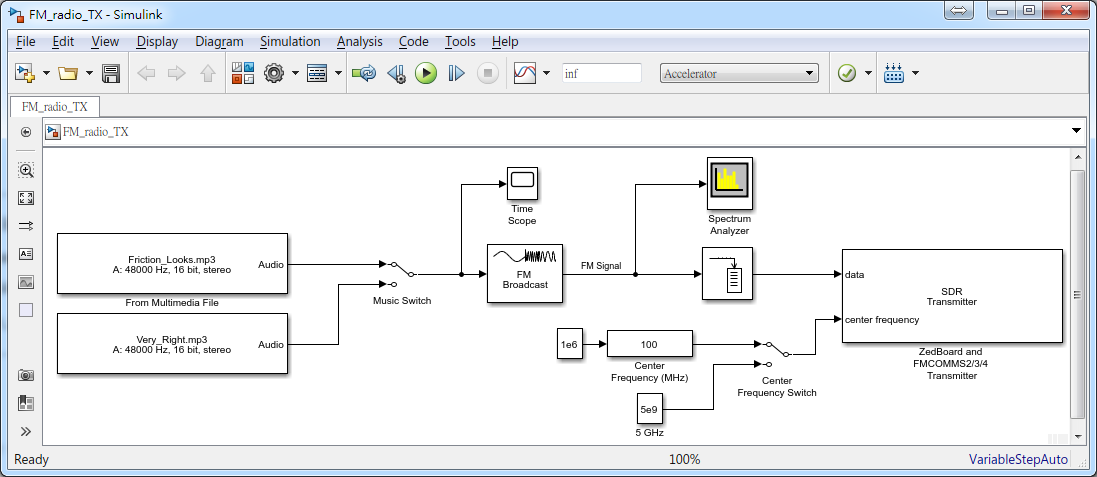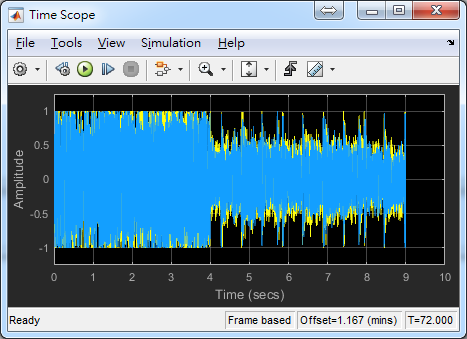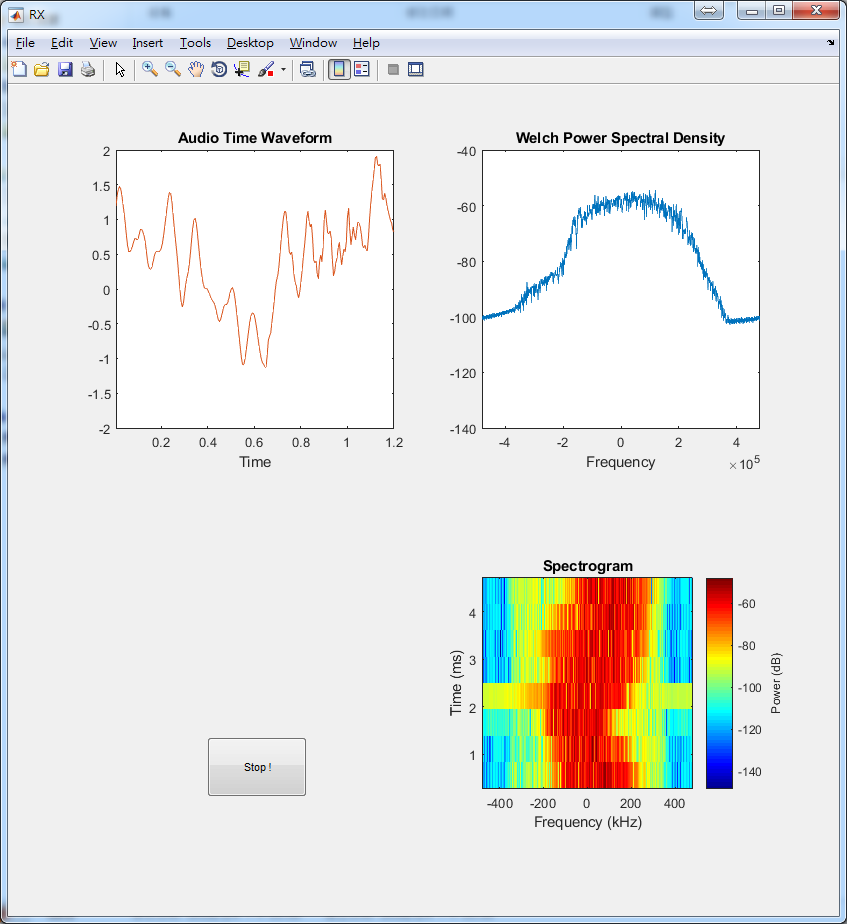Using Software Designed Radio to transmit & receive FM signal.
Transmitter and Receiver hardware : Zedboard (Xilinx Zynq®-7000) + AD9361 (Analog Device-FMCOMMS3)
- Matlab R2017b
- support package for Xilinx Zynq-Based Radio (R2017b version)
Before executing this code, please follow this tutorial to install support package for Xilinx Zynq-Based Radio in Matlab.
Open FM_radio_TX.slx Simulink model.
Double click From Multimedia File block and edit the path to import the example music files.
Run FM_radio_TX.slx to transmit FM signal.
- Center Frequency Setting
Default : 100 MHz
Notice : antenna length must be light speed / Center Frequency / 2 = 3*10^8 / 100*10^6 / 2 = 1.5 meters
(Half wave length) for better transmitting in this example
- Music Time Scope
- FM TX Signal Spectrum
Run FM_radio_RX.m to receive FM signal.
Run FM app in your mobile phone
Video Demo : https://www.youtube.com/watch?v=N0qS5glipiM
| Center Frequency | 100 MHz |
|---|---|
| Sample Rate (Bandwidth) | 960 KHz |
| Frequency Deviation | 75 KHz |
| Pre-emphasis Filter Time Constant | 7.5e-5 s |
| Audio Sample Rate | 48 KHz |
| PC Host IP address | 192.168.3.1 |
| TX IP address | 192.168.3.2 |
-
Turn the switch to change the music.
-
Change the carrier frequency.
-
Import your own music (Notice : audio sample rate must be 48000 Hz in this example)