-
Notifications
You must be signed in to change notification settings - Fork 978
New issue
Have a question about this project? Sign up for a free GitHub account to open an issue and contact its maintainers and the community.
By clicking “Sign up for GitHub”, you agree to our terms of service and privacy statement. We’ll occasionally send you account related emails.
Already on GitHub? Sign in to your account
Cannot install data.table from source due to missing symbol _omp_set_num_threads #2409
Comments
|
I got the same error. I am using macOS High Sierra 10.13 |
|
I've installed MacOS High Sierra 10.13 just yesterday, and it is able to compile & install That being said, the package produced an error when running the tests: |
|
On the OpenMP fail compiling from source when OpenMP is not available, that was my mistake :
Sorry I missed the full output you did attach in the first place. Apologies. Ok so you are installing from source. What's the command you're typing please? You need to install the MacOS binary from CRAN not from source. What's the output of The binaries are still working their way around CRAN mirrors. For example, right now : So one of those MacOS binaries is available for 1.10.4-1 and the other not. I don't know how "MacOS High Sierra" relates to "El Capitan" or "Mavericks". I just wish OS vendors would use version numbers rather than names! If you do wish to install from source then you have to follow the Mac instructions very precisely. It's easier to install the Mac package binary from CRAN though. |
|
@st-pasha That's very strange. That's coming from base R itself. Does |
|
@mattdowle Thanks for your help! I tried binary and failed (output is pasted below). But I followed your Mac instruction and have successfully installed it from source.
|
|
@mattdowle I'm not installing from source, I'm afraid. The above output comes from me installing from CRAN with The session info output is: Platform: x86_64-apple-darwin16.5.0 (64-bit)
Running under: macOS Sierra 10.12.6
Matrix products: default
BLAS: /System/Library/Frameworks/Accelerate.framework/Versions/A/Frameworks/vecLib.framework/Versions/A/libBLAS.dylib
LAPACK: /System/Library/Frameworks/Accelerate.framework/Versions/A/Frameworks/vecLib.framework/Versions/A/libLAPACK.dylib
locale:
[1] en_GB.UTF-8/en_GB.UTF-8/en_GB.UTF-8/C/en_GB.UTF-8/en_GB.UTF-8
attached base packages:
[1] stats graphics grDevices utils datasets methods base
loaded via a namespace (and not attached):
[1] compiler_3.4.0 tools_3.4.0 |
|
@Serenthia can you confirm that you have XCode Command Line Tools installed? You can get them via |
|
@st-pasha I do have Command Line Tools installed on both machines (one running Sierra, the other High Sierra) and I have the same error on both. |
|
I can confirm that the default @mattdowle I checked that with R 3.4.0 running your test gives the following: Same warning happens in the latest R 3.4.2 as well |
|
@st-pasha, for timezone warning: that's high sierra problems. You can "fix" it by setting environmental variable |
|
@fupangpangpang I believe you need to pass
So : In the meantime, you must pass Even though you have successfully installed from source, please confirm installing the binary works too. Or even just, |
|
@mattdowle Thank you! That' really helpful! I confirm installing the downloaded binary works without following your mac instruction (maybe not exactly, I just deleted
|
|
@Serenthia, @fupangpangpang I'm not familiar with MacOS really but looking at
What "some macOS builds" means I don't know, but the Binary packages section of the manual page is quite detailed.
So, try passing The confusion may be compounded because "MacOS High Sierra" is new and you're both using it AND data.table v1.10.4-1 was on CRAN in the last few days and is still working its way around mirrors in two forms separately (source and binary). |
|
@mattdowle I have to take back my confirmation earlier. Binary installation is not successful. Installation itself has no error or warning. But I cannot load data.table, which will cause R session abortion... I tried to force Nevertheless, your mac instruction works well. I reinstalled data.table from source and everything looks normal now. |
|
I had some trouble with OS: macOS Sierra 10.13 |
|
@dagola Thank you for sharing, I'm having the exact same issue with RStudio. Would you please share the details further about changing llvm to gcc? |
|
I installed Then I changed Hope this helps @StanleyXu! |
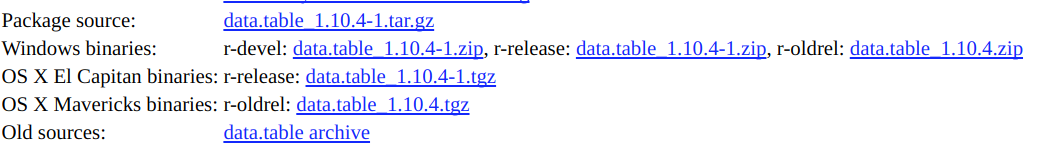
Cannot install data.table without OpenMP on the system.
OS: macOS Sierra 10.12.5
Full output: dataTableIssue.log
Summary of errors:
The text was updated successfully, but these errors were encountered: