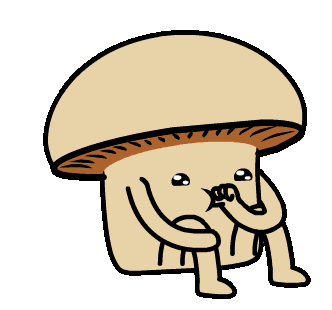This is ME, Akash chowrasia, a final year undergraduate from Amritsar college of engineering & technology, amritsar.
A budding Full-Stack Software Developer  and a Competitive Programming Enthusiast
and a Competitive Programming Enthusiast  ,
,
who is obsessed
with the idea of improving himself and wants a platform to
grow  and
excel
and
excel  .
.



✔ Pronouns: He/His or TeamMaker😉
✔ I’m currently Developing Paycron Payment Gateway @Plaxonic
✔ I’m currently learning ReactJS & NodeJS
✔ I’m looking to collaborate with any Open - Source contribution
✔ I’m looking for help for learning Remote Sensing
✔ I regularly write articles on GeeksforGeeks
✔ I use to write coad on leetcode
✔ Ask me about anything, I am happy to help, only if the ball is in my court!😉
✔ Fun fact : At The time of Stress coding, I use to be in half sleeping mode
Here are some 🦜 parrots:
Do you like my profile and want to build your own? It's very simple. GitHub recently added a new feature called Profile Readmes. For it to work, do the following:
- Create a special GitHub repository with your username as repository name. My username is
Akash-chowrasiaso my profile readme repository has the nameAkash-chowrasia. - Add a
README.mdto this repository. - Put some cool content about yourself (or anything you want) into
README.md.
And that's about it. The README.md of your profile readme repository will be displayed on your profile page.
Credits: Akash chowrasia
Last Edited on: 22/02/2021