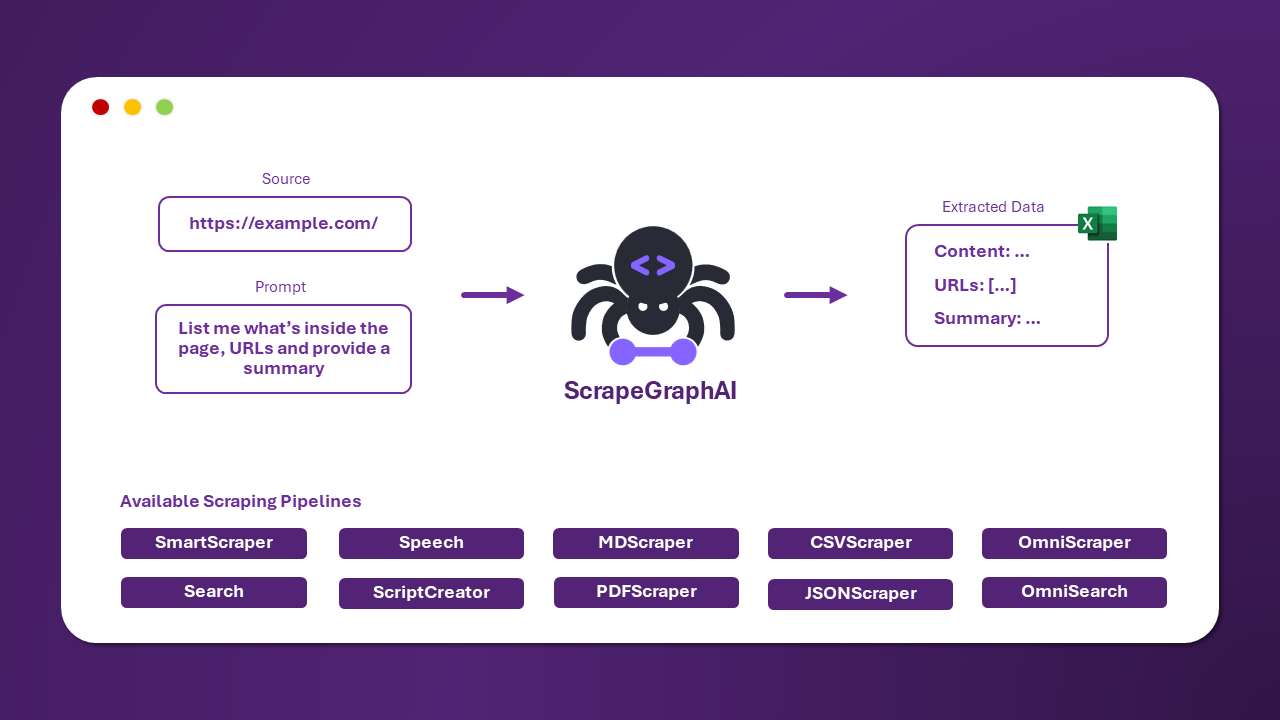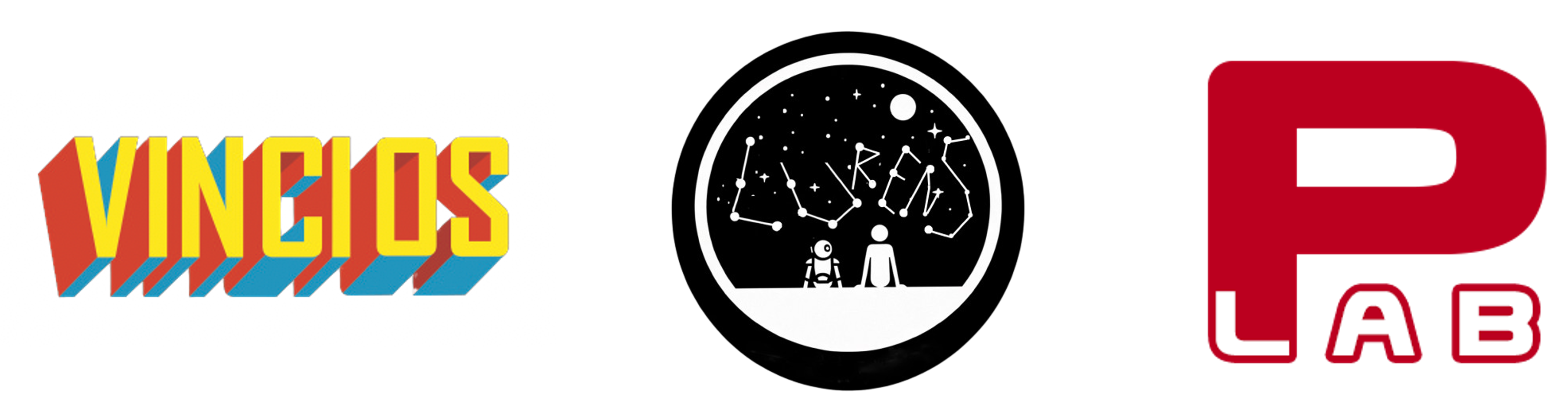ScrapeGraphAI는 웹 사이트와 로컬 문서(XML, HTML, JSON 등)에 대한 스크래핑 파이프라인을 만들기 위해 LLM 및 직접 그래프 로직을 사용하는 파이썬 웹스크래핑 라이브러리입니다.
추출하려는 정보를 말하기만 하면 라이브러리가 알아서 처리해 줍니다!
Scrapegraph-ai에 대한 참조 페이지는 PyPI의 공식 페이지에서 확인할 수 있습니다: pypi.
pip install scrapegraphai참고: 다른 라이브러리와의 충돌을 피하기 위해 라이브러리를 가상 환경에 설치하는 것이 좋습니다 🐱
공식 Streamlit 데모:
Google Colab을 사용하여 웹에서 직접 사용해 보세요:
ScrapeGraphAI에 대한 문서는 여기에서 찾을 수 있습니다.
또한 Docusaurus를 여기에서 확인해 보세요.
웹사이트(또는 로컬 파일)에서 정보를 추출하기 위해 사용할 수 있는 여러 표준 스크래핑 파이프라인이 있습니다:
-
SmartScraperGraph: 사용자 프롬프트와 입력 소스만 필요로 하는 단일 페이지 스크래퍼입니다. -
SearchGraph: 검색 엔진의 상위 n개 검색 결과에서 정보를 추출하는 다중 페이지 스크래퍼입니다. -
SpeechGraph: 웹사이트에서 정보를 추출하고 오디오 파일을 생성하는 단일 페이지 스크래퍼입니다. -
ScriptCreatorGraph: 웹사이트에서 정보를 추출하고 Python 스크립트를 생성하는 단일 페이지 스크래퍼입니다. -
SmartScraperMultiGraph: 단일 프롬프트와 소스 목록을 사용하여 여러 페이지에서 정보를 추출하는 다중 페이지 스크래퍼입니다. -
ScriptCreatorMultiGraph: 단일 프롬프트와 소스 목록을 사용하여 여러 페이지에서 정보를 추출하는 Python 스크립트를 생성하는 다중 페이지 스크래퍼입니다.
OpenAI, Groq, Azure, Gemini와 같은 API를 통해 다양한 LLM을 사용할 수 있으며, Ollama를 사용하여 로컬 모델도 사용할 수 있습니다.
Ollama를 설치하고 ollama pull 명령을 사용하여 모델을 다운로드하세요.
from scrapegraphai.graphs import SmartScraperGraph
graph_config = {
"llm": {
"model": "ollama/mistral",
"temperature": 0,
"format": "json", # Ollama needs the format to be specified explicitly
"base_url": "http://localhost:11434", # set Ollama URL
},
"embeddings": {
"model": "ollama/nomic-embed-text",
"base_url": "http://localhost:11434", # set Ollama URL
},
"verbose": True,
}
smart_scraper_graph = SmartScraperGraph(
prompt="List me all the projects with their descriptions",
# also accepts a string with the already downloaded HTML code
source="https://perinim.github.io/projects",
config=graph_config
)
result = smart_scraper_graph.run()
print(result)출력은 다음과 같이 프로젝트와 설명의 목록이 될 것입니다:
{'projects': [{'title': 'Rotary Pendulum RL', 'description': 'Open Source project aimed at controlling a real life rotary pendulum using RL algorithms'}, {'title': 'DQN Implementation from scratch', 'description': 'Developed a Deep Q-Network algorithm to train a simple and double pendulum'}, ...]}우리는 LLM에 Groq를 사용하고, 임베딩에 Ollama를 사용합니다.
from scrapegraphai.graphs import SearchGraph
# Define the configuration for the graph
graph_config = {
"llm": {
"model": "groq/gemma-7b-it",
"api_key": "GROQ_API_KEY",
"temperature": 0
},
"embeddings": {
"model": "ollama/nomic-embed-text",
"base_url": "http://localhost:11434", # set ollama URL arbitrarily
},
"max_results": 5,
}
# Create the SearchGraph instance
search_graph = SearchGraph(
prompt="List me all the traditional recipes from Chioggia",
config=graph_config
)
# Run the graph
result = search_graph.run()
print(result)출력은 다음과 같이 레시피 목록이 될 것입니다:
{'recipes': [{'name': 'Sarde in Saòre'}, {'name': 'Bigoli in salsa'}, {'name': 'Seppie in umido'}, {'name': 'Moleche frite'}, {'name': 'Risotto alla pescatora'}, {'name': 'Broeto'}, {'name': 'Bibarasse in Cassopipa'}, {'name': 'Risi e bisi'}, {'name': 'Smegiassa Ciosota'}]}OpenAI API 키와 모델 이름만 전달하면 됩니다.
from scrapegraphai.graphs import SpeechGraph
graph_config = {
"llm": {
"api_key": "OPENAI_API_KEY",
"model": "openai/gpt-3.5-turbo",
},
"tts_model": {
"api_key": "OPENAI_API_KEY",
"model": "tts-1",
"voice": "alloy"
},
"output_path": "audio_summary.mp3",
}
# ************************************************
# Create the SpeechGraph instance and run it
# ************************************************
speech_graph = SpeechGraph(
prompt="Make a detailed audio summary of the projects.",
source="https://perinim.github.io/projects/",
config=graph_config,
)
result = speech_graph.run()
print(result)출력은 페이지의 프로젝트 요약이 포함된 오디오 파일이 될 것입니다.
기여를 환영하며, 개선 사항을 논의하고 제안 사항을 주고받기 위해 우리의 Discord 서버에 참여하세요!
기여 가이드라인을 참고해주세요: contributing guidelines.
다음 기능들을 작업하고 있습니다! 협업에 관심이 있으시면 해당 기능을 마우스 오른쪽 버튼으로 클릭하여 새 탭에서 PR을 작성해주세요. 의문사항이 있거나 논의하고 싶다면 Discord에서 저희에게 연락하거나 Github의 Discussion 페이지를 열어주세요!
%%{init: {'theme': 'base', 'themeVariables': { 'primaryColor': '#5C4B9B', 'edgeLabelBackground':'#ffffff', 'tertiaryColor': '#ffffff', 'primaryBorderColor': '#5C4B9B', 'fontFamily': 'Arial', 'fontSize': '16px', 'textColor': '#5C4B9B' }}}%%
graph LR
A[DeepSearch Graph] --> F[Use Existing Chromium Instances]
F --> B[Page Caching]
B --> C[Screenshot Scraping]
C --> D[Handle Dynamic Content]
D --> E[New Webdrivers]
style A fill:#ffffff,stroke:#5C4B9B,stroke-width:2px,rx:10,ry:10
style F fill:#ffffff,stroke:#5C4B9B,stroke-width:2px,rx:10,ry:10
style B fill:#ffffff,stroke:#5C4B9B,stroke-width:2px,rx:10,ry:10
style C fill:#ffffff,stroke:#5C4B9B,stroke-width:2px,rx:10,ry:10
style D fill:#ffffff,stroke:#5C4B9B,stroke-width:2px,rx:10,ry:10
style E fill:#ffffff,stroke:#5C4B9B,stroke-width:2px,rx:10,ry:10
click A href "https://github.com/VinciGit00/Scrapegraph-ai/issues/260" "Open DeepSearch Graph Issue"
click F href "https://github.com/VinciGit00/Scrapegraph-ai/issues/329" "Open Chromium Instances Issue"
click B href "https://github.com/VinciGit00/Scrapegraph-ai/issues/197" "Open Page Caching Issue"
click C href "https://github.com/VinciGit00/Scrapegraph-ai/issues/197" "Open Screenshot Scraping Issue"
click D href "https://github.com/VinciGit00/Scrapegraph-ai/issues/279" "Open Handle Dynamic Content Issue"
click E href "https://github.com/VinciGit00/Scrapegraph-ai/issues/171" "Open New Webdrivers Issue"
우리의 라이브러리를 연구 목적으로 사용한 경우 다음과 같이 인용해 주세요:
@misc{scrapegraph-ai,
author = {Marco Perini, Lorenzo Padoan, Marco Vinciguerra},
title = {Scrapegraph-ai},
year = {2024},
url = {https://github.com/VinciGit00/Scrapegraph-ai},
note = {A Python library for scraping leveraging large language models}
}
| 연락처 | |
|---|---|
| Marco Vinciguerra |  |
| Marco Perini |  |
| Lorenzo Padoan |  |
ScrapeGraphAI는 MIT License로 배포되었습니. 자세한 내용은 LICENSE 파일을 참조하세요.
- 프로젝트에 기여한 모든 분들과 오픈 소스 커뮤니티에 감사드립니다.
- ScrapeGraphAI는 데이터 탐색 및 연구 목적으로만 사용되어야 합니다. 우리는 라이브러리의 오용에 대해 책임을 지지 않습니다.