-
Notifications
You must be signed in to change notification settings - Fork 25
New issue
Have a question about this project? Sign up for a free GitHub account to open an issue and contact its maintainers and the community.
By clicking “Sign up for GitHub”, you agree to our terms of service and privacy statement. We’ll occasionally send you account related emails.
Already on GitHub? Sign in to your account
Live vod archive not downloading #360
Comments
|
Hi, I first see that you're running a very old version. If this is not intentional, please backup your currently deployment and update your images first. A big release got published not too long ago which includes a docker compose change. Please see the 2.0 release notes. Second, can you post your This is what mine looks like and it works fine. "livestream": {
"proxies": [
{
"header": "",
"url": "https://eu.luminous.dev"
},
{
"header": "x-donate-to:https://ttv.lol/donate",
"url": "https://api.ttv.lol"
}
],
"proxy_enabled": true,
"proxy_parameters": "%3Fplayer%3Dtwitchweb%26type%3Dany%26allow_source%3Dtrue%26allow_audio_only%3Dtrue%26allow_spectre%3Dfalse%26fast_bread%3Dtrue",
"proxy_whitelist": [
""
]
}, |
|
Here is the config (is default one) : "livestream": {
"proxies": [
{
"header": "",
"url": "https://eu.luminous.dev"
},
{
"header": "x-donate-to:https://ttv.lol/donate",
"url": "https://api.ttv.lol"
}
],
"proxy_enabled": false,
"proxy_parameters": "%3Fplayer%3Dtwitchweb%26type%3Dany%26allow_source%3Dtrue%26allow_audio_only%3Dtrue%26allow_spectre%3Dfalse%26fast_bread%3Dtrue",
"proxy_whitelist": [
""
]
},After updating the images the task not longer stays in a loop doing nothing now it instantly fails but it doesn't show why in the task log (still not showing any logs in task). Here is the API container log: |
|
Can you try the |
|
Using API container log: |
|
How/Where is Ganymede being run? X86 or ARM? Synology NAS, Linux VM? Any errors in the |
|
The logs from above are running on Docker for windows through WSL Here is the current |
|
I don't see anything concerning in the temporal logs. Looking again at your |
No, just a black screen no logs of task starting and failing at all. As for the DownloadTwitchLiveVideoWorkflow: ArchiveTwitchLiveVideoWorkflow: |
|
I've fixed a few bugs related to the live archive, if the chat isn't being archived, which I believe is the issue here #364. These are available on the latest |
|
It seems like #364 fixes this, download video log in queue tab no longer fails and live archive starts normally but when doing a test live archive ( 22seconds stream or 2 minutes stream) after ending stream the current queue item will finish correctly (convert and move) and immediately after another queue will start that eventually will fail (since stream no longer live). I don't know if this is normal behavior due to being a short stream. Here is the log: |
|
The Twitch API is slow to update when the stream ends. The first archive ended as the video feed stopped. Shortly after the live channel check fires again and Twitch still says the stream is online. Eventually the video task will fail on the 2nd archived as the stream is truly offline but Twitch hasn't updated yet. A shorter live check interval helps mitigate this. I can try to make the video download task be more aggressive and clean up the archive if the process ends and there is no video file. |
This is the best approach, currently i have it at 10 seconds interval and going shorter than this might probably get rate limited by Twitch (If this is not the case with just setting a shorter interval is fine). |
|
Sorry, I mistyped my original message. An increased/longer live check interval will help mitigate this. I know for some, increasing the interval isn't great as it opens the possibility of not getting the first N seconds of a live stream. |
|
Bug fixes from this issue are now released in v2.1.0. |







Watched channel triggers (live archiving) correctly but it doesn't download anything and the video download task does not show any log info about downloading the stream or an error and it doesn't stop after channel goes offline, I need to manually remove the queue item because the trying to stop it from the "Stop queue item" button doesn't work since it throws "error getting pid".
API container log:
Video download tasks not showing any log:
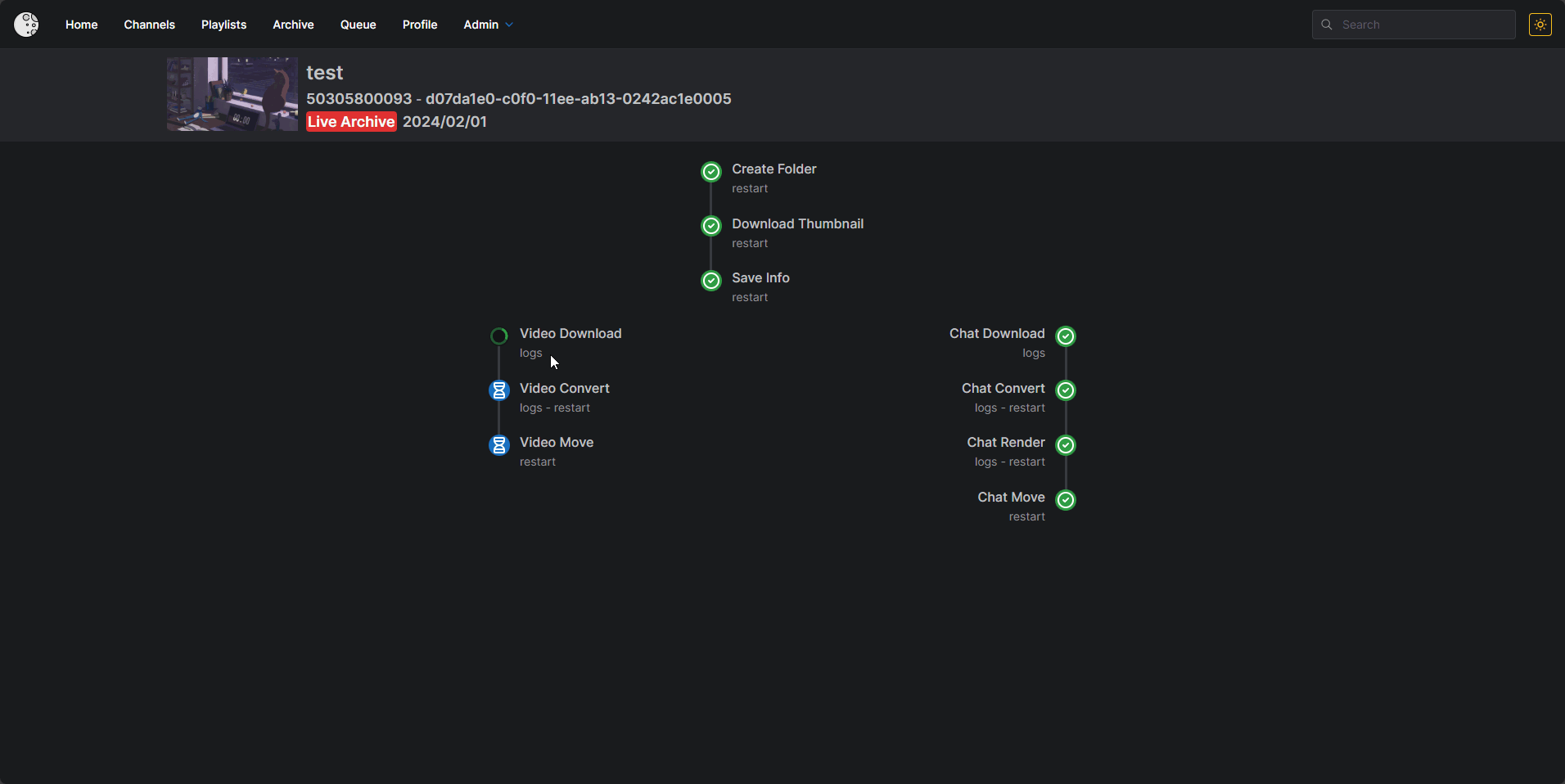
Stop queue item button throwing error:

Note: This is a fresh install, since i started having this issue on another install that was working fine a couple of days ago, decided to run a fresh install with the most recent docker compose file to check if it was failing because of my setup.
The text was updated successfully, but these errors were encountered: