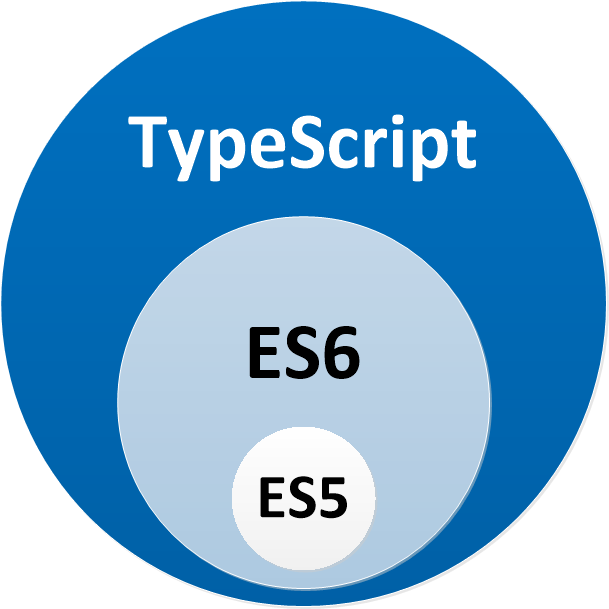After imported CryptoModule in your module, you can access to RandomStringService anywhere with dependency injection.
import { CryptoModule, RandomStringService } from '@akanass/nestjsx-crypto';
import { Injectable, Module } from '@nestjs/common';
@Injectable()
class NestJSServiceWithCrypto {
constructor(private readonly _randomStringService: RandomStringService) {}
}
@Module({
imports: [
CryptoModule // if you want to change openssl path you have to call `.setConfig({ pem: { pathOpenSSL: '/path/to/openssl' } })` when importing
],
providers: [
NestJSServiceWithCrypto
]
})
export class NestJSModuleNeedsCryptoModule {}Creates random string for given options
Parameters:
- {GenerateOptions | number} options (optional):
objectornumberto configure data of generation.
Response:
{RxJS.Observable} The successfully generated
string.
Example:
this._randomStringService.generate()
.subscribe(
(s: string) => console.log(s), // Show `XwPp9xazJ0ku5CZnlmgAx2Dld8SHkAeT` in the console
e => console.error(e.message) // Show error message in the console
);
this._randomStringService.generate(7)
.subscribe(
(s: string) => console.log(s), // Show `xqm5wXX` in the console
e => console.error(e.message) // Show error message in the console
);
this._randomStringService.generate(
{
length: 12,
charset: 'alphabetic'
}
).subscribe(
(s: string) => console.log(s), // Show `AqoTIzKurxJi` in the console
e => console.error(e.message) // Show error message in the console
);
this._randomStringService.generate(
{
charset: 'abc'
}
).subscribe(
(s: string) => console.log(s), // Show `accbaabbbbcccbccccaacacbbcbbcbbc` in the console
e => console.error(e.message) // Show error message in the console
);
- {number} length (optional): the length of the random string. (default:
32)- {boolean} readable (optional): exclude poorly readable chars: 0OIl. (default:
false)- {string} charset (optional): define the character set for the string. (default:
alphanumeric) (alphanumeric- [0-9 a-z A-Z],alphabetic- [a-z A-Z],numeric- [0-9],hex- [0-9 a-f],custom- any given characters)- {string} capitalization (optional): define whether the output should be lowercase / uppercase only. (default:
null) (lowercase,uppercase)
- Implementation of all methods (2019-09-12)