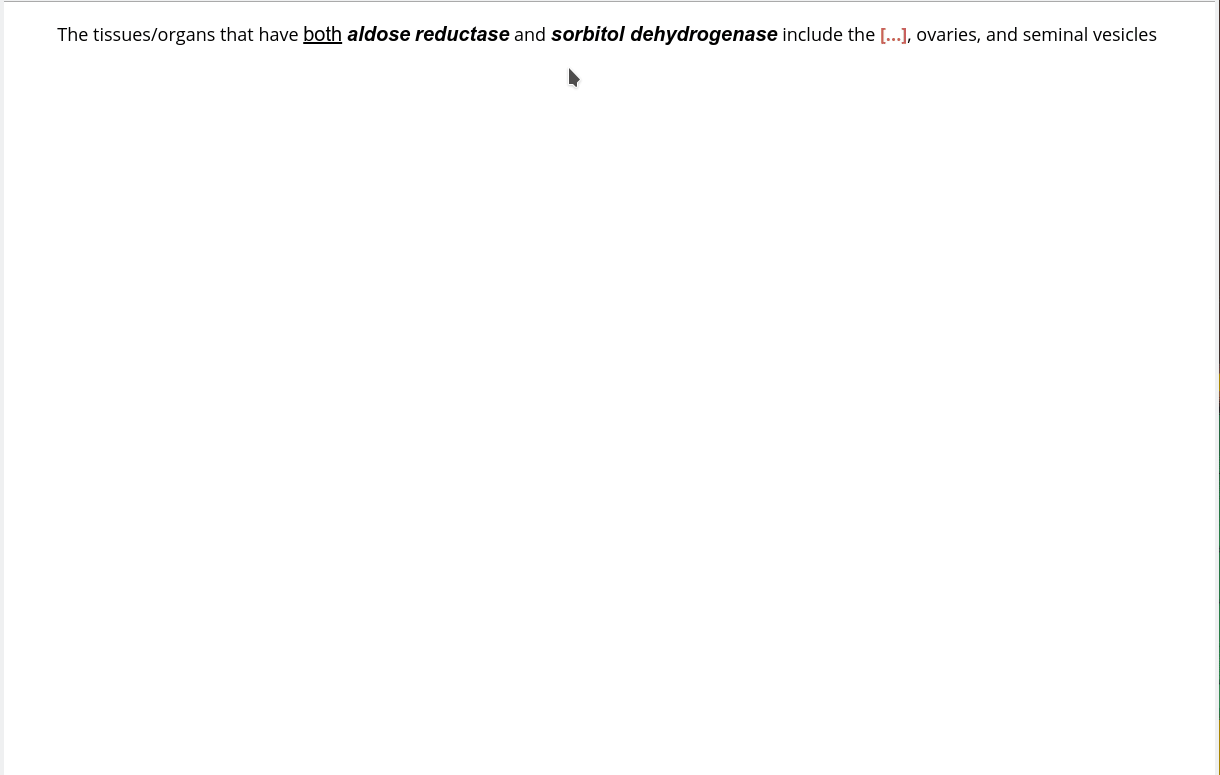This is the official beta for the Pop-up Dictionary add-on.
Pop-up Dictionary allows you to quickly draw up related facts from your card collection, just by double-clicking on words or phrases:
This is an early beta release. I usually do not upload add-ons to AnkiWeb this early into development, but because other users were starting to upload broken old copies of the add-on (with no attribution no less), my hand was forced. Please do not report bugs or issues through the review section below. Instead, please use the official bug tracker for your feedback.
Before doing so, there are some known issues in the current beta release that you need to be aware of:
- Incompatibilities with other add-ons: At the moment there appear to be some issues with other add-ons that also modify the Reviewer in some significant fashion or another. The most important to mention is an incompatibility with Night Mode on Anki 2.1. As a temporary workaround, you can disable Night Mode's Reviewer styling by heading to View → Night Mode → Choose what to Style, and unchecking Reviewer Cards.
- Pop-up not always appearing: There appear to be some issues with the pop-up not always appearing when double clicking on a word or phrase. In those instances you might want to use the hotkey instead (Ctrl+Shift+D).
- Hotkey not working: On some systems the hotkey might conflict with global key assignments. In those instances feel free to customize the hotkey by using Anki 2.1's add-on config screen.
Simply double-click a word or phrase on your card to draw up a pop-up of related information. Alternatively you can also highlight a phrase and then use the Ctrl/Cmd+Shift+D hotkey to invoke the pop-up. To look up multiple words, either use the hotkey, or double click on one word and then drag your mouse until the rest of the phrase is highlighted. You can look up terms within pop-ups as well, and go as deep as you want with that (pop-up-ception :) ).
There are a number of options you can customize in the add-on's config file. On Anki 2.1 you can simply head to Tools → Add-ons → Pop-up Dictionary → Config to update the config values. On Anki 2.0 you will have to manually edit the meta.json file instead. All config values are documented in the config. md file which will automatically be shown next to the config screen on Anki 2.1. I'm planning on adding a graphical options menu for the stable release.
Copyright © 2018-2019 Aristotelis P. (Glutanimate)
My initial work on this add-on was partially funded by two fellow Anki users. I would like to thank both of them for their help and support!
Licensed under the GNU AGPLv3, extended by a number of additional terms. This program is distributed in the hope that it will be useful, but WITHOUT ANY WARRANTY. For more information on the license please see the LICENSE file accompanying this add-on. The source code is available on GitHub. Pull requests and other contributions are welcome!