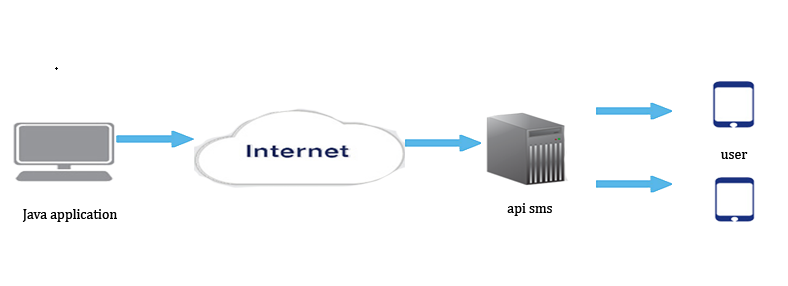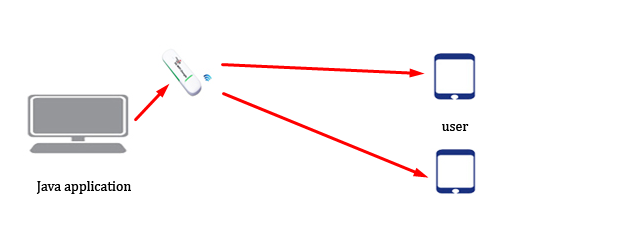Here this article about how to create application: https://stackjava.com/demo/gui-tin-nhan-sms-bang-java-su-dung-smslib.html
Send SMS messages in Java using smslib
On the next occasion, I have a task to send SMS I find out and example code 1 application to send SMS to share =)).
I find out, there are 2 main ways to send SMS and use the following:
This way you register an account with a provider like: twilio, nexmo
After having an account, in Java code you will send the request to the server of that provider (request including account, sms message to send, destination phone number) -> Service provider will determine if a valid account If valid, it will send sms to the destination phone number in the request.
Advantages: This method is quite easy to do (the provider lib is short, easy to understand, with detailed instructions, developers need not care about hardware devices, mobile waves to send sms messages ... only need 1 line internet transmission is okay)
Disadvantages: lost =))
This way we need to connect sim card to Java application via devices like USB 3G / 4G (dongle or dcom)
Insert sim card into USB 3G / 4G, connect USB 3G / 4G to computer.
In Java app, we will connect to USB 3G / 4G and send the command asking it to send sms messages.
Advantage: this way is free (sim still loses sms deposit), there is no fee or service charge, just as you text on the phone. A lot of messages, many out-of-network messages =))
Defect:
Need hardware devices such as sim card, USB 3G / 4G (this is also not very expensive). It's not very stable because you have to manage the hardware, for example, when I call the send command, another guy also accesses that 3G / 4G USB and fails. In case you deploy the web server, it is impossible to tell the server / host provider, "Can you install me a USB 3G / 4G server on the server: o" Installation is harder than the first one, I am struggling to find out the code and the code can run. 2. Send SMS in Java using smslib In this article, I will guide how to send sms messages in the way 2.
First, you have to prepare 1 USB 3G / 4G and 1 sim card to send sms messages (some 3G / 4G sim cards are only for internet access, so no SMS messages can be sent; SMS messaging is possible, no internet connection required.
JDK 6 is installed or newer.
Download the smslib library here
Config smslib as follows: extract the downloaded smslib folder.
- Copy RXTXcomm.jar into folder: %JAVA_HOME%/lib and %JAVA_HOME%/jre/lib/ext
- Copy rxtxParallel.dll and rxtxSerial.dll into folder: %JAVA_HOME%/bin and %JAVA_HOME%/jre/bin
- Create Java project and add 2 smslib.java and log4j.jar libraries to the project
- (You can replace RXTXcomm.jar with comm.jar, replace rxtxParallel.dll and rxtxSerial.dll with win32com.dll: but it can only run on 32bit java)
%JAVA_HOME% is the path to the JDK installation folder
These .dll files allow jvm to connect to devices
For example, I install jdk in folder: C:\Program Files\Java\jdk1.8.0_131.
Insert USB 3G / 4G into the computer and check its port:
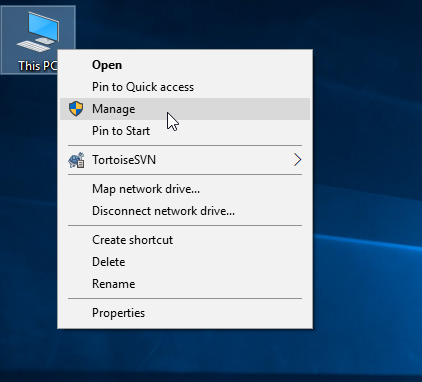
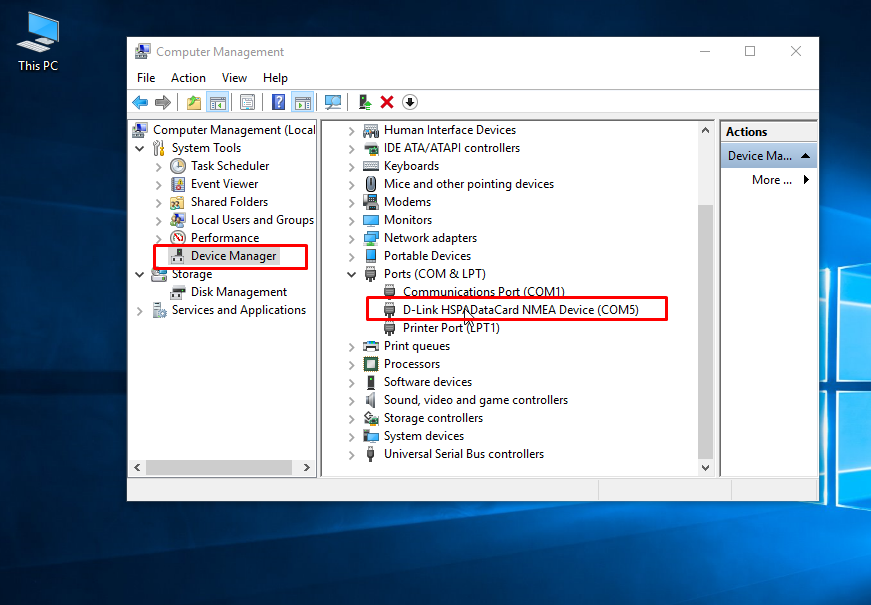
Send SMS messages in Java using smslib
Note, in many cases you have to plug USB 3G / 4G into the computer + install software with USB 3G / 4G, it will show up Ports (COM & LPT) and information of USB 3G / 4G in this section.
After the computer receives the port, you check the USB 3G / 4G to receive the sim, then turn off the software that comes with 3G 3G / 4G or if Java sends the command it will report that the Port is being used by other application.
After completing the above steps, we proceed with the code: Code
System.out.println("stackjava.com: send sms by Java.");
System.out.println(Library.getLibraryDescription());
System.out.println("Version: " + Library.getLibraryVersion());
//SerialModemGateway gateway = new SerialModemGateway(id, comPort, baudRate, manufacturer, model)
SerialModemGateway gateway = new SerialModemGateway("model.com5", "COM5", 115200, null, null);
gateway.setInbound(true);
gateway.setOutbound(true);
Service.getInstance().addGateway(gateway);
Service.getInstance().startService();
System.out.println();
System.out.println("Thong tin modem:");
System.out.println("Nha san xuat: " + gateway.getManufacturer());
System.out.println("Model: " + gateway.getModel());
System.out.println("Serial No: " + gateway.getSerialNo());
System.out.println("SIM IMSI: " + gateway.getImsi());
System.out.println("Signal Level: " + gateway.getSignalLevel() + " dBm");
System.out.println();
String message = "stackjava.com \n demo send sms trong Java voi smslib";
// bạn thay xxx bằng số điện thoại người nhận
// lưu ý: số điện thoại có định dạng +mã quốc gia + sdt
// Ví dụ: số điện thoại của mình là 01644444444 thì mình sẽ để là +841644444444
String sdt = "xxx";
OutboundMessage msg = new OutboundMessage(sdt, message);
Service.getInstance().sendMessage(msg);
System.out.println(msg);
Service.getInstance().stopService();
System.out.println("Finish!");
Kết quả:
stackjava.com: send sms by Java.
SMSLib: A Java API library for sending and receiving SMS via a GSM modem or other supported gateways.
This software is distributed under the terms of the Apache v2.0 License.
Web Site: http://smslib.org
Version: 3.5.1
log4j:WARN No appenders could be found for logger (smslib).
log4j:WARN Please initialize the log4j system properly.
log4j:WARN See http://logging.apache.org/log4j/1.2/faq.html#noconfig for more info.
Thong tin modem:
Nha san xuat: +CGMI: MTK1
Model: +CGMM: MTK2
Serial No: 352247046996717
SIM IMSI: ** MASKED **
Signal Level: -67 dBm
===============================================================================
<< OutboundMessage >>
-------------------------------------------------------------------------------
Gateway Id: null
Message Id: 0
Message UUID: 289099ca-5e58-4ea6-9778-3719bf18a87e
Encoding: 7-bit
Date: Thu Nov 23 18:01:15 SGT 2017
SMSC Ref No: 16
Recipient: +84xxxxxxxx
Dispatch Date: Thu Nov 23 18:01:18 SGT 2017
Message Status: SENT
Failure Cause: NO_ERROR
Validity Period (Hours): -1
Status Report: false
Source / Destination Ports: -1 / -1
Flash SMS: false
Text: stackjava.com
demo send sms trong Java voi smslib
PDU data: 737A78BC5687ED61D7F8DD062940E472FB0D9A97DD64D0BC3D07D1E56FF719A40CDBC320FB3B0D9AB7E7ECB418
Scheduled Delivery: null
===============================================================================
Finish!
Note: SerialModemGateway's initialization function is:
new SerialModemGateway (id, comPort, baudRate, manufacturer, model) in which the most important is that the comPort must be correct, and the id you set is not to be identical to the SerialModemGateway. Usually id, manufacturer and model can be null.
That's it, now you can apply it to send sms systems veritify, spam sms (just kidding, don't do it) ... =))
Thanks for following the article.
To see more examples, you can visit: https://stackjava.com/category/demo
References:
http://gsmmodemtutoialbysamyan.blogspot.com/
http://kalssworld.blogspot.com/2015/01/sending-and-receiving-sms-using-your.html
http://codexamples.blogspot.com/2011/05/java-sms-send-read-with-smslib.html