-
Notifications
You must be signed in to change notification settings - Fork 29
New issue
Have a question about this project? Sign up for a free GitHub account to open an issue and contact its maintainers and the community.
By clicking “Sign up for GitHub”, you agree to our terms of service and privacy statement. We’ll occasionally send you account related emails.
Already on GitHub? Sign in to your account
IPFS node info and node controls #12
Comments
|
basically need to have an ipfs node in a browser extension that can be used by
|
|
@haadcode did you get a chance to look into this? Can we reuse this code? |
|
Note: we probably don't want to use francisco's code from the chrome extension. Instead we want to use the code from @lidel's web extension: https://github.com/lidel/ipfs-firefox-addon and @whyrusleeping's extension https://github.com/whyrusleeping/ipfs-webext but we want to use the UI from station https://github.com/ipfs/station, similar to how Francisco used the station UI in the chrome extension |
|
The node info part of this issue is in ipfs-companion. Being able to start/stop an ipfs daemon form a WebExtension would be very nice. It relies on the the
https://developer.chrome.com/apps/nativeMessaging This could be made to work in firefox and chrome today, but is a large chunk of work. The |
|
Our I strongly hope we bundle/develop this functionality within IPFS Desktop itself, limiting the number of projects that need to be maintained. |
Show controls to start + stop the IPFS daemon within the web extension.
Use the code from @whyrusleeping's extension https://github.com/whyrusleeping/ipfs-webext to add a start/stop IPFS operation to @lidel's web extension: https://github.com/lidel/ipfs-firefox-addon
If we have time, use the UI from station https://github.com/ipfs/station, similar to how Francisco used the station UI in the chrome extension
The priority:
If we have to bump the station UI part to a separate issue and do the work on a future sprint, that's fine. The key is to get the start/stop functionality into @lidel's web extension.
So the end-result of this work might merely add a "start/stop ipfs" button into this:

but if we have time, it will also transform that UI to look more like this:
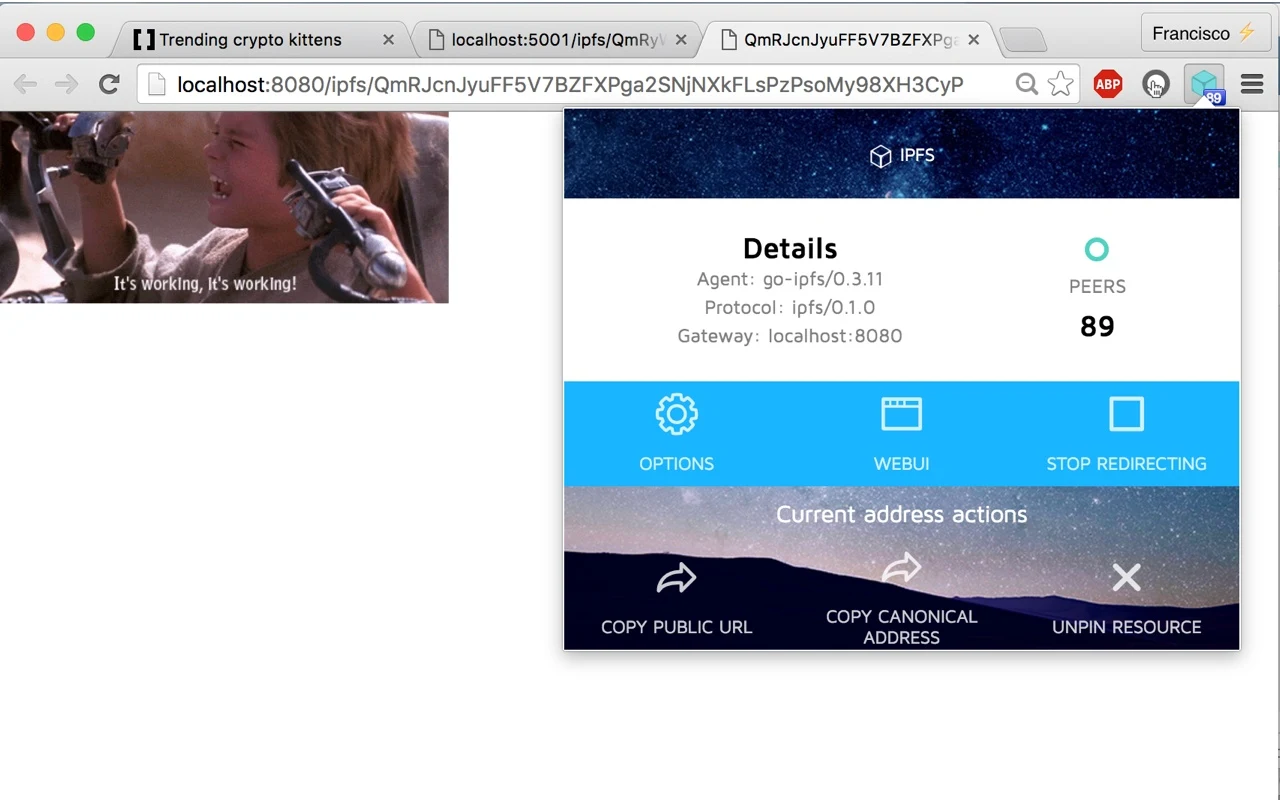
The text was updated successfully, but these errors were encountered: