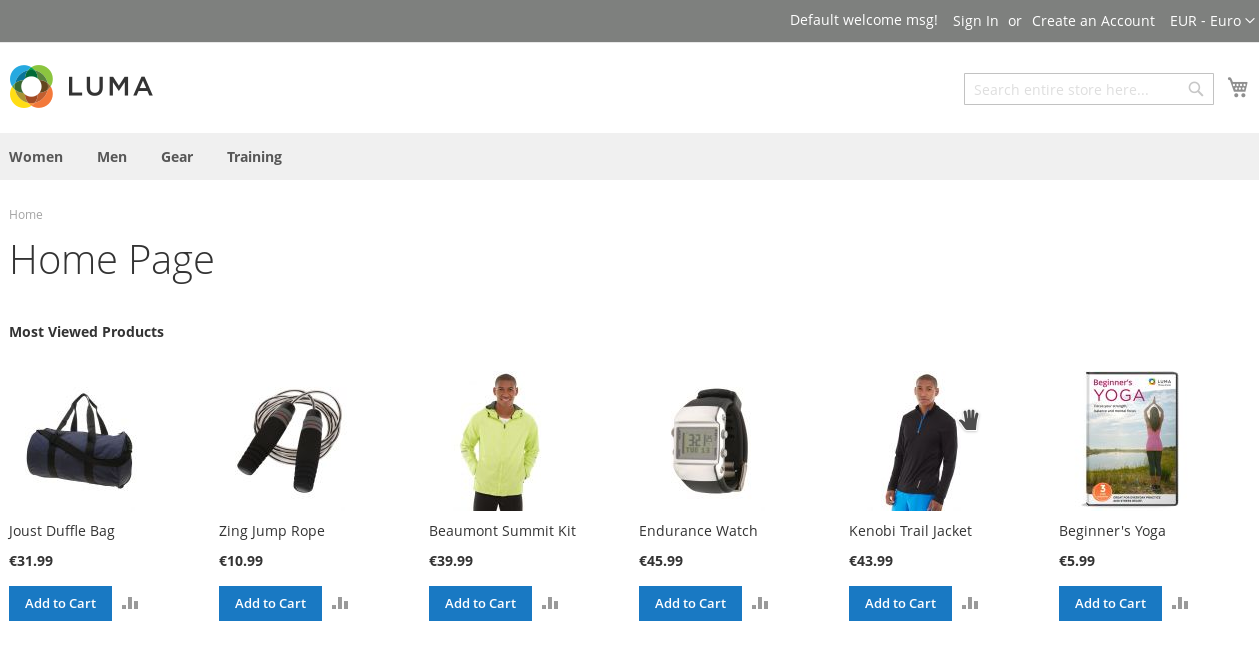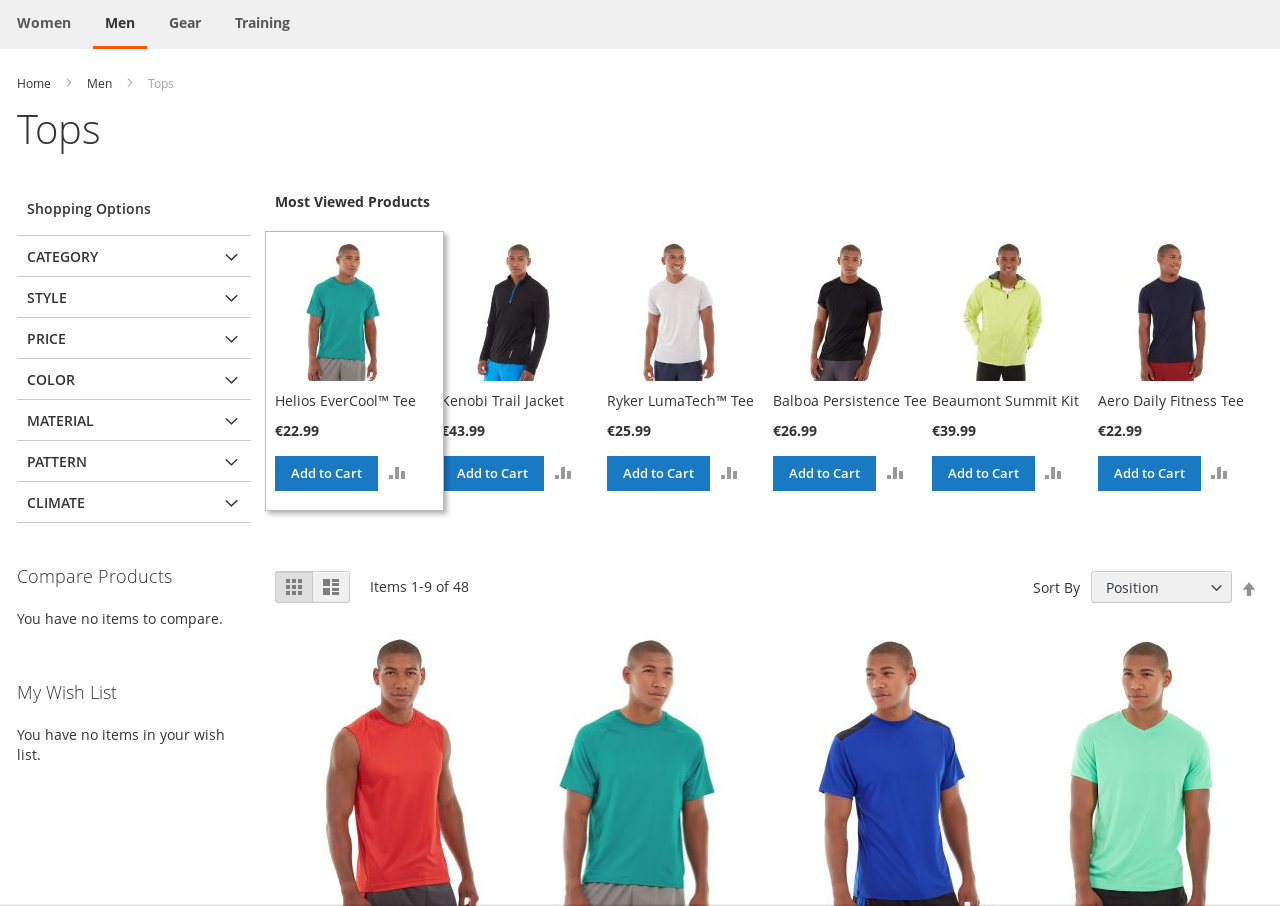Extension displays the top most viewed products for your stores.
-
Go to Magento2 root folder
-
Enter following commands to install module:
composer require faonni/module-product-most-viewed
Wait while dependencies are updated.
-
Enter following commands to enable module:
php bin/magento setup:upgrade php bin/magento setup:static-content:deploy
-
Refresh Statistics
-
A shortcode to Homepage and to other CMS pages or CMS blocks.
{{block class='Faonni\ProductMostViewed\Block\ProductList' template='Faonni_ProductMostViewed::product/list/items.phtml' title='Most Viewed Products' interval='45' num_products='6' }} -
A Layout Update XML to all categories.
<referenceBlock name="catalog.product.most.viewed"> <action method="setTitle"> <argument name="title" xsi:type="string" translate="true">Most Viewed Products of Category</argument> </action> <action method="setNumProducts"> <argument name="num_products" xsi:type="string">6</argument> </action> <!-- last 45 days, if 0 - all lifetime --> <action method="setInterval"> <argument name="interval" xsi:type="string">45</argument> </action> </referenceBlock>