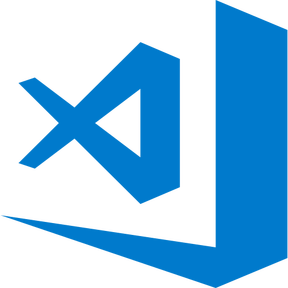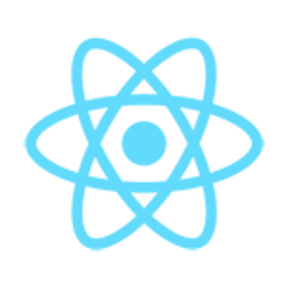Currently building infra tools over @linkedin 👨💻
- 🚀 I’m also working on some super cool top secret side projects 🤫
- 👯 I’m looking to collaborate with other indie hackers 👨💻
- 💬 Ask me what passion projects I'm working on 🎥
- 📝 Portfolio | Resume
- ⚡ Fun facts:
- Ex-Architect 🏛
- Drone Enthusiast 🚁
- I love sharing music, let's trade playlists!
Spotify Playing 🎧
| Name | Description |
|---|---|
| Raycast | Raycast is a productivity tool for Mac that provides quick access to apps, data, files, commands, and shortcuts through a centralized command palette. Hit me up for a referral and we can both get a month free of Raycast Pro! |
| iTerm | iTerm2 is a replacement for Mac's Terminal. iTerm2 brings the terminal into the modern age with features you never knew you always wanted. |
| CleanShot | CleanShot is the best screenshot and screen recording app for Mac with a built-in annotation tool, Cloud uploading, scrolling capture, and a lot more. |
| Byobu | Byobu is an open-source text-based window manager and terminal multiplexer. Byobu includes enhanced profiles, convenient keybindings, configuration utilities, and toggleable system status notifications for both the GNU Screen window manager and the more modern Tmux terminal multiplexer. Works on most Linux, BSD, and Mac distributions. |
| Mosh | Remote terminal application that allows roaming, supports intermittent connectivity, and provides intelligent local echo and line editing of user keystrokes. TLDR; A tool that maintains your SSH connection even if you close your laptop! |
| VS Code | Do I need to explain? 😏 |
# My favorite custom aliases for ".bashrc" for ".zshrc" files
# Configs
alias zshconfig="vim ~/.zshrc" # or "vim ~/.bashrc"
alias tmuxconfig="vim ~/.tmux.conf"
# yarn aliases
alias y="yarn"
alias yi="yarn install"
alias yst="yarn start"
# Git Aliases
alias g="git"
alias ga="git add"
alias gst="git status"
alias gb="git branch"
alias gco="git checkout"
alias gc="git commit"
alias gpl="git pull"
alias gps="git push"
alias gfo="git fetch origin"
alias gl="git log --graph --abbrev-commit --decorate --format=format:'%C(bold blue)%h%C(reset) - %C(bold cyan)%aD%C(reset) %C(bold green)(%ar)%C(reset) %C(bold cyan)(committed: %cD)%C(reset) %C(auto)%d%C(reset)%n'' %C(white)%s%C(reset)%n'' %C(dim white)- %an <%ae> %C(reset) %C(dim white)(committer: %cn <%ce>)%C(reset)'"
alias glo="git log --oneline"
# TMux Aliases
alias tmns="tmux new-session -s"
alias tma="tmux attach-session -t"
alias tml="tmux list-sessions"
alias tmk="tmux kill-session -t"
alias tmd="tmux detach"
alias tmrename="tmux rename-window"
alias tmv="tmux split-window -v"
alias tmh="tmux split-window -h"
alias tmnw="tmux new-window"
alias tmnext="tmux next-window"
alias tmprev="tmux previous-window"
alias tmsw="tmux select-window -t"
alias tmresize="tmux resize-pane"
alias tmsync="tmux setw synchronize-panes on"
alias tmunsync="tmux setw synchronize-panes off"
alias tmsend="tmux send-keys"
alias tmcapture="tmux capture-pane -S -"
alias tmsave="tmux save-buffer -b"
alias tmconf="tmux show-options -g"
# MAC Aliases
alias ports="sudo lsof -i -n -P | grep TCP"
# VM Login Alias
# SETUP BELOW during install
# alias login="ssh <ENTER_REMOTE_VM>"