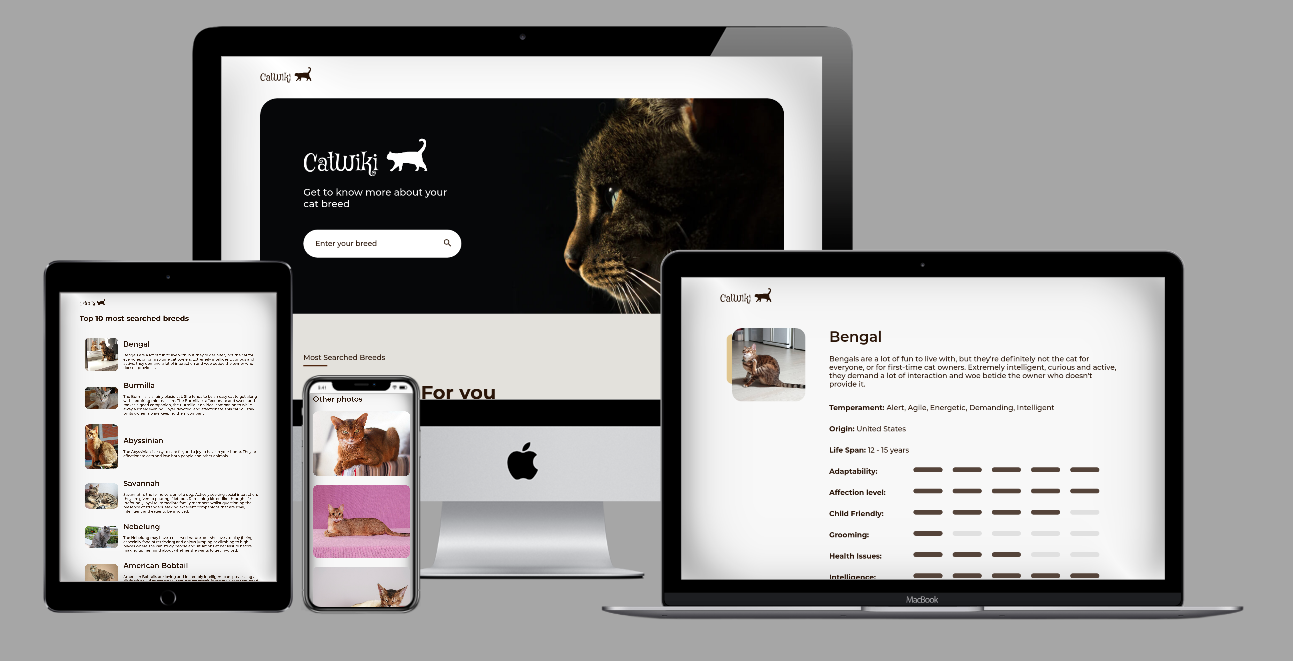Get, search for information about cat breeds. If you love cats, you got to the right place :)
In the cats wiki you can learn many things about all kinds of cats. You can search for cat breeds, see some daily top breeds and get amazed with lots of cute photos.
This is the backend component of the cats wiki project. You can find the web app here
- Ruby on Rails 5
- PostgreSQL
- Redis as caching backend
- RSpec for testing framework
For some services this backend consumes data from a 3rd party Cat API
To get a local copy up and running follow these simple example steps.
First of all, clone this repo in your local environment and cd to the project's folder
git clone [email protected]:mapra99/cats-wiki-api.git
cd cats-wiki-api
Then follow the next steps for a docker or manual setup.
- Docker
- Docker Compose
- You may want to use Postman or curl to play with the API.
Run the following commands:
docker-compose build
docker-compose up -d
docker-compose exec rails db:create db:migrate
Alternativelly, you can run the following script:
./bin/docker/setup
- Ruby 2.7.2 is required. If you're using rbenv you may need to
rbenv install 2.7.2 - Bundler for ruby package management. You may install it with
gem install bundler -v '2.1.4' - PostgreSQL
- Redis is optional for a development environment.
- You may want to use Postman or curl to play with the API.
- Install the project dependencies
bundle install
- Create a postgres username with password, and add those credentials in your
.envfile:
POSTGRES_USERNAME=postgres
POSTGRES_PASSWORD=mypassword123
- Create the database and run the migrations
rails db:create
rails db:migrate
- On production this project uses redis for caching, but in development caching is disabled. If you want to enable it, you can either choose to use redis or local memory storage as caching backend.
- To use local memory storage, run this:
rails dev:cache
- To use Redis, add a
REDIS_URLvariable in your.envfile with the URL where your redis instance is running. Probably something like this:
REDIS_URL=redis://localhost:6379
- Start the server
rails server
This app consumes data for some services from this Cat API. To get these services running, you need to go there and request an API key, then add it in a .env file like this:
CATS_API_BASE_URL=https://api.thecatapi.com/v1
CATS_API_KEY=your-key
On development, the backend will only accept requests from another localhost port instance if sent from a browser, otherwise the request will fail due to the current CORS Policy
This project is a backend API. Following the setup steps, you'll get the API running at http://localhost:3000. You may want to use Postman or curl to have a playground with the API, or you may want to check out our frontend project and it's live version.
Feel free to visit the API docs here.
We are using RSpec as testing framework. To check the tests do the following: If you have a docker setup, run:
docker-compose exec backend bundle exec rspec
If you have a manual setup, run:
bundle exec rspec
Also, you can enable guard to watch the project files and continuouslt run the specs on any detected change.
bundle exec guard
This repository has GitHub Actions enabled to run the specs before merging any PR. If you are contributing, make sure that the specs are passing locally on your end :).
Miguel Prada
- GitHub: @mapra99
- LinkedIn: /in/mprada/
Contributions, issues, and feature requests are welcome!
Feel free to check the issues page.
Give a ⭐️ if you like this project!
- Hat tip to devchallenges.io for their design
This project is MIT licensed.