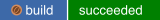Standalone plugin based installation framework to be used to setup system components. The plugin nature provides simplicity to add new installation functionality without the complexity of the state and transaction management.
At the core of the implementation there is environment dictionary and a flow of stages within plugins. The environment can be modified using command-line parameters, configuration file, or dialog customization.
Features:
-
otopi is a library for component installation.
-
Modular, task oriented implementation.
-
Supports pluggable manager dialog protocol, provides human and machine dialogs.
-
Localization support, gettext enabled.
-
Local and remote execution modes are supported.
-
Distribution independent implementation (core).
-
Compatible with python-3.6, 3.9
otopi [variables]
variables ::= name=type:value variables | APPEND:name=type:value | ''
type ::= none | bool | int | str | multi-str
APPEND: prefix appends as colon list string.
Set the following environment:
DIALOG/customization=bool:True
This will trigger command-line prompt before validation and before termination.
Refer to README.dialog for more information.
Configuration files used to override the environment.
System environment:
OTOPI_CONFIG
Environment:
CORE/configFileName
Default:
/etc/otopi.conf
Config files to be read:
@configFileName@
@[email protected]/*.conf (sorted)
Structure:
[environment:default]
key=type:value
[environment:init]
key=type:value
[environment:override]
key=type:value
[environment:enforce]
key=type:value
default is applied during setup without override. init is applied during setup with override. override is applied before customization with override. enforce is applied after customization with override.
type ::= none | bool | int | str | multi-str
Refer to README.environment
Using sudo it is possible to escalate privilege. Use the following configuration:
/etc/sudoers.d/50-otopi.conf
Defaults:user1 !requiretty
user1 ALL=(ALL) NOPASSWD: /bin/sh
- Python-3.6
- Python-3.9