-
Notifications
You must be signed in to change notification settings - Fork 1.4k
New issue
Have a question about this project? Sign up for a free GitHub account to open an issue and contact its maintainers and the community.
By clicking “Sign up for GitHub”, you agree to our terms of service and privacy statement. We’ll occasionally send you account related emails.
Already on GitHub? Sign in to your account
Disable Inline Editing #2776
Comments
|
As you know you can still do your editing form the left pane, just as you normally would. as for disabling it... we are about to add some game-changing features to the inline editing for you just might want to keep it. As for the buggy selection, we'll fix that, so thanks for reporting. |
|
"Game-changing" sounds intriguing. I'll stick with it then ;) Thanks for looking at the bug! |
|
I'm experiencing the same problem with the extra paragraph, even when not selecting the text, just simple clicking into the widget does the same (d)effect. And when there are more paragraphs in the widget, the extra space is added after each one, not only in the end. When I leave the widget, the normal setting is back and correct. All this happened just after the update to WP 4.9. |
|
thanks, can you confirm its only at the first click? |
|
Yep, it’s the first click when focussing on an element. Focussing elsewhere then returning to the element will again create a new paragraph and move the cursor to the bottom of the element. Cheers! |
|
I'm also having issues, with inline editing, if you go an edit text, hit enter and the backspace I produce with font sizes . Also, the heading widget, if hit enter it produces empty divs. To test further I did a clean install for WP 4.9 and only have Twenty Seventeen theme installed and only Elementor as a plugin. Hopefully, this video can explain what I mean better. https://drive.google.com/file/d/14o74_SfPfqxsf9eNhLhubhM_T35-tIwM/view?usp=sharing Another thing is if you simply go back to WP editor the spans get removed, if you then go back to elemetor the spans come back. |
|
@bainternet |
|
@black-eye, @buzanman @reachdigitalaus what browser are you using??? @JoelEadeDesign
We'll update when it's fixed. |
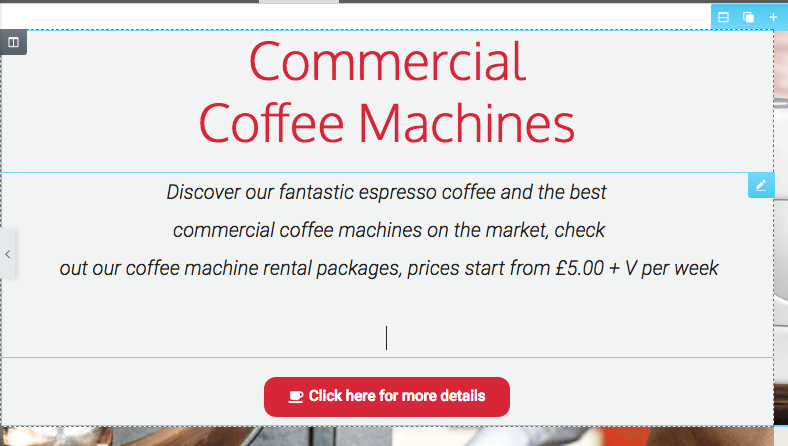
Heyo!
Is there a function to disable Inline Editing?
Call me old-fashioned but I prefer the "old" way of having content editing in the left hand editing pane, and being able to click anywhere in the element to drag it around rather than having to click and drag on the edit (pencil) icon.
I've also found the text selection buggy as well. When I select some text to create a link it will deselect the text and add a paragraph to the bottom of the text element (see

Cheers!
The text was updated successfully, but these errors were encountered: