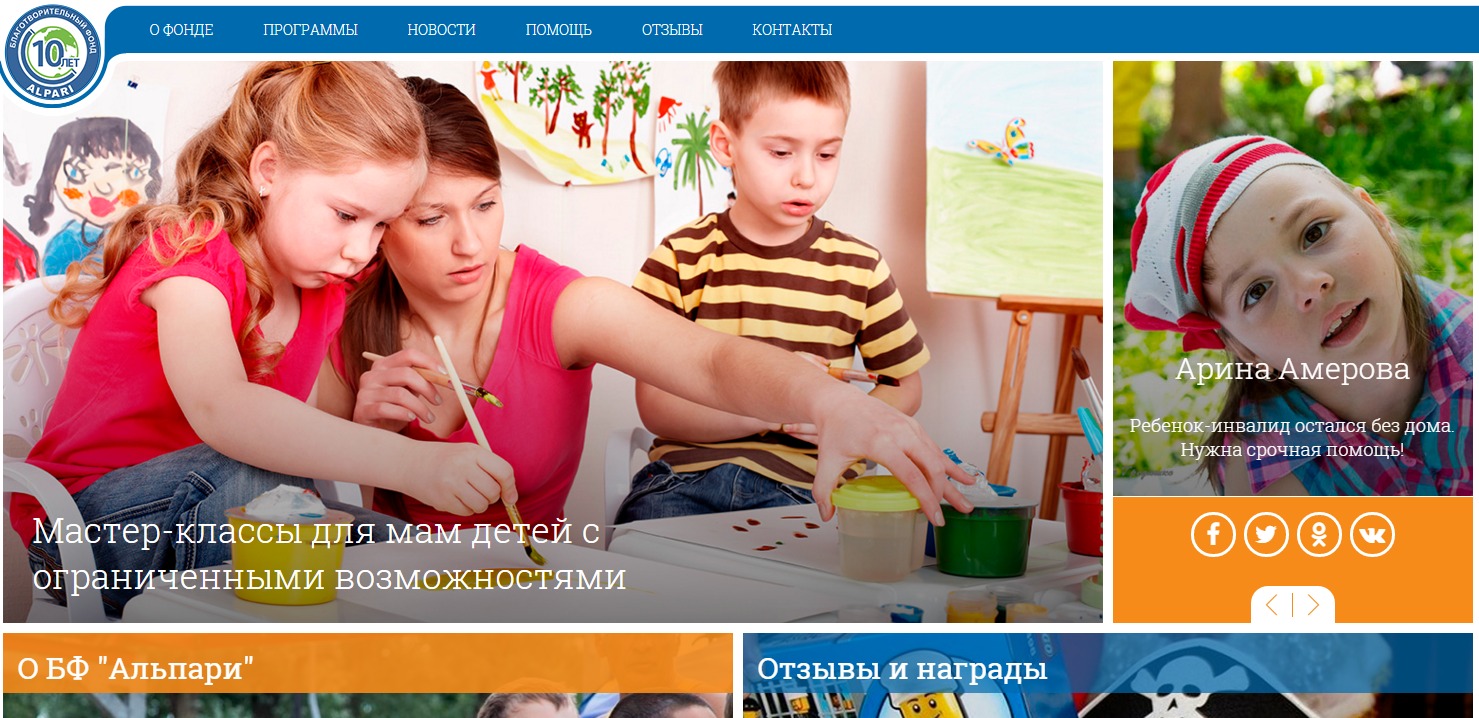-
Notifications
You must be signed in to change notification settings - Fork 1
How to make the whole slide clickable
Ramil Valitov edited this page Feb 3, 2016
·
3 revisions
In the original Slideshow widget you can add a link only to an item (that can be a text or a button) that is displayed in the overlay, e.g. the default Read more button:
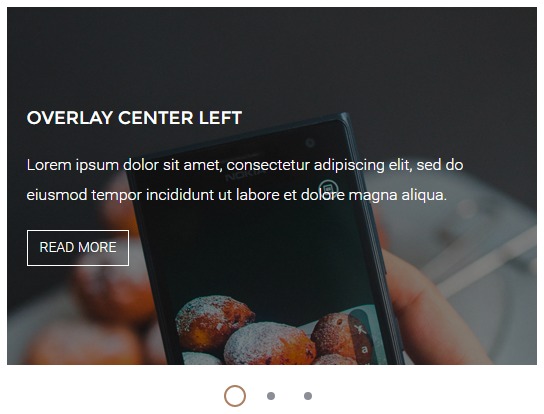
If you click anywhere else, nothing happens. However, you may want to make the whole slide to be clickable. This can be achieved using the following option:
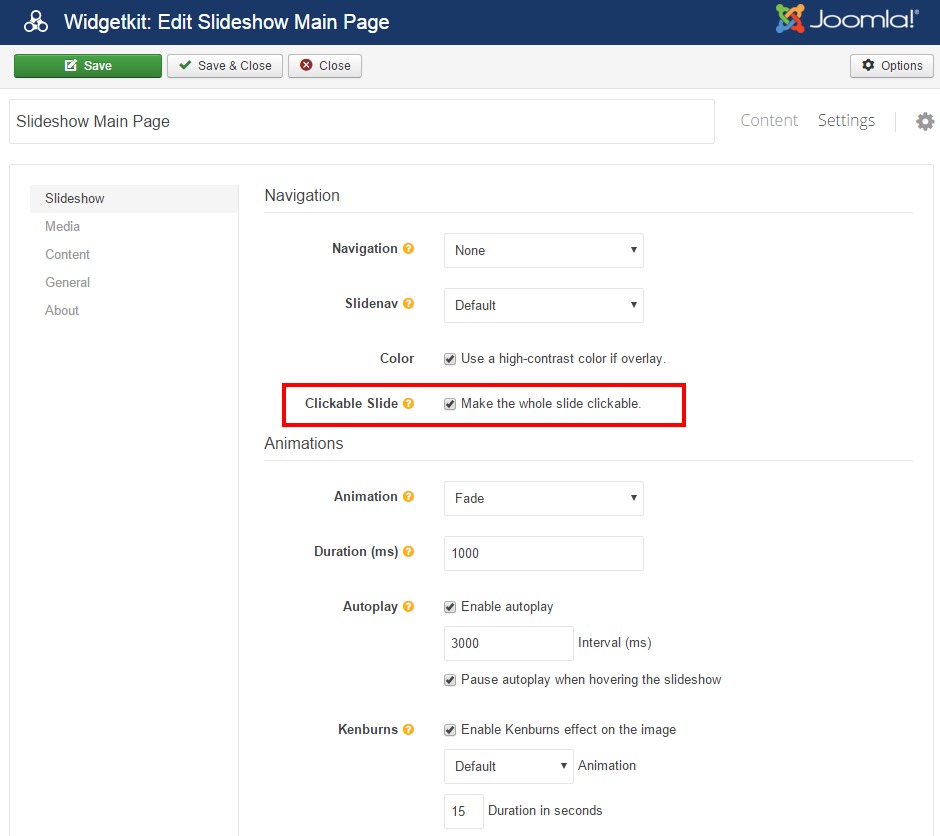
Notice: this feature automatically strips all links (<a> tags) from your overlay (if overlay is enabled) - it's a required action to avoid a possible collision of <a> tags that may happen.
Click here to see the example of using this SlideshowEx widget with the whole slide clickable on a real website. The slideshow is displayed on the top left portion of the web page: