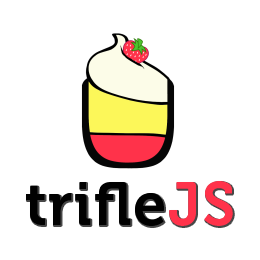A headless Internet Explorer browser using the .NET WebBrowser Class with a Javascript API running on the V8 JavaScript Engine.
The API is coded as a port of PhantomJS. Basically, if you have used phantom before then you already know how to use TrifleJS.
It supports different version of IE interchangeably depending on the current version installed (IE9 can emulate IE7, IE8 or IE9 but not IE10).
C:\> TrifleJS.exe --emulate=IE8 --render=http://whatbrowser.org/
The following is a list of features that have been ported from PhantomJS.
We are targetting version 1.7 as webdriver support (added in v 1.8) is too much work to put in at this stage and provides only marginal benefit.
We are a bit over two-thirds through the PhantomJS API at v1.7.
More information on each component is available on triflejs.org:
- Command Line Options
- Global Methods
- Object: phantom
- Module: System
- Module: FileSystem
- Module: WebPage
- Module: WebServer
- Module: ChildProcess
- New Features
Some of the big ticket items currently missing from the automation are:
- IE Windows (File Upload, SSL Certificate Error)
- Mouse / Keyboard interaction
- ChildProcess module
Some items that are being deliberately left out:
- Support for WebDriver
v0.3- 56% of PhantomJS API (Release Notes)v0.4- 72% of PhantomJS API (Release Notes)v0.5- (work in progress..)v0.6- 100% of PhantomJS non-WebPage modules, 80% of WebPage module APIv0.7- 100% of PhantomJS Core API (v1.7) + internal unit testsv0.8- CasperJS Support (implement Test suite and fixes)v0.9- Testing and Support for Windows platforms (after XP SP2).v1.0- Only minor Bugfixes leftv1.1- Nice to haves (WebDriver, improved IPC, REPL Autocompletion etc)
This code is still very much in beta. Check again for updates.
If you are not sure which version to use then download the ‘Latest Stable’ version.
The ideal installation is Windows 7 (with .NET 4.0 or higher) using IE11, however this will still work in 32-bit XP (with SP2) or versions of the Windows NT Kernel released after 2001.
Here is a breakdown of current unit tests:
| Windows Version | IE 8 | IE 9 | IE 10 | IE 11 | EDGE 12 |
|---|---|---|---|---|---|
| XP (SP2) | Broken | N / A | N / A | N / A | N / A |
| Vista 32/64bit | N / A | N / A | N / A | ||
| Ser 2003 32/64bi | N / A | N / A | N / A | ||
| Win7 32bit | 100% | 100% | 100% | 100% | N / A |
| Win7 64bit | 100% | 100% | 100% | 100% | N / A |
| 2008R2 64bit | N / A | ||||
| Win8 32bit | N / A | ||||
| Win8 64bit | N / A | ||||
| 2012R2 64bit | 100% | 100% | 100% | 100% | N / A |
| Win10 32bit | |||||
| Win10 64bit | |||||
| Ser 2016 64bit |
Key:
- 100%: Passing all unit tests
- 1-99%: Passing some unit tests
- Broken: Build broken.
- (blank): Untested
- N / A: IE Version unavailable in this platform