We are building pix2pix GANs. For this we would be using PyTorch. We would be using Satellite-Map Image dataset(http://efrosgans.eecs.berkeley.edu/pix2pix/datasets/maps.tar.gz).
For more detailed explaination you may use this Blog
Since pix2pix is a GAN based architecture, we have one generator which is generating images give some "input", and one discriminator which would discriminate the given image as real or fake. pix2pix is best for Image-to-Image translation, where we have one image from one domain and another image of different domain. Our generator will try to come up with image from second domain given an image from domain one.
Generator architecture is similar to an autoencoder model, where as discriminator's architecture is similar to a binary classifier.
Generator's architecture is similar to U-Net architecture.
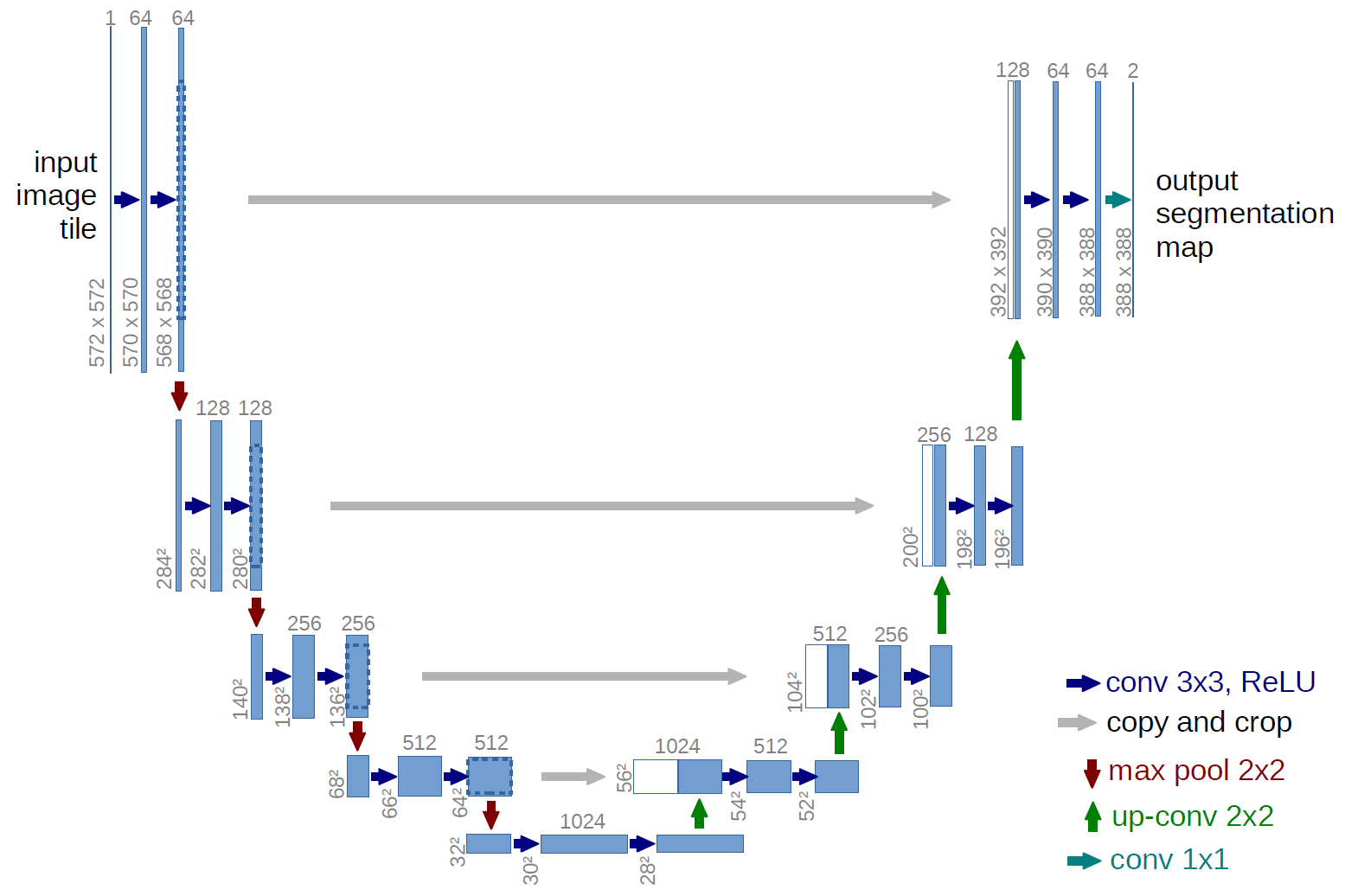
Generator and Discriminator is being done in Models.py
Since we are working on Satellite Image to Map generator, the dataset which is available consists of the image both satellite image and respective map image side by side.
Each image in the dataset is of shape (1200, 600, 3). So first we need split the image in that format so that, the dataloader gets the that in (satellite_image, map_image) format. We are also doing basic augmentation to the input in order to make it more our generator more robust.
Dataprepration is being done in dataset.py
| Hyperparametrs | Value |
|---|---|
| Learning Rate | 2e-4 |
| beta1 | 0.5 |
| Batch Size | 16 |
| Number of workers | 2 |
| Image Size | 256 |
| L1_Lambda | 100 |
| Lambda_GP | 10 |
| Epochs | 800 |
Configuration of these hyperparameters is being done in config.py
Satellite Image(left), Map(middle), Generated Map(right)
Satellite Image(left), Map(middle), Generated Map(right)
Satellite Image(left), Map(middle), Generated Map(right)
Satellite Image(left), Map(middle), Generated Map(right)
bash download.sh
git clone [email protected]:shashi7679/pix2pix-GANs.git
cd pix2pix-GANsRun train.ipynb on Jupyter Notebook
- For training, set LOAD_MODEL as False and SAVE_MODEL as True in config.py
- For Validation/ Using the saved model, set LOAD_MODEL as True in config.py.
- To download the pretrained models of validation Click Here