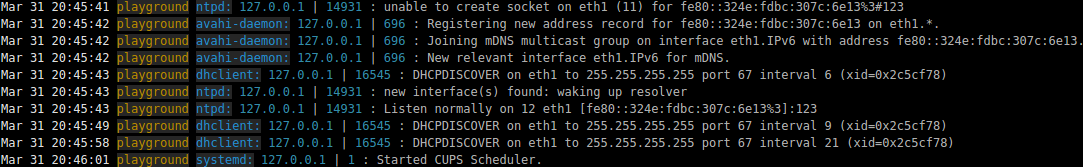By default logtrail shows following fields for each log event:
- timestamp
- hostname
- program
- message
These fields can be mapped to respective Elasticsearch documents using fields.mapping parameter in logtrail.json. Logtrail provides option to add additional fields to the log event. This can be done using the fields.message_format parameter in logtrail.json. By default this parameter is mapped to syslog_message.
NOTE : Using fields.message_format will replace whatever is defined in fields.mapping.message.
Let us consider following source document present in Elasticsearch :
{
"hostname" => "playground",
"@timestamp" => 2017-03-31T14:10:36.000Z,
"port" => 52434,
"syslog_timestamp" => "Mar 31 19:40:36",
"@version" => "1",
"host" => "127.0.0.1",
"pid" => "14289",
"program" => "dhclient",
"message" => "<30>Mar 31 19:40:36 playground dhclient[14289]: DHCPDISCOVER on eth1 to 255.255.255.255 port 67 interval 7 (xid=0x3993f38)",
"type" => "syslog",
"syslog_message" => "DHCPDISCOVER on eth1 to 255.255.255.255 port 67 interval 7 (xid=0x3993f38)"
}To add pid and host ip address to each log event following is the configuration changes required:
"fields" : {
"mapping" : {
"timestamp" : "@timestamp",
"display_timestamp" : "@timestamp",
"hostname" : "hostname",
"program": "program",
"message": "syslog_message"
},
"message_format": "{{{host}}} | {{{pid}}} : {{{syslog_message}}}"
}For the above configuration the event console display will be like:
On clicking additional field, logtrail will automatically search for log messages matching the value of the field. For example on clicking the pid 16545 in above message, logtrail will search for all message whose pid is 16545 in this index.
Logtrail uses Handlebar templates to replace the fields in message_format with actual values. {{{field_name}}} will add field with hyperlink. {{field_name}} will add field without hyperlink. {{[nested.field]}} should be used to add nested fields.