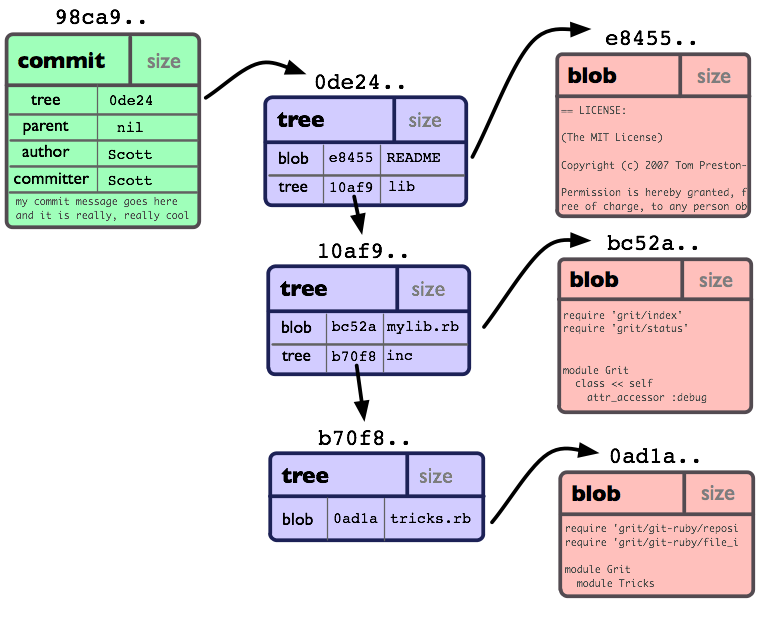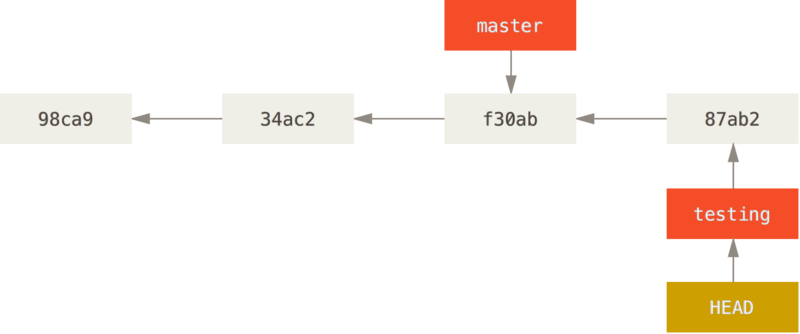| title | tags | date | slug | |
|---|---|---|---|---|
Github internals (part 1) |
|
2023/12/17 |
2023-12-17-github-internals-part-1 |
Notes from this talk: Git Internals by John Britton of GitHub - CS50 Tech Talk
Git is a version control system that is used for:
- Tracking changes in source code --> collaborate.
- As a document with all the history.
The key concept of Git is distributed, decentralized that you can have a local copy of the entire development history and then later synced with the central repo.
All the information needed to represent the history of a project is a SHA1 Hash with 40-digit.
We'll talk more about local with the folder .git
We can examine the .git folder by using tree command:
.git
...
├── objects
│ ├── 00
│ │ └── 1e6e4e7ab92de5459d79c511dee9ded198a9db
│ ├── 01
│ │ └── 0d0a0d38bd1075d13bb47c3857d76efe443aeb
│ ├── 02
│ │ ├── 5052cd3b2fbd4097ff24f9c7a1a276a21ab50a
│ ├── info
│ └── pack
└── refs
├── heads
│ ├── about
│ ├── main
│ └── maps
├── remotes
│ └── origin
│ ├── about
│ ├── main
│ └── maps
└── tags
Git Object model is a foundational aspect of Git. Every object consist of 3 things: type, size, content.
There are 4 types of objects:
- Blob: file data
- Tree: basically like a directory. It references to others tree/blob
- Commit:
- A snapshot of the repo at the given time
- Commit reflects a tree, a tree reflects sub tree or blob file
- Tag: mark specific points in history --> used for release
Let's look at the sketch about git stages:
git add: This command stages changes for the next commit. Copy it to Staginggit commit: Commit them to repository, this commit object contains a snapshot of your staged changes, author, message, committer.
What
git commitdoes is creating a moment in time, that said that person creating a snapshot with this message. And that snapshot is represented by tree
-
git reset: Opposite with git add. It throws everything that is not committed and go back to the latest version that we're working on. -
git reset --hard: Is more powerful that it also discards the changes on Staging.
Here's come the branch, we commonly mistake branch as a divergence that we go into different directions. But what is actually do is to point to any commits in our repo. Think it like a bookmark which is a tool for navigating around the repo history.
Branch --> pointer (refs) --> any commits in the repo.
The term "being on the branch" is actually that the next commit on that branch should be moved forward automatically to point to the new commit that we just created.
What's inside a branch is just a hash (a commit hash) that is mutable.
git commit: When we perform this command, git also points that commit to its parent (the commit before)
git checkout: Specify a commit (a snapshot of our project when update the working directory to reflect that project).
git diff: Comparing working directory with Staging.
git diff --staged: Comparing the changes we've jst staged with our last commit.
Refs:
Git Internals by John Britton of GitHub - CS50 Tech Talk https://shafiul.github.io/gitbook/1_the_git_object_model.html