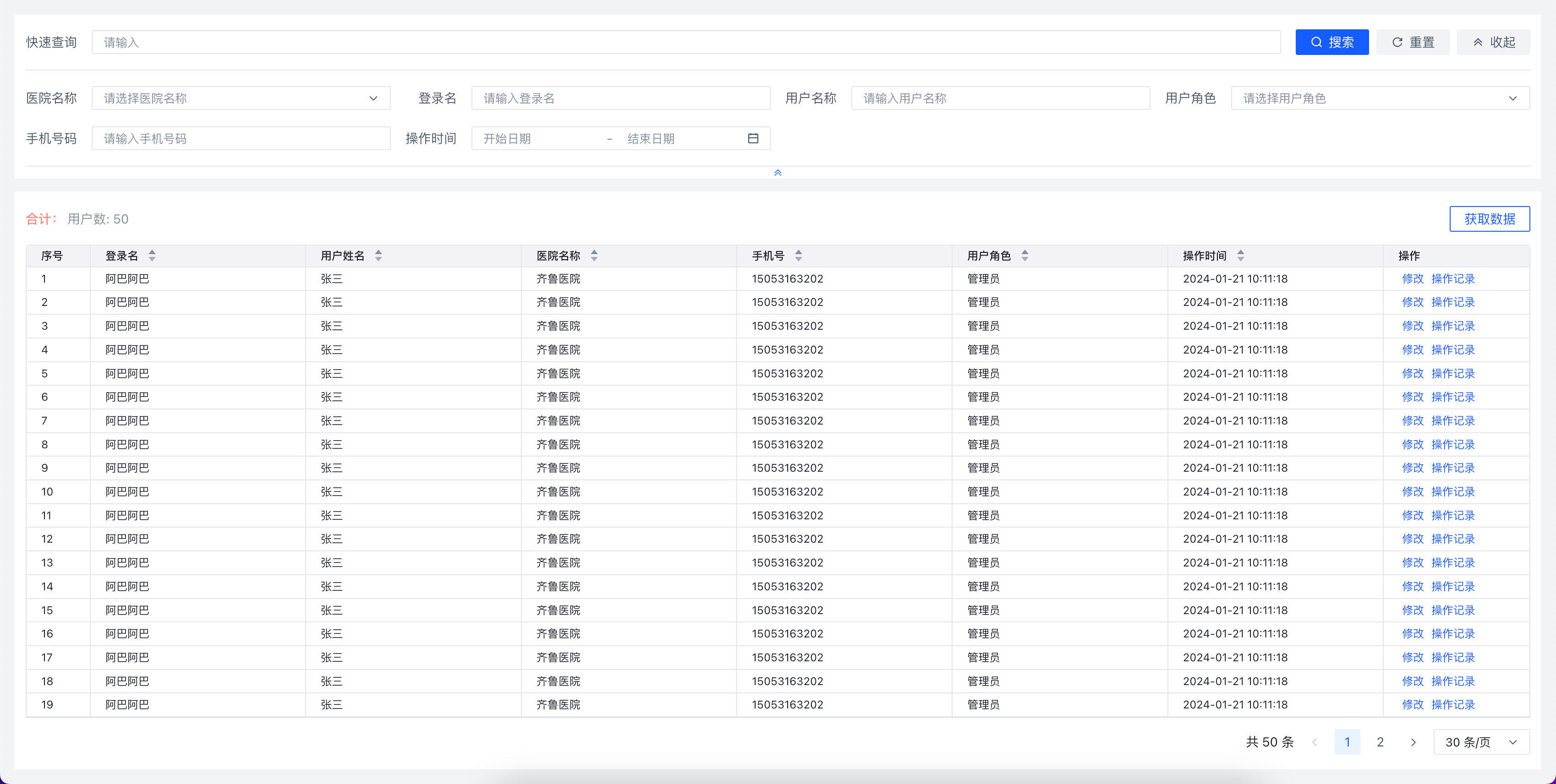页面搜索及表格插件,封装 Table 和 Form 常用功能。
插件是基于Arco-Design二次封装的,使用该插件请先安装Arco-Design。
- 效果预览
- 安装
npm i vue3-arco-table- NodeJs
版本 >= 14.0.0插件使用可查看源码 playground 下的代码,以下是关键部分
main.ts 代码
// 全局注册 - main.ts
import Vue3ArcoTable from 'vue3-arco-table'
app.use(Vue3ArcoTable) // 修改组件名称 app.use(Vue3ArcoTable, { name: 'xxx'})
// 局部引用组件 - xxx.vue
import { Vue3ArcoTable } from 'vue3-arco-table';xxx.vue 代码
<Vue3ArcoTable
:form="form"
:form-data="form.data"
:table="table"
@fetch-data="fetchData"
@reset="reset"
>
</Vue3ArcoTable>
<script setup lang="ts">
const generateFormModel = () => {
return {
searchValue: '',
hospitalId: '',
nickName: '',
phoneNumber: '',
userName: '',
updateTime: [],
}
}
const form = reactive<IFormConfig>({
quickSearch: true, // 是否显示快速查询
showExpand: true, // 是否展开搜索
config: {}, // arco design <form> Props
style: {}, // form style
data: generateFormModel(), // form data
list: [
{
type: 'input',
key: 'userName',
label: '登录名',
config: {}, // <form-item> Props
options: [],
},
...,
{
type: 'dateRangePicker',
key: 'updateTime',
label: '操作时间',
config: {
showTime: true,
},
},
],
})
const table = reactive<TableConfig<UserManagementRecord>>({
data: [],
columns: [
{
title: '序号',
slotName: 'index',
fixed: 'left',
width: 70,
},
{
title: '登录名',
dataIndex: 'userName',
fixed: 'left',
ellipsis: true,
tooltip: true,
sortable: {
sortDirections: ['ascend', 'descend'],
},
},
...,
{
title: '操作',
slotName: 'operation',
fixed: 'right',
width: 160,
},
],
pagination: {
current: 1,
pageSize: DEFAULT_PAGE_SIZE,
total: 0,
showTotal: true,
showPageSize: true,
},
})
const fetchData = async (params: UserManagementParams = { current: 1, pageSize: DEFAULT_PAGE_SIZE }) => {
...
}
const reset = () => {
...
}
</script>
// 项目根目录下
pnpm install
pnpm run build
pnpm run dev注:优秀的程序员不是写天花乱坠的代码,让人难以理解,而是写让人一看就懂的代码。 有写的不妥的地方,欢迎大家批评指正。邮箱:[email protected]