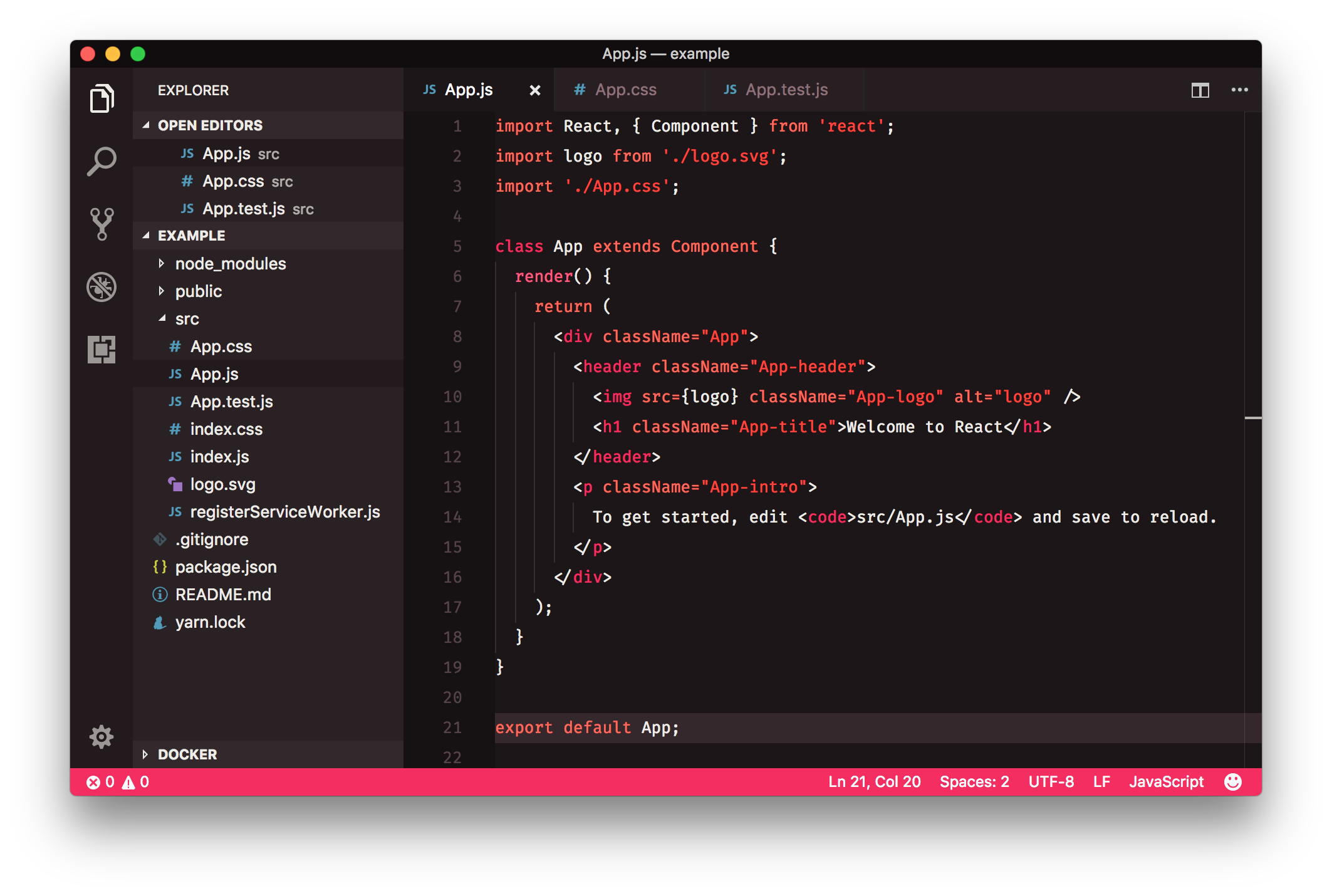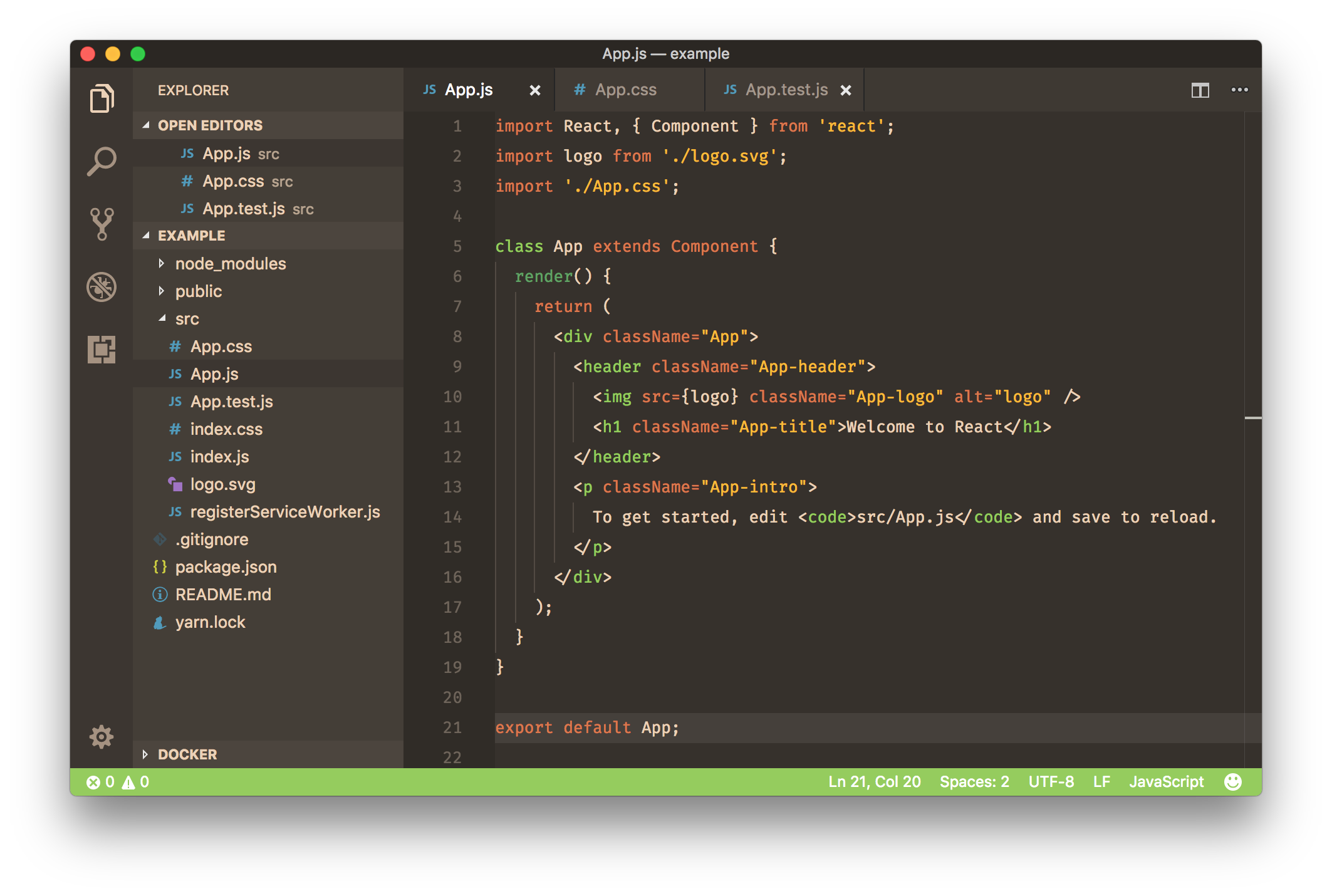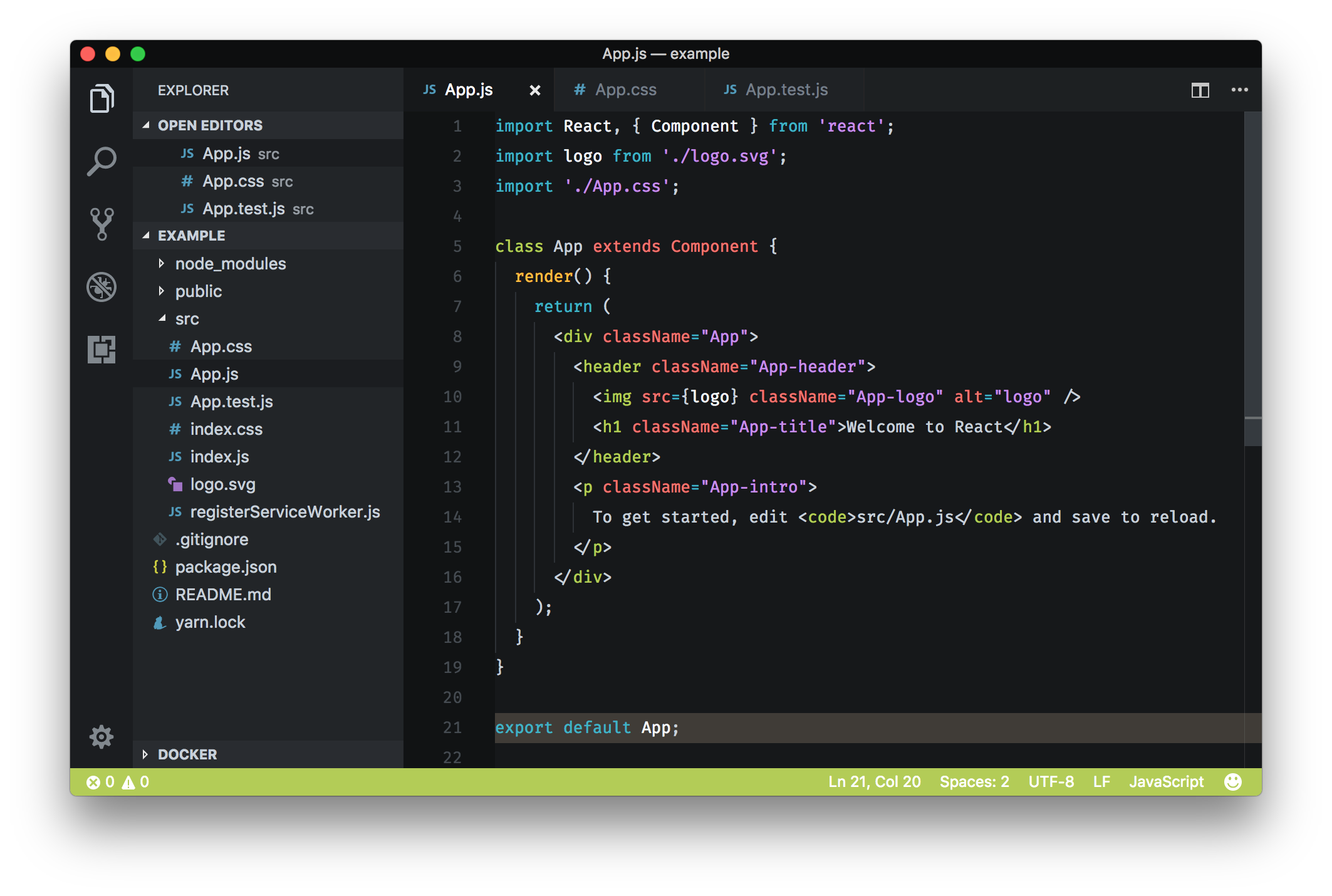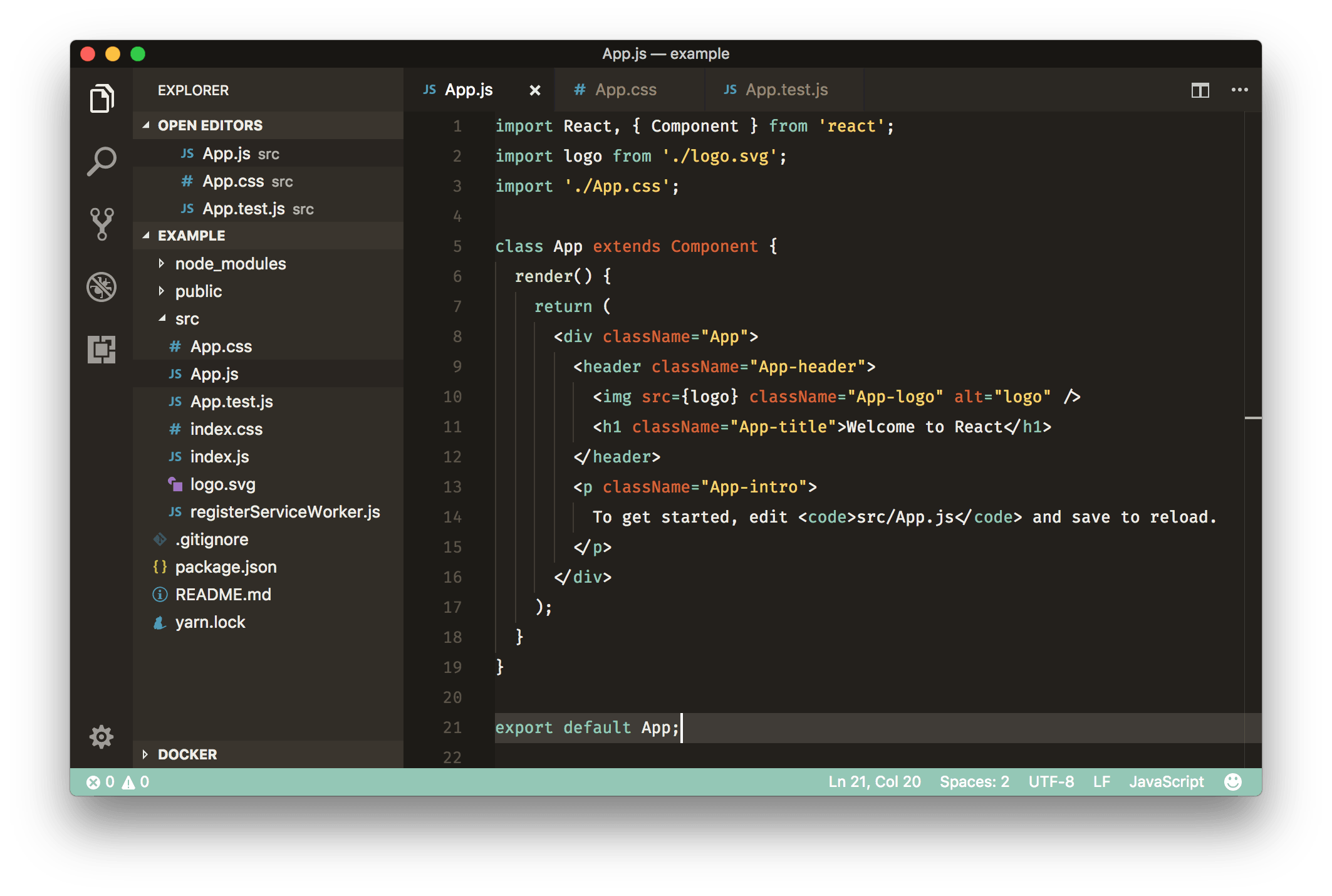Rainglow is a collection of color themes for a number of different editors and platforms. This repository consists of 320+ syntax and UI themes for Visual Studio Code.
To show support for the project, you can do any (or many!) of the following:
- Wear a theme.
- Star the repository.
- Rate the extension on the marketplace.
- Follow me on twitter, and say hi!
- Share on refind.
- Share on product hunt.
- Buy my books!
- Donate via PayPal.
- Donate via Monzo.
To install the color themes, just use the extensions tab within VS Code and search for 'Rainglow'.
Once installed, themes can be switched using the menu item Code -> Preferences -> Color Theme.
Clone the repository into ~/.vscode/extensions and restart the editor.
To override the status bar colors, add the following to your settings JSON. (Change the colors as you see fit.)
"workbench.colorCustomizations": {
"statusBar.background": "#333",
"statusBar.foreground": "#fff",
"statusBar.noFolderBackground": "#333",
"statusBar.noFolderForeground": "#fff"
}This project is an evolution of my colour schemes project found at https://github.com/daylerees/colour-schemes. Peacock was the first ever theme. I created it to try and find something to use other than Monokai. It's now a favourite for many users!
If you'd like to report a bug with one of the color schemes, please raise an issue on the repository rather than submitting a pull request. This is because the themes run through a generation process, and editing the themes directly is not advised!
Have a wonderful day!
Dayle.