-
Notifications
You must be signed in to change notification settings - Fork 2.2k
Contribution
This only needs to be done once, when you first start modding. Create a personal Fork of the BLCM/BLCMods repository (top right).
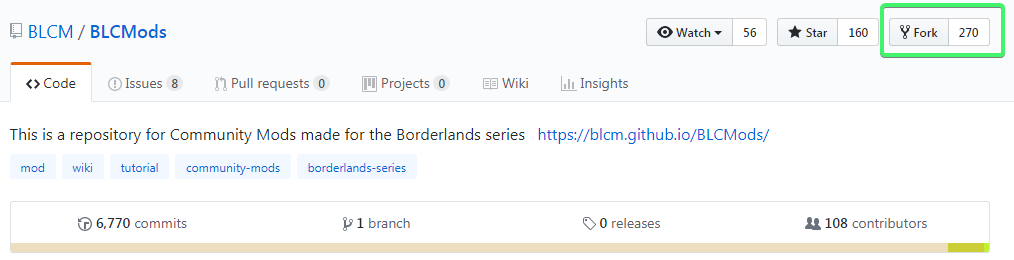
This only needs to be done once, when you first start modding. You need to create a new directory with your github username, to store your mods underneath Borderlands 2 mods or Pre Sequel Mods. The only real way to do this is with the "Create new file" button, so you can't use the "Upload files" button here. Make sure you're on your own personal fork while you do this:
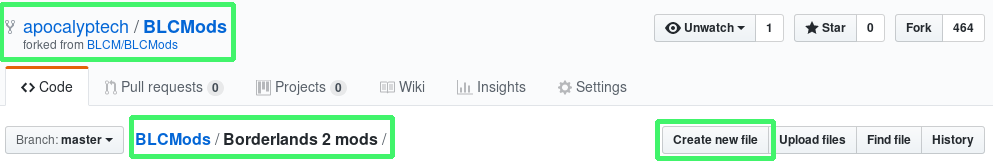
At the next screen, you need to type in your username followed by a /, and the page will automatically know that you're talking about a new directory, like so:
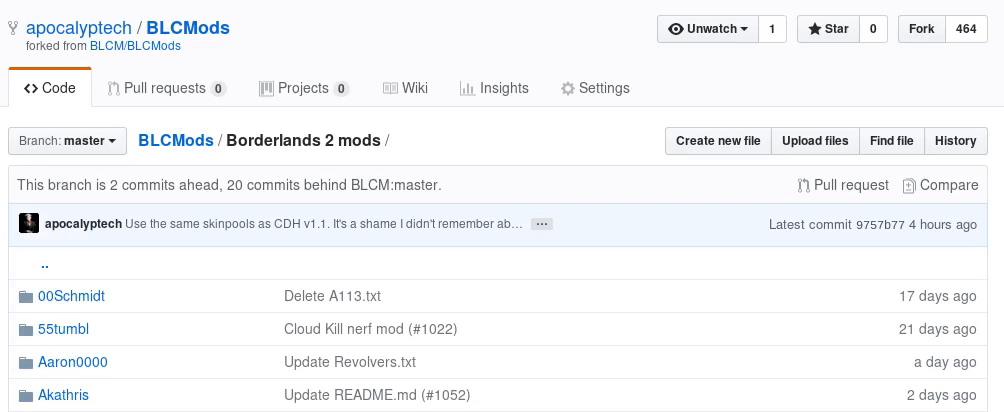
You can either paste your new mod directly into the box, or just put in a temporary file.
Once you have your directory in place, on your personal fork, you can use the Upload files button to upload files directly into your user folder:
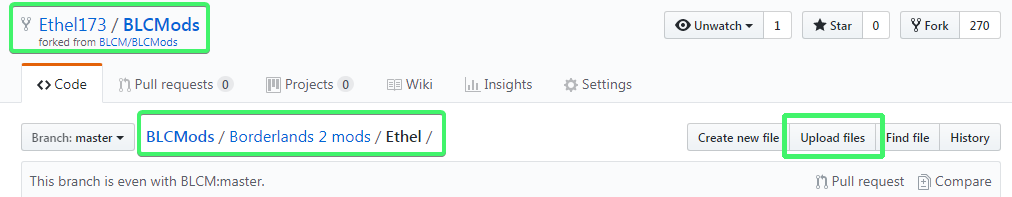
Many people will appreciate your directory more if it's organized into subfolders. To create new folders, you'll have to use Create new file like you did originally, and use / when typing in the filename to create a new directory. That way you can use Borderlands 2 mods/Your Name/Mod Name/mod.txt instead of Borderlands 2 mods/Your Name/mod.txt.
There is a wiki called "ModCabinet" which helps categorize all the mods on the github for easier browsing. You can see it here.
Your mod will be automatically added to ModCabinet so long as you have a file called cabinet.info alongside
your mod. See the Contributing to ModCabinet
page for information on what to put in this file.
-
While still on your personal fork, send a
Pull RequesttoComparemerge your fork to themasterbranch.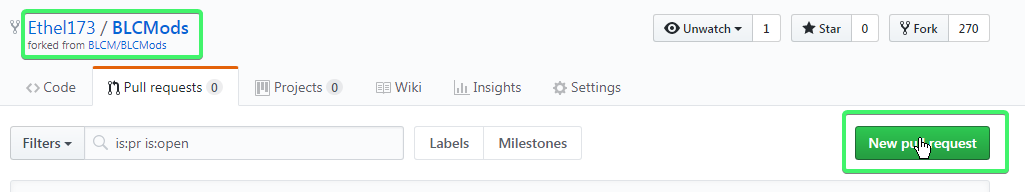
- Make sure that the
branchof yourforkthat you wish to submit (#1) on the right side is correct, andBLCM/BLCModsmasterbranch is on the left, then submit the request (#2).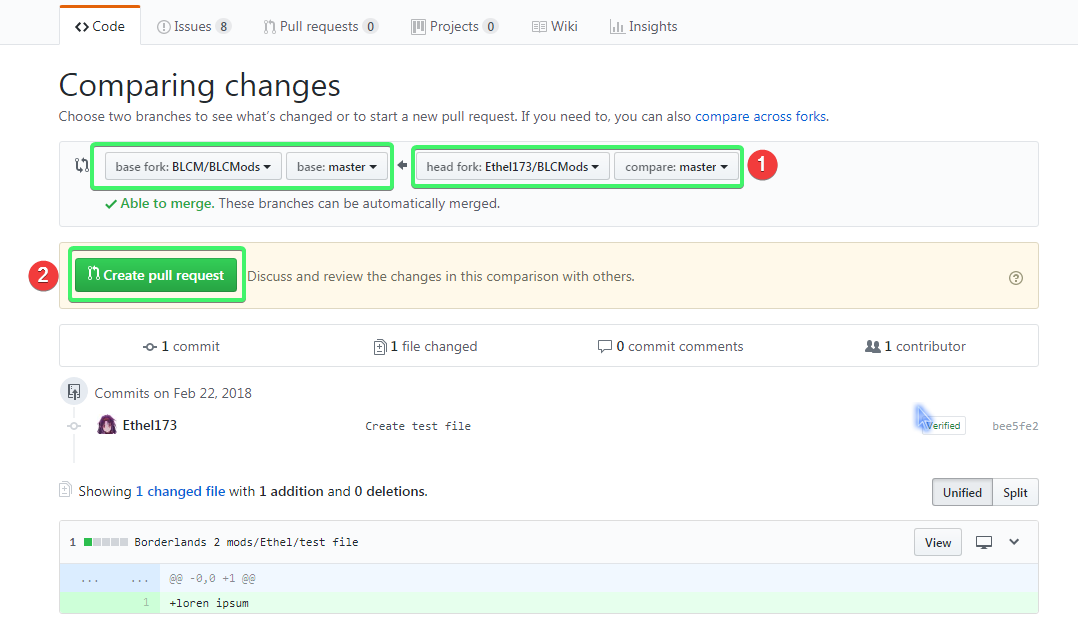
- Then wait for someone on BLCM to accept, merge and commit your request for you, if it takes more than a week feel free to ping someone on the discord to let them know that you've been waiting an extended period of time for a pull request.
- This is NOT permission to ping someone as soon as you send a pull request, remember that not everyone is on discord/Github 24/7, it will take some time regardless if you ping someone or not, and will be seemingly random at times, so please be patient when waiting for approval.