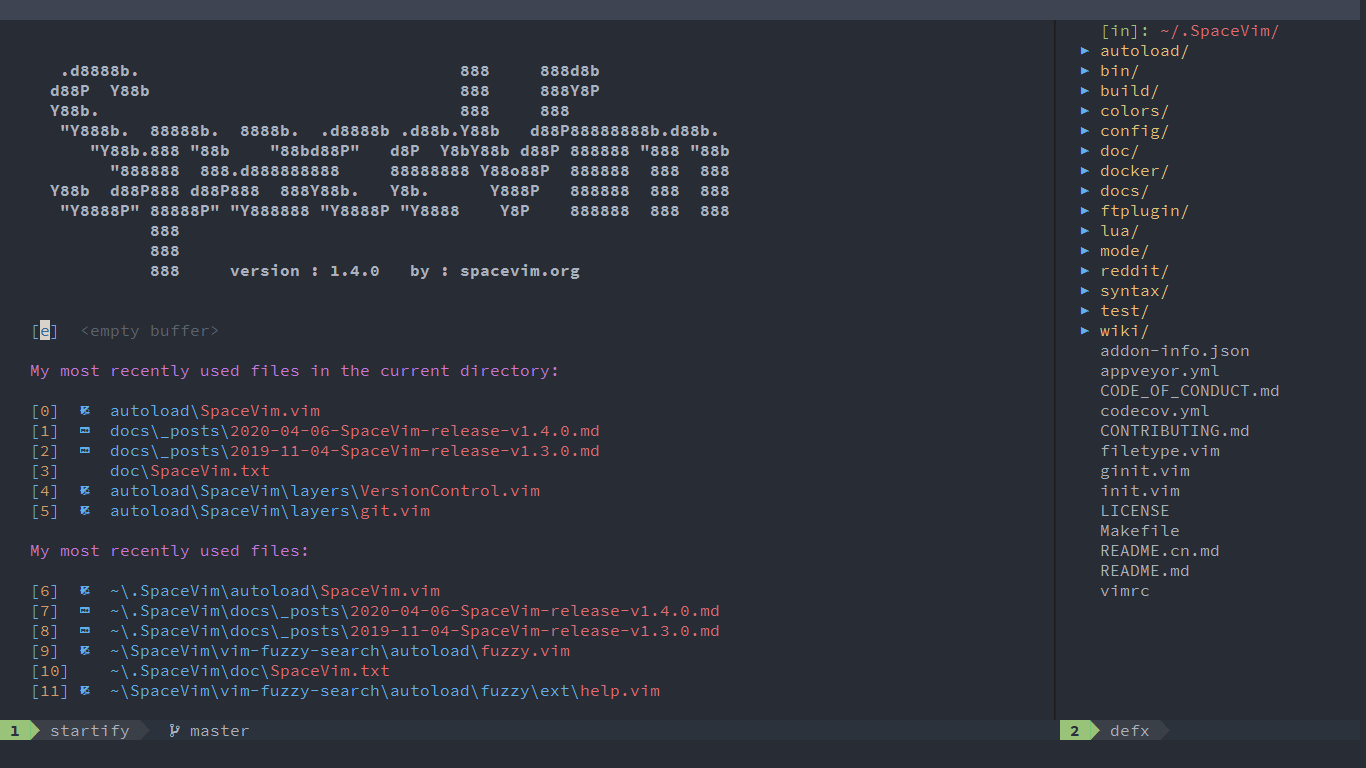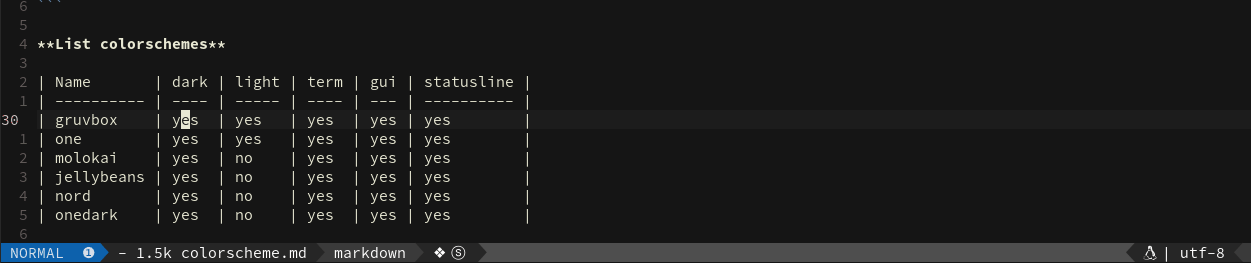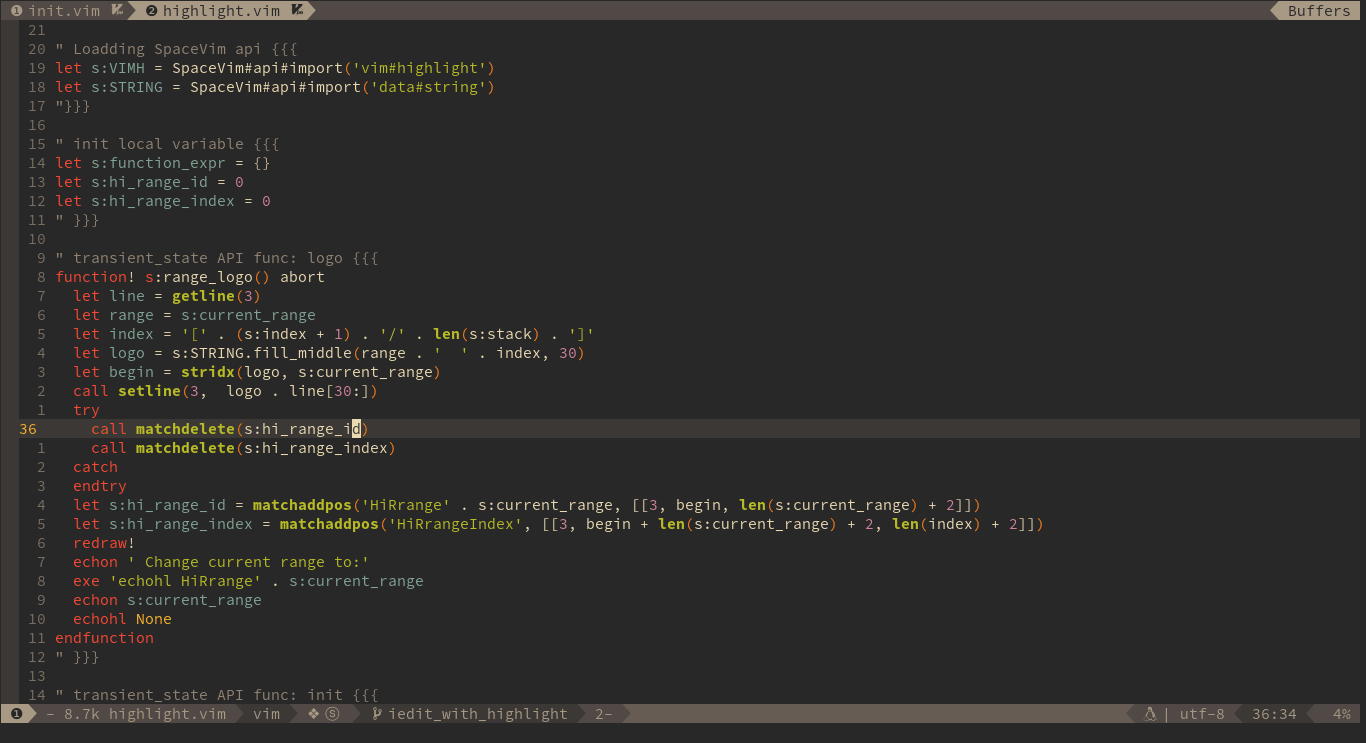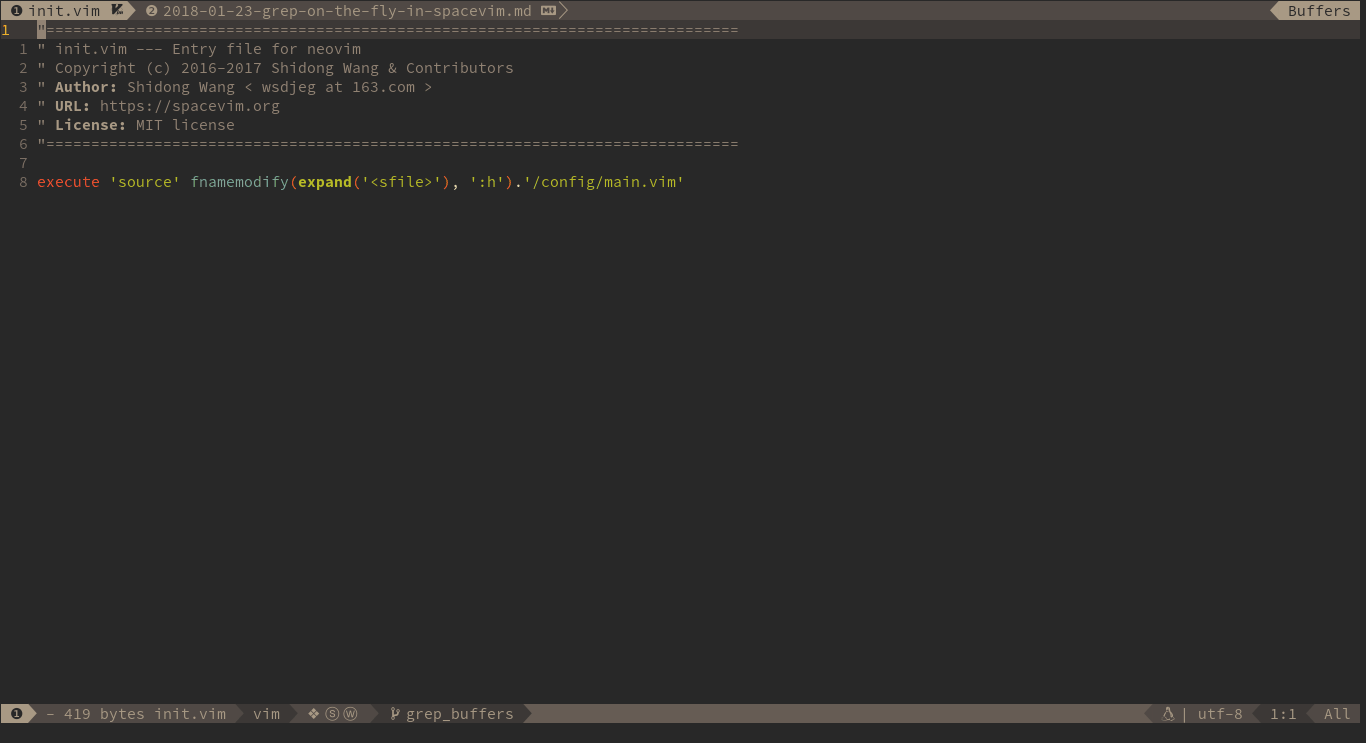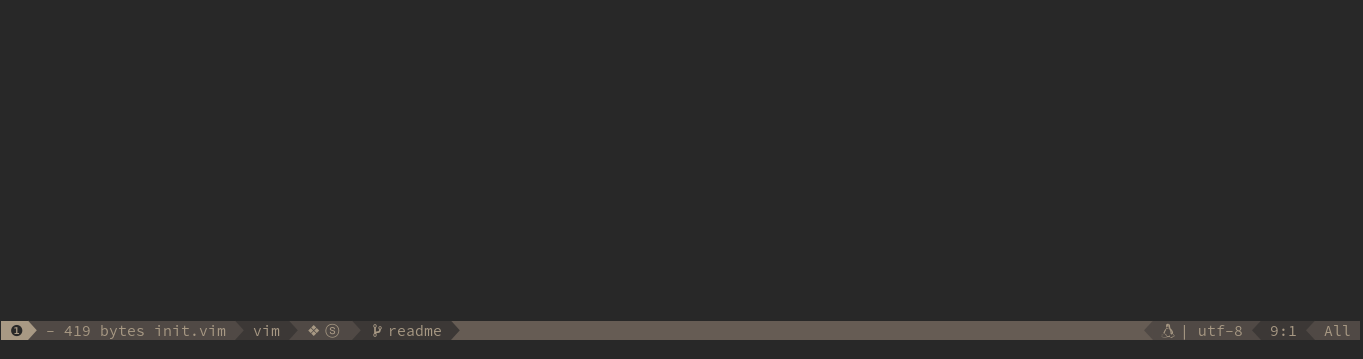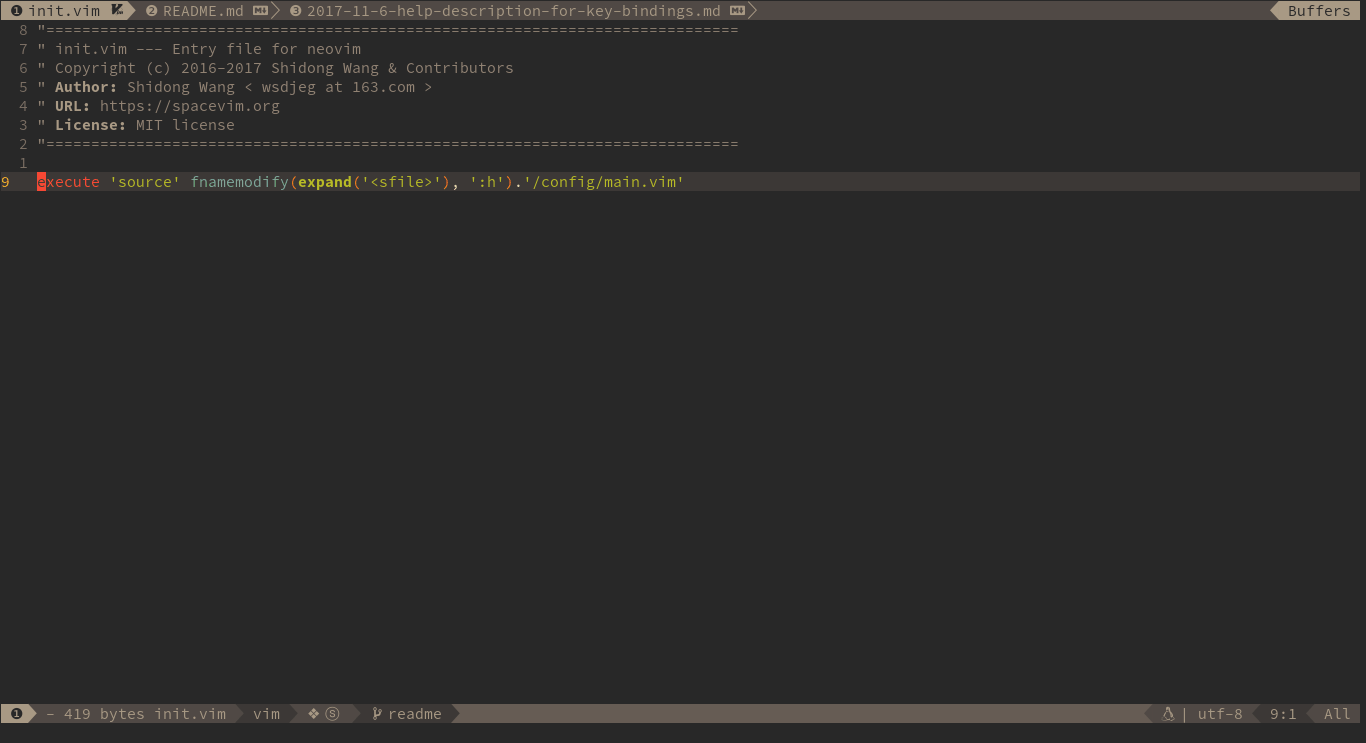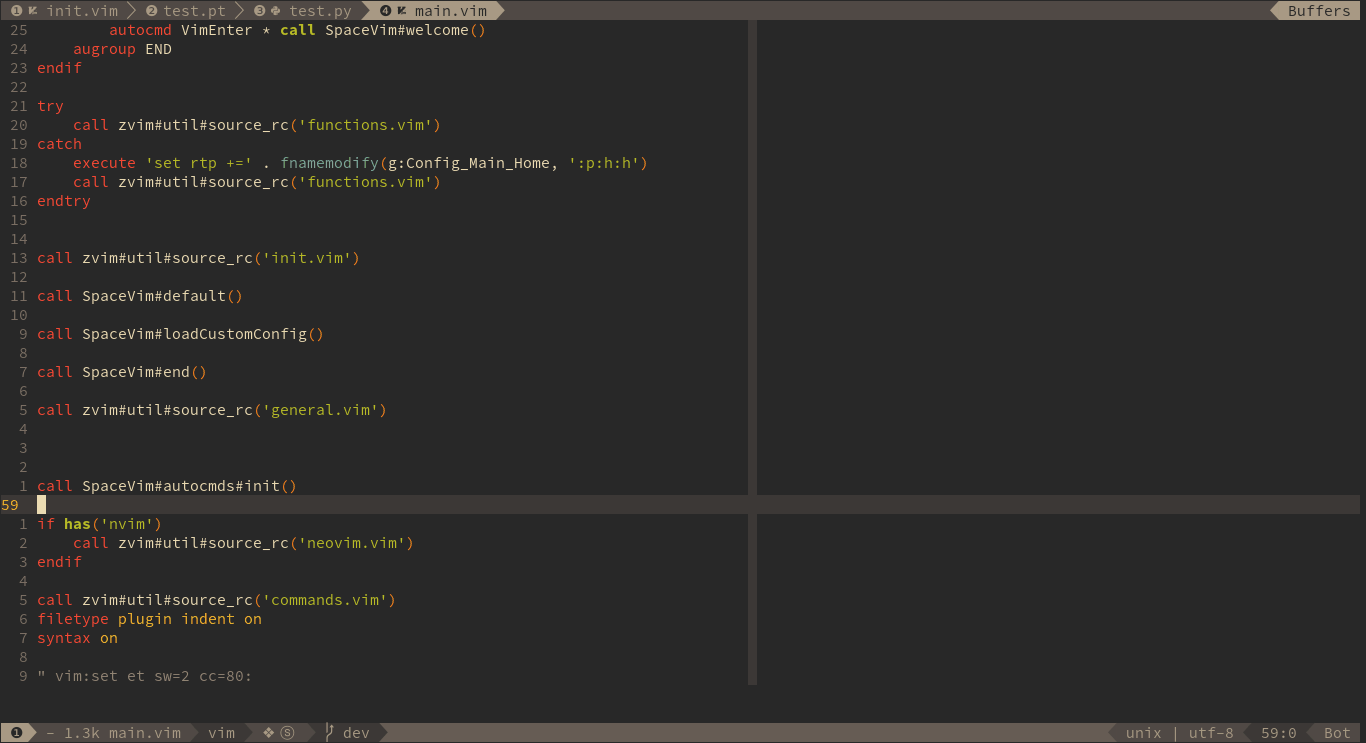Wiki | Quick start guide | Documentation | Community | Sponsors | Twitter | Gitter Chat | 中文官网
SpaceVim is a community-driven modular Vim distribution. It manages collections of plugins in layers, which help to collect related packages together to provide IDE-like features. SpaceVim is not just a vimrc but an ultimate Vim configuration, It contains many built-in features.
The last release is v1.4.0, check out following-HEAD page for what happened since last release.
See the followings below for more information:
If you have any questions about SpaceVim, please follow the Getting Help Guide.
This is a list of latest features implemented in SpaceVim:
Use toml as default configuration
Here is an example for using toml as SpaceVim config:
# This is basic configuration example for SpaceVim.
# All SpaceVim options below [options] snippet.
[options]
# Set SpaceVim theme. By default colorscheme layer is not loaded.
# If you want to use more colorschemes, please load the colorscheme
# layer.
colorscheme = "gruvbox"
colorscheme_bg = "dark"
# Disable guicolors in basic mode, many terminal do not support 24bit
# true colors
enable_guicolors = false
# Disable statusline separator, if you want to use other value, please
# install nerd fonts
statusline_separator = "nil"
statusline_inactive_separator = "bar"
buffer_index_type = 4
windows_index_type = 3
enable_tabline_ft_icon = false
enable_statusline_mode = false
statusline_unicode_symbols = false
# Enable Vim compatible mode, avoid changing origin Vim key bindings
vimcompatible = true
# Enable autocomplete layer
[[layers]]
name = 'autocomplete'
auto-completion-return-key-behavior = "complete"
auto-completion-tab-key-behavior = "cycle"
[[layers]]
name = 'shell'
default_position = 'top'
default_height = 30Iedit mode
SpaceVim uses a powerful iedit mode to quick edit multiple occurrences of a symbol or selection. Two new modes:iedit-Normal/iedit-Insert.
The default color for iedit is red/green which is based on the current colorscheme.
Highlight cursor symbol
SpaceVim supports highlighting of the current symbol on demand and adds a transient state to easily navigate and rename this symbol.
With this feature, Vim will display the searching result as you type. Of course, it is running
asynchronously. Before using this feature, you need to install a searching tool. FlyGrep works
through search tools: ag, rg, ack, pt and grep, Choose one you like.
Mnemonic key bindings navigation
You don't need to remember any key bindings, as the mapping guide will show up after the SPC is pressed.
The mapping guide is also available for g, z, and s.
Help description for key bindings
Use SPC h d k to get the help description of a key binding, and gd to find definition of key bindings.
Create an UI for dein.vim - the best asynchronous vim plugin manager
For more features, please read SpaceVim's Blog
├─ .ci/ build automation
├─ .github/ issue/PR templates
├─ .SpaceVim.d/ project specific configuration
├─ autoload/SpaceVim.vim SpaceVim core file
├─ autoload/SpaceVim/api/ Public APIs
├─ autoload/SpaceVim/layers/ available layers
├─ autoload/SpaceVim/plugins/ buildin plugins
├─ autoload/SpaceVim/mapping/ mapping guide
├─ doc/ help(cn/en)
├─ docs/ website(cn/en)
├─ wiki/ wiki(cn/en)
├─ bin/ executable
├─ bundle/ forked repos
└─ test/ testsThe best way to support SpaceVim is to contribute to it either by reporting bugs. Helping the community on the Gitter Chat or sending pull requests.
For more information please check our development guidelines.
If you want to show your support financially you can buy a drink for the maintainer by clicking following icon.
| alipay | |
|---|---|
 |
 |
Bitcoin: 1DtuVeg81c2L9NEhDaVTAAbrCR3pN5xPFv
This project exists to thank all the people who have contributed:
- @Gabirel and his Hack-SpaceVim
- @everettjf and his SpaceVimTutorial
- vimdoc generate doc file for SpaceVim
- Rafael Bodill and his vim-config
- Bailey Ling and his dotvim
- Authors of all the plugins used in SpaceVim.