-
-
Notifications
You must be signed in to change notification settings - Fork 17
Reports Configuration
DMcP89 edited this page Jul 31, 2024
·
1 revision
This page details how to configure automatic transaction reports from harambot.
Harambot leverages discords webhooks to send messages about transactions. This permission can be set on the bots role:
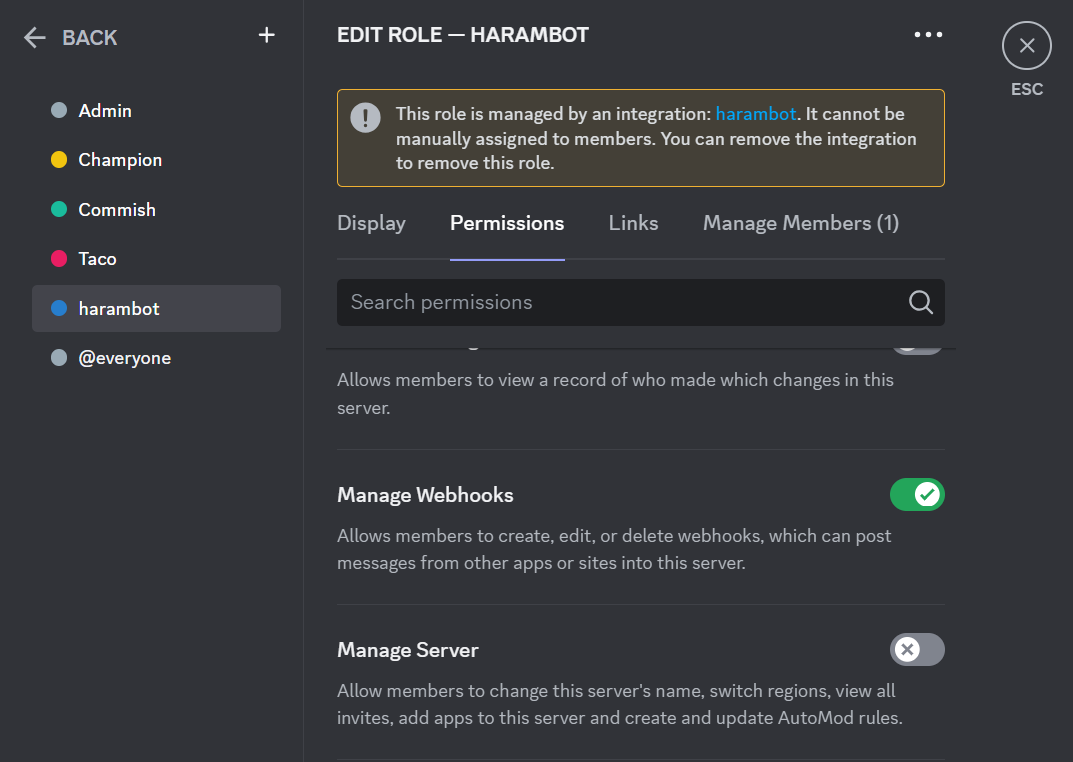
Or on the specific channel you want Harambot to send the messages in:
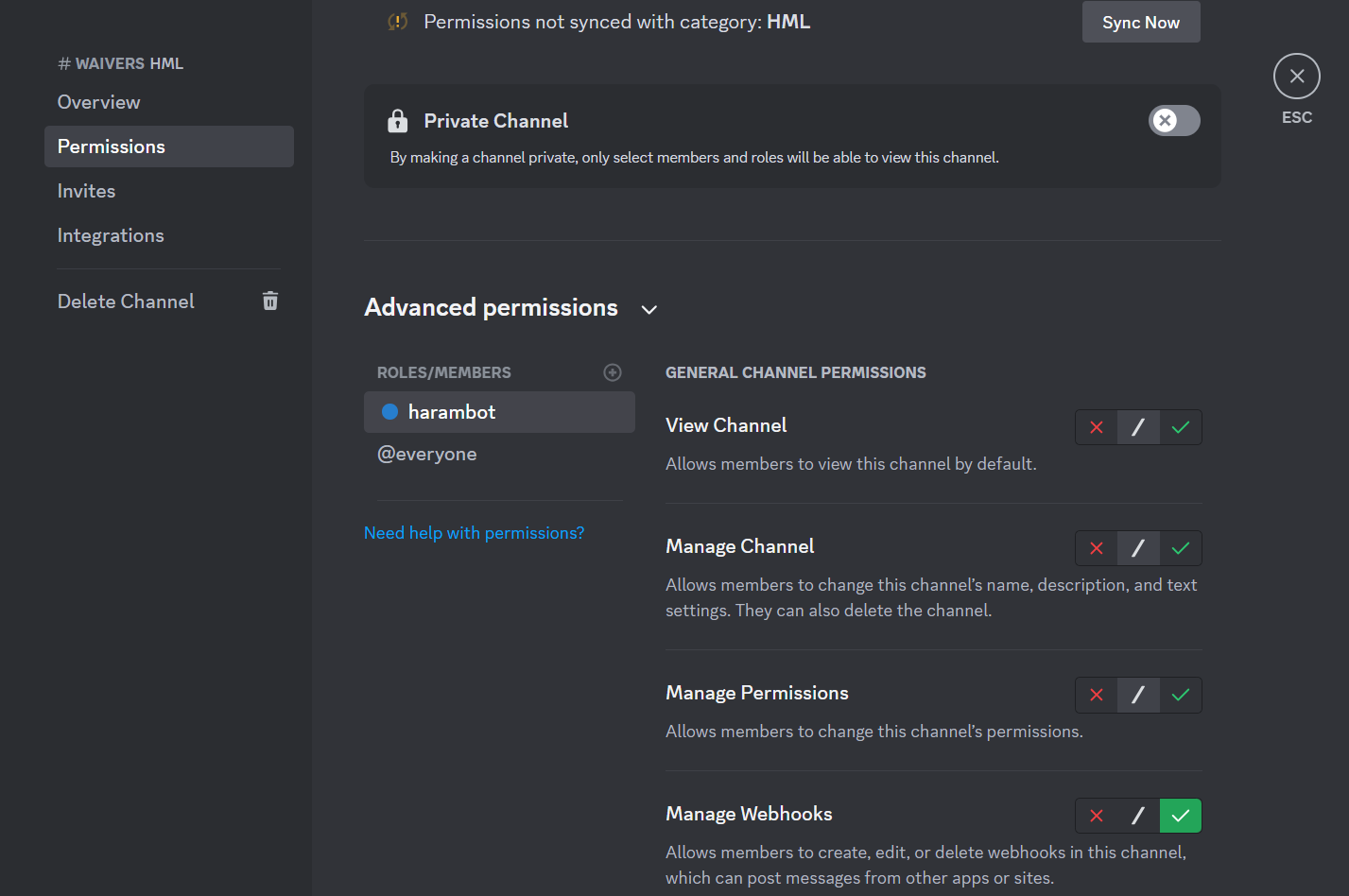
This command will enable Harambot to start send transaction reports and will prompt you to select the channel you want the reports to be sent to.
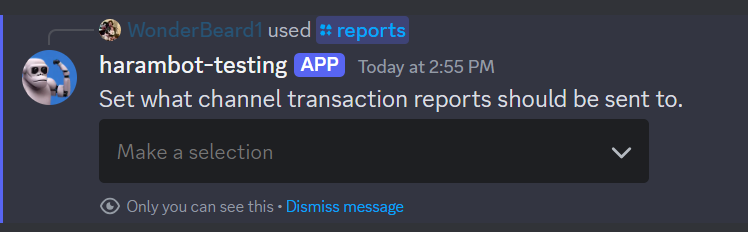
Example Transaction report:






