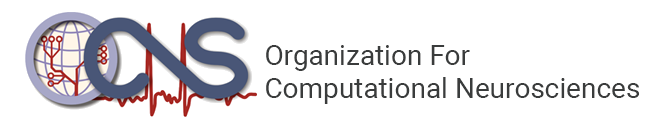| CNS 2020 half-day tutorial | July 18th |
|---|---|
| Berlin Time | 16:00 - 19:00h |
| New York Time | 10:00 - 13:00h |
CNS*2020 webpage and OCNS webpage.
Thanks to all attendees for joining us, we hope you found it useful and you have learned.
Please do not forget to register for the conference. Registration is free at https://www.cnsorg.org/cns-2020
Please, use the chat to ask questions
Please, mute your microphone and turn off your camera during the talks and only turn them on to ask your question when indicated by the speaker who will select the order of the questions
| Name | |
|---|---|
| Pablo Varona | [email protected] |
| Manuel Reyes Sanchez | [email protected] |
| Rodrigo Amaducci | [email protected] |
Grupo de Neurocomputación Biológica, Escuela Politécnica Superior, Universidad Autónoma de Madrid.
Models in computational neuroscience are typically used to reproduce and explain experimental findings, to draw new hypotheses from their predictive power, to undertake the low observability of the brain, etc. However, computational models can also be employed to interact directly with living nervous systems, which is a powerful way of unveiling key neural dynamics by combining experimental and theoretical efforts. However, protocols that simultaneously combine recordings from living neurons and input/outputs from computational models are not easy to design or implement. In this tutorial, we will describe several tools and techniques to build such kind of open and closed-loop interactions: from basic dynamic-clamp approaches to build hybrid circuits to more complex configurations that can include several interacting living and artificial elements. We will emphasize the need of open-source real-time software technology for some of these interactions.
In particular, we will focus on two software packages that can implement closed-loop interactions between living neurons and computational neuroscience models. The first one, RTHybrid, is a solution to build hybrid circuits between living neurons and models. This program, developed by the organizers, includes a library of neuron and synapse models and different algorithms for the automatic calibration and adaptation of hybrid configurations. The second software tool, RTXI, allows to program specific modules to implement a wide variety of closed-loop configurations and includes many handy modularization and visualization tools. Both programs can be used in very wide contexts of hybrid experimental design and deal with real-time constraints. During the tutorial, we will show how to install and use these programs in standard computer platforms, and we will provide attendees the possibility of building and testing their first designs.
RTHybrid: https://github.com/GNB-UAM/RTHybrid
RTXI: http://rtxi.org/
For the practical part of the tutorial, please download beforehand the latest RTXI version from http://rtxi.org/install/. It is not necessary to install it in your computer for this tutorial, you can just create a live-USB and boot from the live image following the instructions on the web or install it on a virtual machine.
Also, please download RTHybrid modules for RTXI from https://github.com/GNB-UAM/rthybrid-for-rtxi and install them following the instructions.
| Time | Title | Speaker |
|---|---|---|
| 16:00-16:30h Berlin Time 10:00-10:30h New York Time |
Introduction to Closed-loop Neuroscience | Pablo Varona |
| 16:30-17:00h Berlin Time 10:30-11:00h New York Time |
Hybrid Circuits: interacting living neurons, model neurons and robots | Rodrigo Amaducci |
| 17:00-17:30h Berlin Time 11:00-11:30h New York Time |
Automatic adaptation and mappings of hybrid circuits | Manuel Reyes-Sánchez |
| 17:30-17:45h Berlin Time 11:30-11:45h New York Time |
Break | |
| 17:45-19:00h Berlin Time 11:45-13:00h New York Time |
Software installation, software demos, interactive discussion | Rodrigo Amaducci Manuel Reyes-Sánchez |
Introduction to Closed-loop Neuroscience
Hybrid Circuits: interacting living neurons, model neurons and robots
Automatic adaptation and mappings of hybrid circuits
Demo
Page hosted on GitHub Pages. Theme by mattgraham