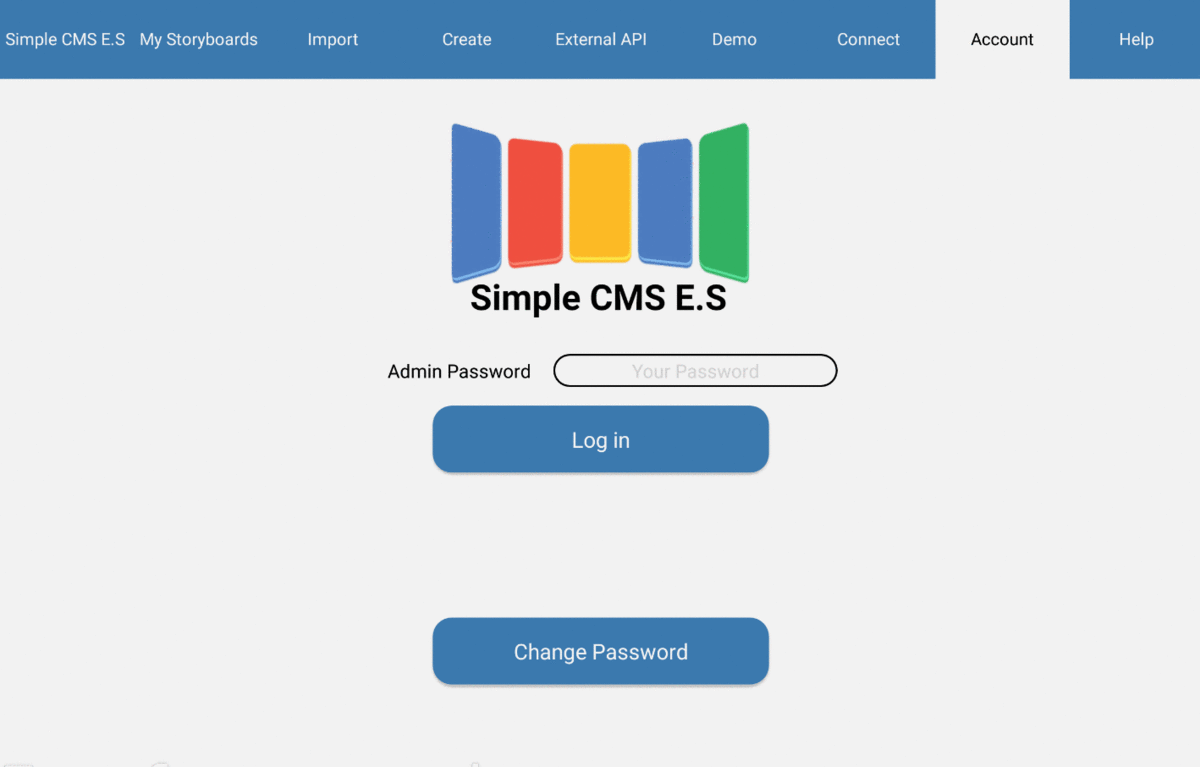SimpleCMS E.S is an android application which creates an animation in "Spiral" "orbit" and in "Zoom-To" views and export files in .esp format. After exporting file it saves it locally under application specific folder.To view the animation we needs to import esp file on Google Earth Studio. Other then export function this application also records the current senario of LiquidGalaxy.
This application have following features
-
Zoom-To A simple camera move to a point from a higher altitude. Your first and last frames will match the exact framing of your camera in their respective steps.
-
Orbit A perfectly smooth circular orbit around a point of interest.
-
Spiral A gradually shrinking, descending orbit around a point of interest.
-
REC it captures the current senario of Liquid Galaxy and then extract the desire data from it.
This application is developed as part of Google Summer of Code 2021 by Goutam Verma, with Diego Riveros as mentor, and Andreu Ibañez, Ivan J as co-mentos.
For information regarding how to create content click here
- Android 10(API Level 29)
- 10 inch screen of tablet
- USB of OEM controllers of your tablet
- Account on Google earth studio.
Deployment process is devided into two parts,Installation and How to create content.
There is two ways to install this application :
- Running with APK
- Download the latest release of apk from here.
- Install it in device or emulator
- Running from source code. for more information click here
- Import the project from version control in android.
- If you have a physical android tablet use that otherwise create a new AVD.(for more information click here)
- Connect android device or emulator
- Click on the “Run” button(Apk will install and show UI of Apk)
- open apk in device.
- click on connect tab, enter the username,password and Ip address of master machine with port no(Ip:Port no)
- click on create tab, Under location tab enter the longitude,latitude,altitude,heading,duration,tilt,range of POI then click add.
- you can repeat step 3 for as much you wants to add POI.
- To export esp file. click on "Export" button then select apk for exporting esp.
- Finally, open Google Earth Studio in the web browser. Select “open project“ then locate the esp file and enjoy the animation.
- otherwise you can test the Storyboard(content) just by click on button "Test".
- Create a connection between Liquid Galaxy and SimpleCMS E.S through connection tab.
- Create Storyboard with esp mode under location tab.
- Use REC button to capture the current senario of LG(just click on it).
- If you wants to test the Storyboard, click on Test otherwise click on Export to export esp files of locations.
Note: For using the "REC" button you have to put broadcast ip in drivers.ini settings(it should be start with 192 and ends with 255) and "Export" button is only going to export Location files. it does not affect or export movement, shapes and ballons.
For more information
- How to import project in android studio? click here
- How to create Android virtual device? click here
- How to run project in android studio? click here
- How to import project in Google Earth Studio? click here
- How to fetch data from Liquid Galaxy? click here
- Troubleshoot with REC button? click here
- Java
- ESP,KML
- Datagram socket
- Android Studio
- Google Earth Studio
Licensed by MIT