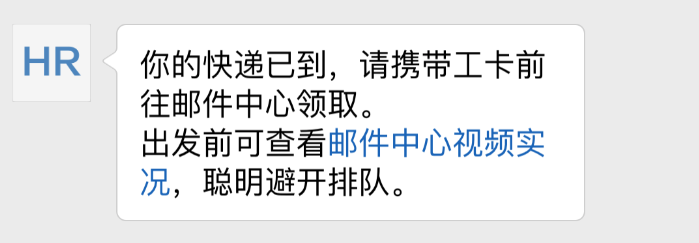项目是根据企业微信可与微信进行互通的前提,通过操作企业微信的开放API达到将消息通知到微信.只封装了微信能够接收的信息类型以及上传临时素材等一些辅助接口. 要使用该项目请先自己注册一个企业微信(无需认证) 注册文档
项目地址 :https://github.com/HangJau/pywchat.git
企业微信API: 企业微信API (qq.com)
-
已实现配置信息进行初始化.
-
已实现对token的离线保存,以及token失效的自动获取.
-
已实现对text、image、voice、video、file、textcard、graphic、upload_image、get_user_id、get_user_id_by_email消息的发送封装.
-
已实现对错误返回的处理.
pip install pywchat from pywchat import Sender第一种:直接传入,只会在当前路径生成一个.token文件
app = Sender(corpid,corpsecret,agentid)
第二种:传入配置文件路径.读取配置并在当前路径生成一个.token文件(理论上文件也可无后缀且能读取成text即可,格式可参考配置介绍)
app = Sender(path=r"G:\chat\conf.ini")
第三种:不传任何参. 动态输入所需的corpid,corpsecret,agentid,并在当前路径生成一个.chatkey,.token两个文件
app = Sender()
corpid: str
corpsecret: str
agentid: int
目前会有两个文件“ .chatkey” “ .token”
.token: 保存获取到的token信息,保存在项目目录下
.chatkey: 初始化的时候动态创建的配置文件,保存在项目目录下
.token文件内容:
[md5(corpid, corpsecret)]
token=skdjwakljdslakjdw
tokenout=1631451895
.chatkey文件内容:
[Chatinfo]
corpid=dwajdlwajdlwa
corpsecret=dsjdwaljfkleajdwa
agentid=00001
发送纯文本消息,支持换行、以及A标签,大小最长不超过2048字节
参数:
message: 需要发送的消息
kwargs: 可选择发送对象,touser(用户), todept(部门), totags(标签用户)可同时填入,默认touser=@all
例:
app.send_text("又有一个富婆看了你的帅照啦..", touser="ZhuRen|user1")
app.send_text("又有一个富婆看了你的帅照啦..", todept="1|2")
app.send_text("又有一个富婆看了你的帅照啦..", totags="A")
tips:
默认为touser=@all, 发送全体用户,注意指定接收对象
接收的多个用户用 | 拼接
发送纯图片消息,仅支持jpg,png格式,大小5B~2M
接收的多个用户用 | 拼接
参数:
iamge_path: 发送图片的本地路径
kwargs: 可选择发送对象,touser(用户), todept(部门), totags(标签用户)可同时填入,默认为发送全部人
例:
app.send_image(r"G:\caht\image.jpg", touser="ZhuRen|user1")
app.send_image(r"G:\caht\image.jpg", todept="1|2")
app.send_image(r"G:\caht\image.jpg", totags="A")
tips:
默认为touser=@all, 发送全体用户,注意指定接收对象
接收的多个用户用 | 拼接
发送语音消息,仅支持amr格式,大小5B~2M
参数:
voice_path: 发送语音文件的本地路径
kwargs: 可选择发送对象,touser(用户), todept(部门), totags(标签用户)可同时填入,默认为发送全部人
例:
app.send_voice(r"G:\caht\语音.amr", touser="ZhuRen|user1")
app.send_voice(r"G:\caht\语音.amr", todept="1|2")
app.send_voice(r"G:\caht\语音.amr", totags="A")
tips:
默认为touser=@all, 发送全体用户,注意指定接收对象
接收的多个用户用 | 拼接
发送视频消息,仅支持MP4格式的视频消息,大小5B~10M
参数:
video_path: 发送视频文件的本地路径
kwargs: 可选择发送对象,touser(用户), todept(部门), totags(标签用户)可同时填入,默认为发送全部人
例:
app.send_video(r"G:\caht\视频.mp4", touser="ZhuRen|user1")
app.send_video(r"G:\caht\视频.MP4", todept="1|2")
app.send_video(r"G:\caht\视频.mp4", totags="A")
tips:
默认为touser=@all, 发送全体用户,注意指定接收对象
接收的多个用户用 | 拼接
发送文件消息, 大小5B~10M
参数:
file_path: 发送文件的本地路径
kwargs: 可选择发送对象,touser(用户), todept(部门), totags(标签用户)可同时填入,默认为发送全部人
例:
app.send_file(r"G:\caht\富婆联系表.xlsx", touser="ZhuRen|user1")
app.send_file(r"G:\caht\富婆联系表.xlsx", todept="1|2")
app.send_file(r"G:\caht\富婆联系表.xlsx", totags="A")
tips:
默认为touser=@all, 发送全体用户,注意指定接收对象
接收的多个用户用 | 拼接
发送文字卡片消息,点击卡片后跳转到设定的链接
参数:
card_title: 标题,不超过128个字节,超过会自动截断
desc: 描述,不超过512个字节,超过会自动截断
link: 点击后跳转的链接。最长2048字节,请确保包含了协议头(http/https)
btn: 按钮文字。 默认为“详情”, 不超过4个文字,超过自动截断.
kwargs: 可选择发送对象,touser(用户), todept(部门), totags(标签用户)可同时填入,默认为发送全部人
例:
app.send_textcard("富婆任务通知", "2021年10月24日\n您关注的富婆发布了最新的任务.","https://www.RichWoman.com/task/1",touser="ZhuRen")
app.send_textcard("富婆任务通知", "2021年10月24日\n您关注的富婆发布了最新的任务.","https://www.RichWoman.com/task/1",todept="1|2")
app.send_textcard("富婆任务通知", "2021年10月24日\n您关注的富婆发布了最新的任务.","https://www.RichWoman.com/task/1",totags="A")
tips:
默认为touser=@all, 发送全体用户,注意指定接收对象
接收的多个用户用 | 拼接
发送图文卡片消息,点击卡片后跳转到设定的链接
参数:
cardtitle: 标题,不超过128个字节,超过会自动截断
desc: 描述,不超过512个字节,超过会自动截断
link: 点击后跳转的链接。最长2048字节,请确保包含了协议头(http/https)
image_link: 卡片中显示图片的url.如何获取参考(upload_iamge)
kwargs: 可选择发送对象,touser(用户), todept(部门), totags(标签用户)可同时填入,默认为发送全部人
例:
app.send_graphic("富婆动态通知", "您关注的富婆发布了最新的照片.", "https://www.RichWoman.com/dynamic/1/", "https://www.RichWoman.com/dynamic/1/photos/fp.jpg", touser="ZhuRen|user1")
app.send_graphic("富婆动态通知", "您关注的富婆发布了最新的照片.", "https://www.RichWoman.com/dynamic/1/", "https://www.RichWoman.com/dynamic/1/photos/fp.jpg", todeot="1|2")
app.send_graphic("富婆动态通知", "您关注的富婆发布了最新的照片.", "https://www.RichWoman.com/dynamic/1/", "https://www.RichWoman.com/dynamic/1/photos/fp.jpg", totags="A")
tips:
默认为touser=@all, 发送全体用户,注意指定接收对象
接收的多个用户用 | 拼接
上传图片,返回图片链接,永久有效,主要用于图文消息卡片imag_link参数
图片大小:图片文件大小应在 5B ~ 2MB 之间
参数:
image_path: 发送图片的本地路径
enable: 是否开启记录上传图片返回的url,会在当前文件夹下创建一个imagesList.txt。 置为False不持久化.默认True
例:
image_url = app.upload_image(r"C:\\photo\boy.jpg")
print(image_url)
tips:
多次上传同一图片会返回不同的地址且永久保存,希望大家还是只上传一次记录返回的url备用。
默认为touser=@all, 发送全体用户,注意指定接收对象
接收的多个用户用 | 拼接
通过部门id获取部门下的员工信息
参数:
departmentid: 部门id.根部门默认为 1
fetch_child: 是否递归子部门下的员工信息,默认为0,不递归
例:
get_userid(1)
tips:
该方法会输出并返回用户.
通过email获取员工信息
参数:
email: 邮箱账号
email_type: 邮箱类型 1:企业 2:个人,默认为1
例:
get_user_id_by_email("[email protected]")
tips:
该方法会返回用户信息.