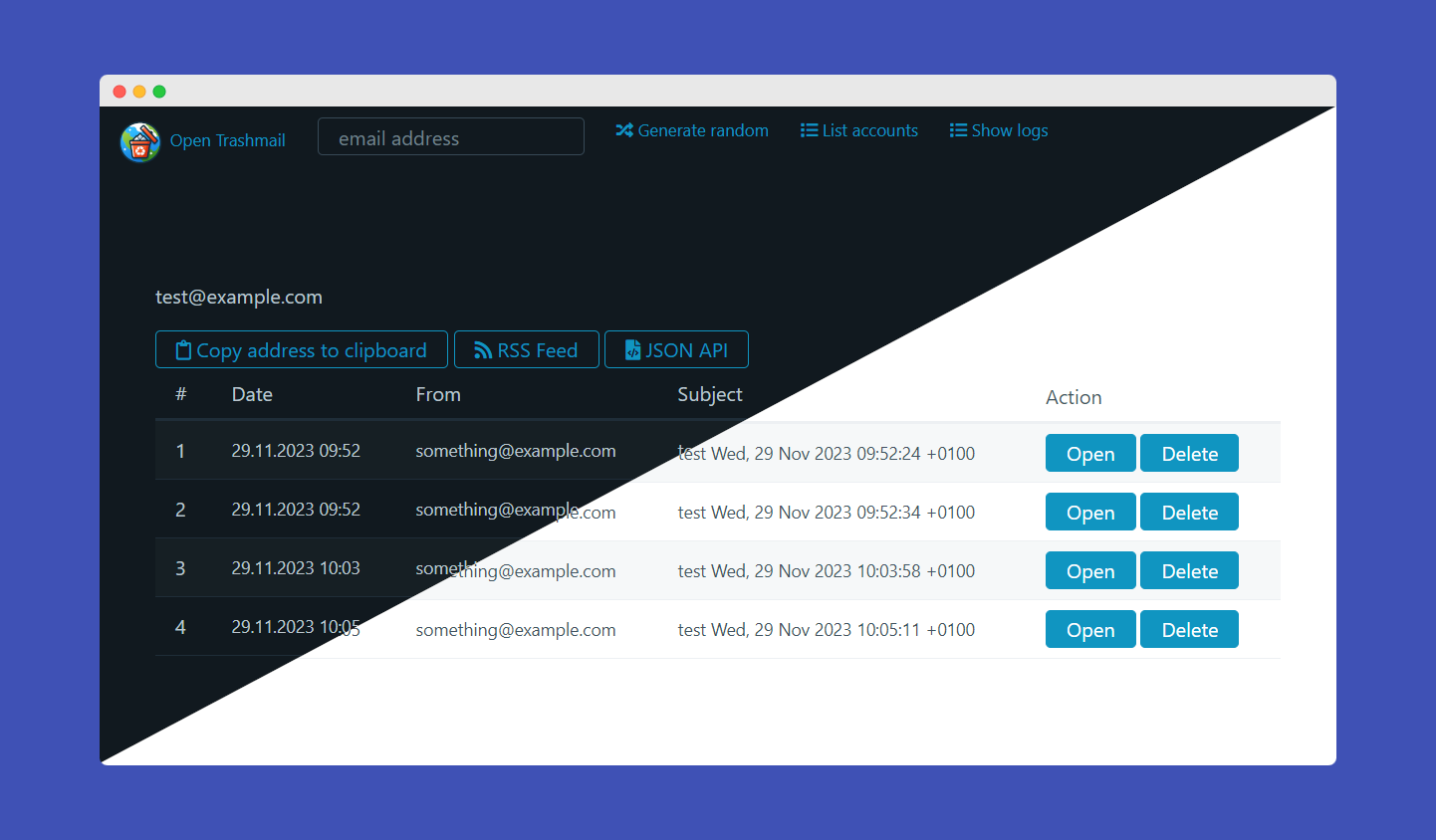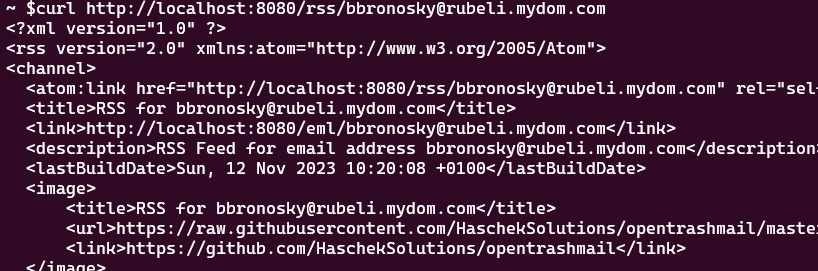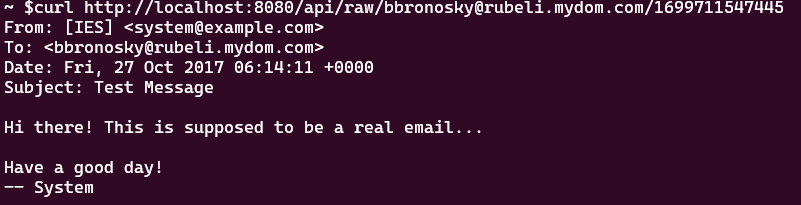- Python-powered mail server that works out of the box for any domain you throw at it
RSS feedfor every email addressJSON APIfor integrating it in your own projects. Can be used to automate 2fa emailsWebhookfor integrating it in your own projects- Handles attachments
- Supports
Plaintext,STARTTLSandTLS on connect - Web interface
- Automatic dark/light mode switcher
- Download attachments
- Delete emails
- Generate random email addresses
- View server logs and list all accounts as admin
- 100% file based, no database needed
- Can be used as Email Honeypot or to programmatically solve 2fa emails
- No need to pre-create email addresses. Any valid email address can be sent to
Just edit the config.ini You can use the following settings
URL-> The url under which the GUI will be hosted. No tailing slash! example: https://trashmail.mydomain.euDOMAINS-> Comma separated list of domains this mail server will be receiving emails on. It's just so the web interface can generate random addressesMAILPORT-> The port the Python-powered SMTP server will listen on.Default: 25ADMIN-> An email address (doesn't have to exist, just has to be valid) that will list all emails of all addresses the server has received. Kind of a catch-allDATEFORMAT-> How should timestamps be shown on the web interface (moment.js syntax)PASSWORD-> If configured, site and API can't be used without providing it via form, POST/GET variablepasswordor http headerPWD(eg:curl -H "PWD: 123456" http://localhost:8080/json...)ALLOWED_IPS-> Comma separated list of IPv4 or IPv6 CIDR addresses that are allowed to use the web UI or APIATTACHMENTS_MAX_SIZE-> Max size for each individual attachment of an email in BytesMAILPORT_TLS-> If set to something higher than 0, this port will be used for TLSC (TLS on Connect). Which means plaintext auth will not be possible. Usually set to465. NeedsTLS_CERTIFICATEandTLS_PRIVATE_KEYto workTLS_CERTIFICATE-> Path to the certificate (chain). Can be relative to the /python directory or absoluteTLS_PRIVATE_KEY-> Path to the private key of the certificate. Can be relative to the /python directory or absoluteWEBHOOK_URL-> If set, will send a POST request to this URL with the JSON data of the email as body. Can be used to integrate OpenTrashmail in your own projectsADMIN_ENABLED-> Enables the admin menu. DefaultfalseADMIN_PASSWORD-> If set, needs this password to access the admin menu
In Docker you can use the following environment variables:
| ENV var | What it does | Example values |
|---|---|---|
| URL | The URL of the web interface. Used by the API and RSS feed | http://localhost:8080 |
| DISCARD_UNKNOWN | Tells the Mailserver to wether or not delete emails that are addressed to domains that are not configured | true, false |
| DOMAINS | The whitelisted Domains the server will listen for. If DISCARD_UNKNOWN is set to false, this will only be used to generate random emails in the webinterface | |
| SHOW_ACCOUNT_LIST | If set to true, all accounts that have previously received emails can be listed via API or webinterface |
true,false |
| ADMIN | If set to a valid email address and this address is entered in the API or webinterface, will show all emails of all accounts. Kind-of catch-all | [email protected] |
| DATEFORMAT | Will format the received date in the web interface based on moment.js syntax | "MMMM Do YYYY, h:mm:ss a" |
| SKIP_FILEPERMISSIONS | If set to true, won't fix file permissions for the code data folder in the container. Useful for local dev. Default false |
true,false |
| PASSWORD | If configured, site and API can't be used without providing it via form, POST/GET variable password or http header PWD |
yousrstrongpassword |
| ALLOWED_IPS | Comma separated list of IPv4 or IPv6 CIDR addresses that are allowed to use the web UI or API | 192.168.5.0/24,2a02:ab:cd:ef::/60,172.16.0.0/16 |
| ATTACHMENTS_MAX_SIZE | Max size for each individual attachment of an email in Bytes | 2000000 = 2MB |
| MAILPORT_TLS | If set to something higher than 0, this port will be used for TLSC (TLS on Connect). Which means plaintext auth will not be possible. Usually set to 465. Needs TLS_CERTIFICATE and TLS_PRIVATE_KEY to work |
465 |
| TLS_CERTIFICATE | Path to the certificate (chain). Can be relative to the /python directory or absolute | /certs/cert.pem or cert.pem if it's inside the python directory |
| TLS_PRIVATE_KEY | Path to the private key of the certificate. Can be relative to the /python directory or absolute | /certs/privkey.pem or key.pem if it's inside the python directory |
| WEBHOOK_URL | If set, will send a POST request to this URL with the JSON data of the email as body. Can be used to integrate OpenTrashmail in your own projects | https://example.com/webhook |
| ADMIN_ENABLED | Enables the admin menu. Default false |
false / true |
| ADMIN_PASSWORD | If set, needs this password to access the admin menu | 123456 |
Since v1.3.0 TLS and STARTTLS are supported by OpenTrashmail.
Be aware there are two ways to use TLS with email
- STARTTLS
- TLS on Connect (TLSC)
STARTTLS does not require a specific port as it starts out as plaintext and then upgrades to TLS if the server advertises the "STARTTLS" command (which OpenTrashmail does automatically if the Certificate and key settings are configured). Since it's run on the default MAILPORT you don't need to open other ports for it to work.
TLS on connect is wrapping TLS around the exposed ports so it's not possible to talk to it in plaintext and therefore it needs a different port to work. Usually port 465 is used for this.
For TLS to work you first need a certificate that corresponds with the hostname of the SMTP server. This can be done using Lets'encrypt and even works with wildcard certificates.
For testing environments you can create a certificate by running the following command from inside the python folder:
openssl req -x509 -newkey rsa:4096 -keyout key.pem -out cert.pem -days 365 -nodes -subj '/CN=localhost'You then need to set the settings for MAILPORT_TLS (not needed if you only want to support STARTTLS), TLS_CERTIFICATE and TLS_PRIVATE_KEY.
The /docs/Dev.md file contains a few hints on how to debug and test TLS and TLSC connections. It uses the tool swaks which should be avaialable in every package manager.
- Mail server
- Storing received mails in JSON
- Storing file attachments
- Docker files and configs
- Web interface
- Choose email
- Get random email address
- Download attachments safely
- Display Text/HTML
- API so all features from the site can also be automated and integrated
- Automatically check for new emails while on site
- Admin overview for all available email addresses
- Option to show raw email
- Delete messages
- Make better theme
- Secure HTML, so no malicious things can be loaded
- Display embedded images inline using Content-ID
- Configurable settings
- Choose domains for random generation
- Choose if out-of-scope emails are discarded
- Automated cleanup of old mails
- Optionally secure whole site with a password
- Optionally allow site to be seen only from specific IP Range
- Honeypot mode where all emails are also saved for a catchall account (implemented with the ADMIN setting)
In your DNS panel create a MX record for your domain pointing to the IP of the server hosting OpenTrashmail.
The following example will allow you to send emails to example.com
mail.example.com. IN A 93.184.216.34
example.com. 14400 IN MX 10 mail.example.com.
This advanced example will allow you to use a wildcard domain:
mail.example.com. IN A 93.184.216.34
*.example.com. 14400 IN MX 10 mail.example.com.
This in combination with the configuration option "DOMAINS" (eg docker parameter -e DOMAINS="*.example.com") will allow you to use any address with any subdomain of example.com (eg [email protected], [email protected], etc..)
Simple start with no persistence
docker run -it -p 25:25 -p 80:80 -e URL="https://localhost:80" hascheksolutions/opentrashmail:1Saving data directory on host machine
docker run -p 80:80 -p 25:25 -e URL="https://localhost:80" -v /path/on/host/where/to/save/data:/var/www/opentrashmail/data hascheksolutions/opentrashmail:1Complete example with running as daemon, persistence, a domain for auto-generation of emails, acceptng only emails for configured domains, cleanup for mails older than 90 days and auto restart
docker run -d --restart=unless-stopped --name opentrashmail -e "DOMAINS=mydomain.eu" -e "DATEFORMAT='D.M.YYYY HH:mm'" -e "DISCARD_UNKNOWN=false" -e "DELETE_OLDER_THAN_DAYS=90" -p 80:80 -p 25:25 -v /path/on/host/where/to/save/data:/var/www/opentrashmail/data hascheksolutions/opentrashmail:1The heart of Open Trashmail is a Python-powered SMTP server that listens on incoming emails and stores them as JSON files. The server doesn't have to know the right email domain, it will just catch everything it receives. You only have to expose port 25 to the web and set an MX record of your domain pointing to the IP address of your machine.