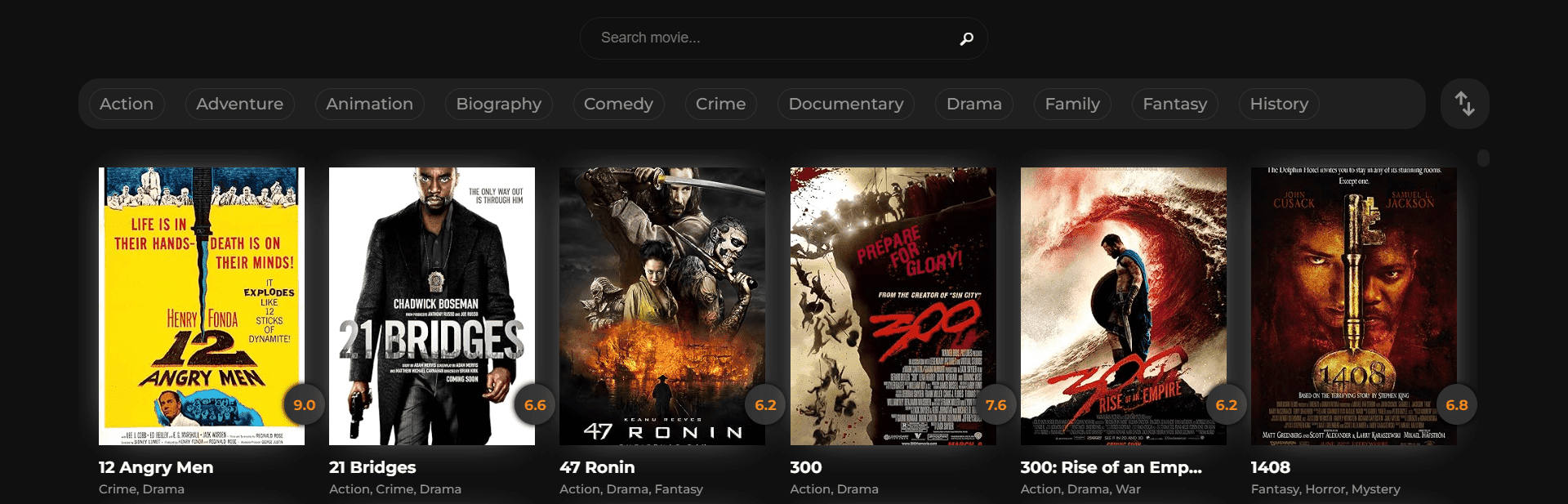An Electron-based application to visualize and manage your movie collection. This project allows users to import movie information from the file explorer or a TXT file, fetch details from the OMDB API, and view and manage their movie collection with a user-friendly interface. Check out the website!
- Import movies from the file explorer or a TXT file.
- Fetch movie details from the OMDB API.
- View and manage your movie collection.
- Interactive filtering based on movie genres.
- Movie searching with movie names, genres, actor names etc.
- Simple and intuitive user interface.
- View additional movie informations by clicking on movie poster.
Make sure you have Node.js installed on your machine.
- Clone the repository:
git clone https://github.com/ISO53/Movie-Collection-Visualizer.git
- Locate the project directory
cd Movie-Collection-Visualizer - Install dependencies
npm install
You must have an OMDB API key to use this program. You can get it from omdbapi for free! Then set your OMDB API key by clicking on "OMDB Api" in the Settings menu.
Click on "Import Movies" in the File menu to import movies from the file system or a TXT file.
Use the interface to view and manage your movie collection. You can delete movies or update details if needed.
npm startThis will launch the Electron application.
npm run distThis will create a build of the application for your platform.
Your contributions are valued! Before opening an issue, please review our guideline on how to contribute. We appreciate your cooperation in making our project better.
Movie data provided by OMDb API. This data is licensed under CC BY-NC 4.0 DEED.
This project is licensed under the GNU General Public License v3.0. Feel free to modify the content and structure based on your preferences and project specifics.