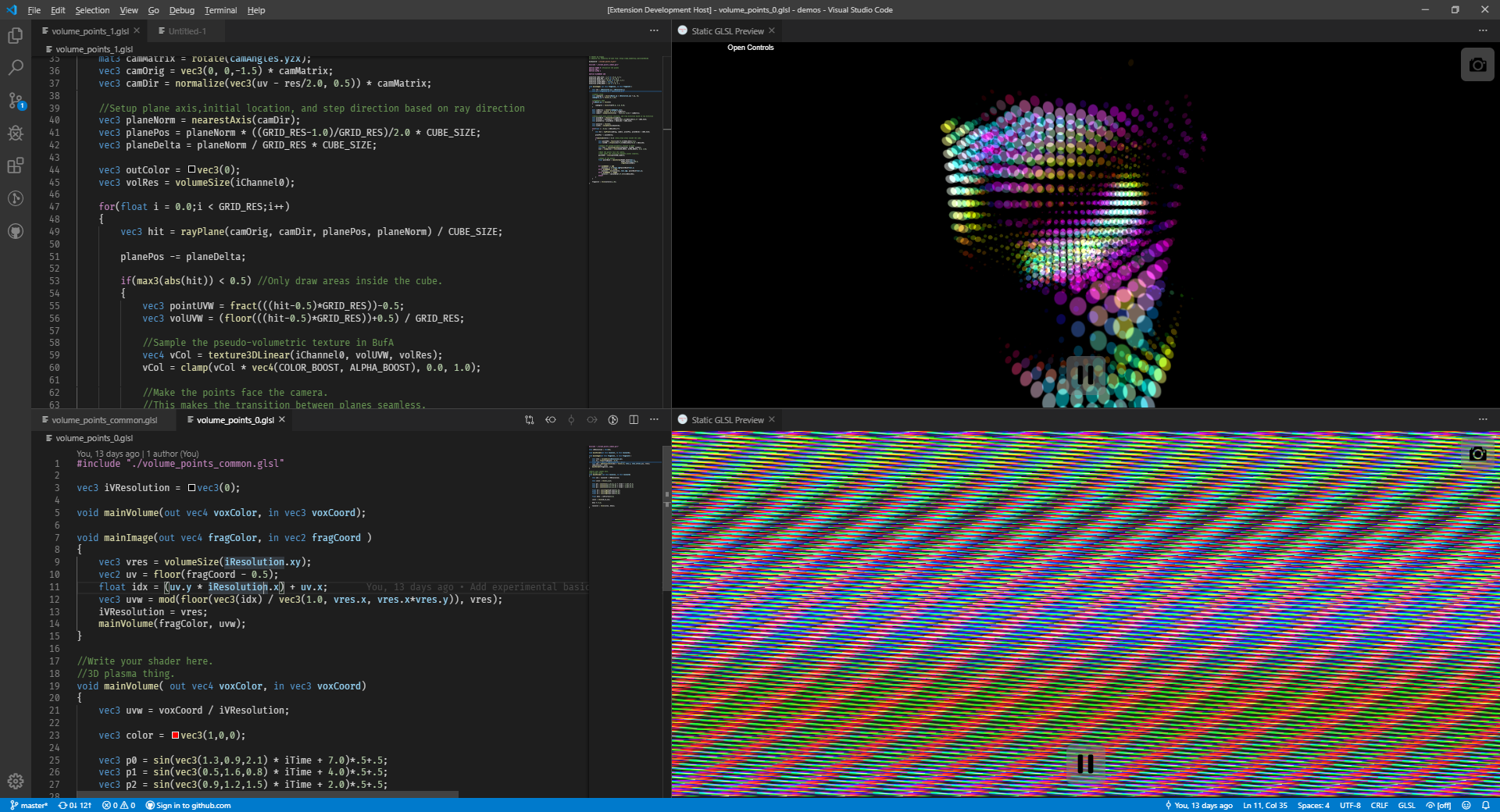With this extension, view a live WebGL preview of GLSL shaders within VSCode, similar to shadertoy.com by providing a "Show GLSL Preview" command.
Running the command splits the view and displays a fullscreen quad with your shader applied. Your fragment shader's entry point is void main().
Automatically update display with the results of your shader. At the moment, iResolution, iGlobalTime, and iDeltaTime, iChannel0-3 are the only uniforms provided. The 4 available texture channels (iChannel0...iChannel3) may be defined by modifying the workspace's settings.json file. For example:
{
"shader-toy.textures": {
"0": "./duck.png",
"1": "https://66.media.tumblr.com/tumblr_mcmeonhR1e1ridypxo1_500.jpg"
}
}
This demonstrates using local and remote images as textures. Remember that "power of 2" texture sizes is generally what you want to stick to.
The following is an example ported from Shadertoy.com:
// License Creative Commons Attribution-NonCommercial-ShareAlike 3.0 Unported License.
// Created by S.Guillitte
void main()
{
float time=iGlobalTime*1.0;
vec2 uv = (gl_FragCoord.xy / iResolution.xx-0.5)*8.0;
vec2 uv0=uv;
float i0=1.0;
float i1=1.0;
float i2=1.0;
float i4=0.0;
for(int s=0;s<7;s++)
{
vec2 r;
r=vec2(cos(uv.y*i0-i4+time/i1),sin(uv.x*i0-i4+time/i1))/i2;
r+=vec2(-r.y,r.x)*0.3;
uv.xy+=r;
i0*=1.93;
i1*=1.15;
i2*=1.7;
i4+=0.05+0.1*time*i1;
}
float r=sin(uv.x-time)*0.5+0.5;
float b=sin(uv.y+time)*0.5+0.5;
float g=sin((uv.x+uv.y+sin(time*0.5))*0.5)*0.5+0.5;
gl_FragColor = vec4(r,g,b,1.0);
}note that gl_FragCoord replaces fragCoord and gl_FragColor replaces fragColor in the original demo.
The following is an example of using textures in shaders:
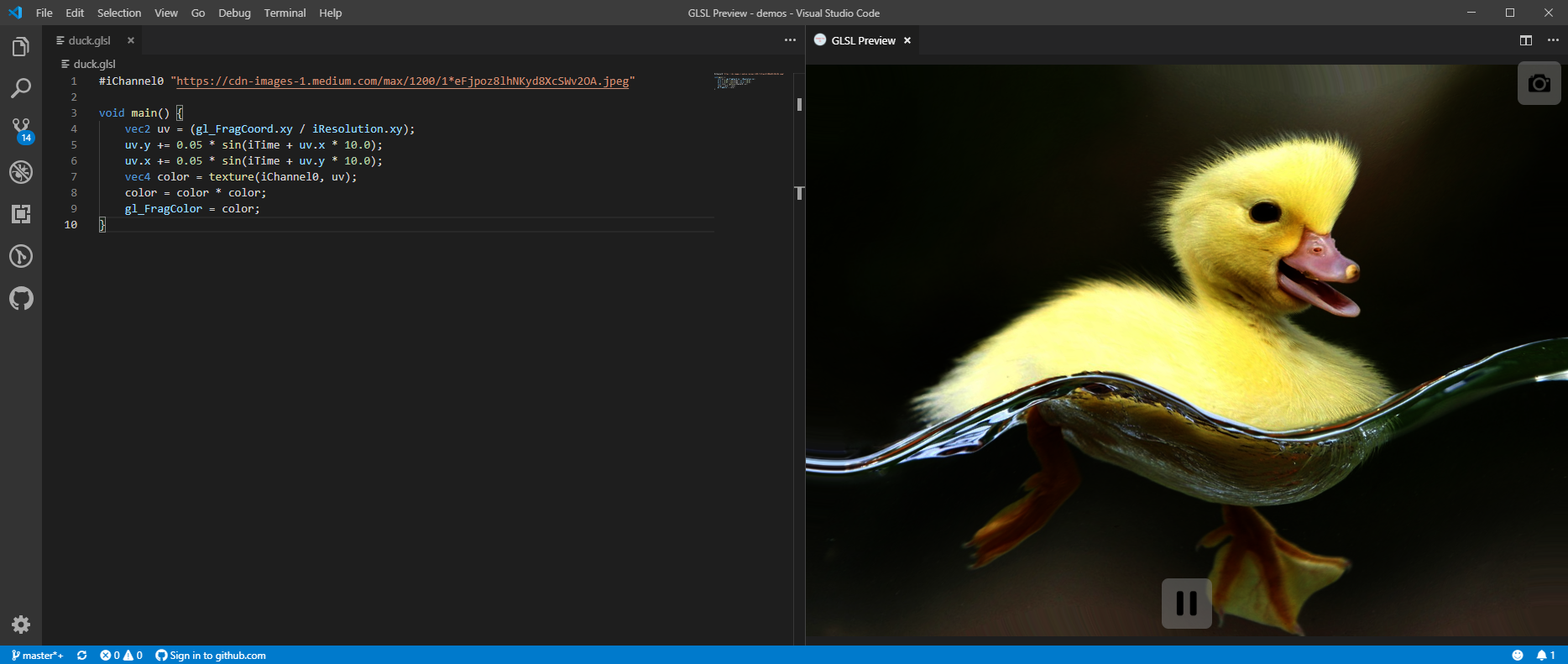
- A graphics card supporting WebGL.
- Performance at the moment is not great for certain shaders, and the cause is under investigation.
- Better error output integration with the editor (Highlight error lines with error message)
- FPS counter in status bar
- Improve compatibility with "shadertoy" shaders.
Contributions of any kind are welcome and encouraged.
Github Project Page
Visual Studio Marketplace
This patch adds the ability to view GLSL compiler errors. They are currently displayed as a list in the preview viewport.
Fix for error when settings.json is not present (no textures defined)
Adds support for texture channels.
Add support for a few more of the uniforms, and implements a 1 second time delay between modifying the source and recompilation.
Initial release of shadertoy for vscode. Many uniforms not available.