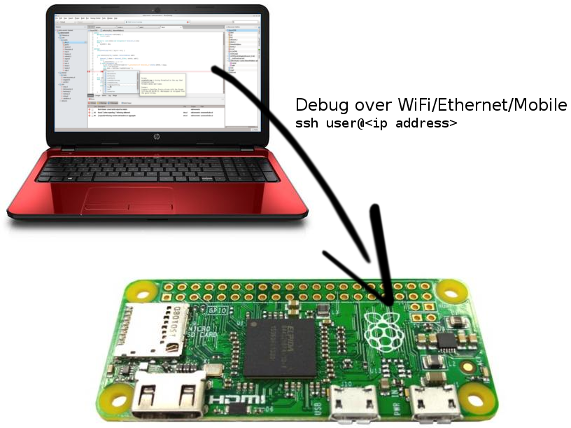Deploy, execute and debug your .NET apps running on a remote computer, directly from Monodevelop & Xamarin Studio. Includes a full XTerm console, on the Linux version. Standard text window on Win & Mac.
Easy to run the SSH Debugger from menu "Run" or with shortcut
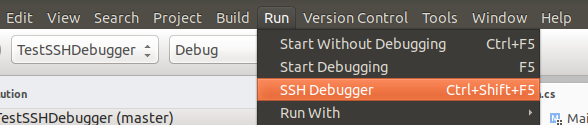
Uses:
- Develop .NET apps for embedded devices and small computers such as the Raspberry Pi.
- Deploy and debug apps running in a datacentre, docker container or virtual machine.
Features:
- Requires no port forwarding, or special firewall rules. Just ssh access to the host.
- Built-in XTerm console to support MonoCurses, Console.Output() & Console.Input().
- Simple pre-debug scripting, to copy your build files to the remote host.
- Build scripts for different devices, and store them in your project.
- Secure communication. Password, or key-pair security.
Steps for use:
- Make sure your remote computer has mono installed, and is accessible from ssh.
- Add the SSH Debugger template from this add-in to your project, and change the host address.
- Add any dependency files to the script (dll's, data etc) for copying (scp or rsync).
- Run -> Run With -> SSH Debugger
See demo https://www.youtube.com/watch?v=W2sZ56q5C8A
Dependencies:
Windows & Mac: none
Linux requires Gnome VTE terminal libs for gtk
- libgnome2.0-cil-dev
- libvte-dev
Suggested future improvements:
- Improve Xterm Terminal, flesh out the UI, copy, paste, go fully managed to remove Gnome VTE dependency?
- Automate template generation, to fill in known dependencies.
- Default to rsync where available, or scp only files that have changed.
- C# pre-debug scripting.
- Option to Detach & Reattach debugger? Reconnect if connection lost?
- Wizard to prepare a host, test for stability, setup password-less login using private keys.
- Add more customisation to script (e.g SOCKS support, default Xterm settings).
- Windows host support