-
Notifications
You must be signed in to change notification settings - Fork 1k
New issue
Have a question about this project? Sign up for a free GitHub account to open an issue and contact its maintainers and the community.
By clicking “Sign up for GitHub”, you agree to our terms of service and privacy statement. We’ll occasionally send you account related emails.
Already on GitHub? Sign in to your account
About macOS 10.15 compatibility & tvOS 13 videos #801
Comments
|
So, a recap of what I found so far:
|
|
hopefully a quick fix... shame anoint the caches lockdown! |
|
Sadly not, been digging for about 3 hours and there's a thread crash in the system when opening our nib file. I filed a radar and posted on the developper forum, we'll see if I get any feedback. |
|
Just a note - |
Ha, they ALSO force notarization now, which is probably why you see that (I don't notarize yet). Can you try a manual install by putting the .saver in ~/Library/Screen Savers/ and see what it does? A last resort would be to remove the quarantine bit on the .saver file, and install it normally (it will bypass gatekeeper). Sorry about that, will try to solve that one too but might take some time. |
|
@Kaspik did you try removing the quarantine bit ? In terminal, type |
Opens Settings - Desktop and Screen Saver and shows pop-up "Blocked" again. Circle. :)
Yep I did - nothing has changed. I also believe the nib crash in settings is because it tries to run but it's blocked by system as well as it is for me. |
|
Ok, sorry about that. I'll try to fix this tomorrow and get back to you. As for the nib, as far as I can tell it is probably something else (by compiling myself I bypass quarantine) and I've isolated the crash in some Apple Framework (I can load the file fine, just not map it to our controller without crashing). |
|
No worries, it's beta! Just reporting some observations for you to debug and be ready for upcoming releases. |
|
Can't wait for HDR. Thanks for the updates so far! |
So just as a FYI, this worked here to have downloaded versions work in the meantime :
Then it's all good and you can open SysPref. You'll still crash when trying to open options but the screensaver itself works ! |
|
I can now see the difference and the problem I had! :) This still didn't work. But notice the path - TLDR: Copy the Aerial to |
|
Did you by any chance install for all users instead of just your user previously ? Normally, if you install for all users, it goes to I think I got the solution for properly distributing the screensaver from now on, I can't use a zip, signed xip (like xcode betas) are Apple reserved, and signed dmg didn't work either. pkg is the only way apparently for components like screensaver (thanks to this answer : https://stackoverflow.com/a/31929663), then those pkgs can be signed and notarized. I'll try to get one up later today if you don't mind trying. |
|
I probably copied it only to my folder manually instead of installing for all users. But I thought it would work for both cases and it doesn't 😄 Sure thing, I can try the notarized version. :) |
|
This took me a while but I think I finally got it, this .saver should be both signed and notarized, and still in zip format : https://github.com/glouel/Aerial/releases/download/v1.5.1beta1/Aerial.zip Please let me know if it works for you, crossing fingers (it seems to work here). |
|
Removed the old one, started with clean plate, downloaded, installed for all users, tried. Everything works great! (Except it runs only on one screen out of 3 I have, but it's Catalina bug for all screen savers). The settings still crashes but I believe it's expected. :) Thanks! |
|
Woohoo 🎉 I've been chasing that signing bug for about a year now, glad it's finally fixed ! And we'll have notarization on top now. As for the settings yep, sorry, still haven't found a workaround. I tried removing stuff from the nib to see if I could pinpoint the issue but still nothing, I'll wait for the radar/beta2 now and start working on HDR and trying to find that tvOS url for the new undersea videos. |
New cache/settings location in Catalina and how to move your settings/cacheSo a bit more feedback, as you may have seen on the top post (I try to update a tldr with what's important), screen savers are now running under a sandboxed app (called legacyScreenSaver). Because of this, we don't have access to the filesystem outside of a container. This has a lot of implications for Aerial and because a screen saver is not an app (we are a plugin run by legacyScreenSaver) we can't ask for entitlements for, say, accessing filesystem. So to recap:
You can move manually your settings from : to: You want to move a file called
|
|
Here's 1.5.1beta2 : https://github.com/JohnCoates/Aerial/releases/tag/v1.5.1beta2 Signed/notarized/with the fix for the container thing. |
|
Installed working fine as well as Beta 1 did. :) (no change, still one screen, no settings etc.) |
|
Great, by the way not sure if I mentioned it but you are completely right, all 3rd party screensavers running under legacyScreenSaver (the new container thing) only get called on a single screen on multiple configuration (at least some of the system ones seems to run correctly under the old system). The way screen savers work is our view is initialized once per screen by the system. Here we are only initialized once, and wrong, because system tells us we are in the tiny preview window of system preferences instead of fullscreen ! I filed a radar for that bug (and all the others, crossing fingers) and tried to get some attention in devforums with all the issues so far (usually kinda futile but who knows: https://forums.developer.apple.com/thread/117136 ) ! |
|
|
|
that works here too.
cheers
Peter
…On Sun, Jun 9, 2019 at 12:41 AM Karim Abou Zeid ***@***.***> wrote:
cd ~/Library/Screen\ Savers && xattr -c Aerial.saver works for me with
Aerial 1.5.0 (Homebrew) and Catalina 👍
—
You are receiving this because you are subscribed to this thread.
Reply to this email directly, view it on GitHub
<#801?email_source=notifications&email_token=AALWV4L2TXHXLYRA45DXLELPZOSF3A5CNFSM4HSSTHY2YY3PNVWWK3TUL52HS4DFVREXG43VMVBW63LNMVXHJKTDN5WW2ZLOORPWSZGODXHT5BI#issuecomment-500121221>,
or mute the thread
<https://github.com/notifications/unsubscribe-auth/AALWV4K6QJTTTEJKO3QHZGDPZOSF3ANCNFSM4HSSTHYQ>
.
|
|
To the Catalina people, if you are feeling audacious, can you try this link in Safari and see if you get the HDR video to play ? Let me know which mac model you have too, that would be super helpful. Before clicking, understand that, on my Late 2015 iMac, clicking the link makes the system laggy/unresponsive for about two minutes (and closing the tab too). When the system comes back, the playback works fine, thankfully. It definitely looks like a GPU driver bug which may or may not happen on all system. Should you attempt this, please make sure you save everything and are not in a hurry ! Here's the link : https://sylvan.apple.com/Aerials/2x/Videos/DB_D011_C009_2K_HDR_HEVC.mov FYI I get the same thing with Safari, Quicktime Player or my WIP on Aerial. HDR videos do look glorious on my iMac here but the bug makes it completely unworkable. Thanks ! Edit : I found out the reason for my slowdown, disabling crash reporter (maybe) and (definitely) spindump fixed the slowdown for me and HDR now plays perfectly too (and I do feel it everywhere, this made my iMac a lot more usable !) 🎉 Couple links on how to do that : |
|
@Gairhumiston, first, sorry about all that. Let me see if I can understand what you are seeing. When you go into settings, the preview is just black (you don't see the "You cannot use...") and the option button greyed out ? And if you launch the screensaver (with a hot corner, say), what do you get ? Hot take, could be a crash. Could you launch Console.app, look in the left column (which may be hidden) for something called "Blocking report" (or crash report maybe) to list the recent crash reports. Then on the list look if you have crashes with the name "legacyScreenSaver". If you do, can you open a new issue and paste the content there so I can have a look ? |
|
Thanks for looking for the log. Sadly it doesn't contain enough info but that's not your fault. Could I ask you one more thing, with Console.app open, left column, click again on your mac (first item), you'll see the rolling log. Top right corner in the search field, type If you could please open a new issue too (from this link : https://github.com/JohnCoates/Aerial/issues/new ) and paste the content there (it will be much easier for me to track it and get back to you). Many thanks and again sorry about all that. Edit : I did fix a crash that happened if you had added previously some custom video with HDR enabled. There's a build here with the fix if you're willing to give it a shot afterwards : https://github.com/glouel/Aerial/releases/download/v1.6.3test2/Aerial.saver.zip |
|
OK, submitted per your instructions as a new issue.
Thanks!
Gair
Gair Humiston
760-710-7920
[email protected]
… On 10.14.2019, at 2:28 PM, Guillaume Louel ***@***.***> wrote:
Thanks for looking for the log. Sadly it doesn't contain enough info but that's not your fault.
Could I ask you one more thing, with Console.app open, left column, click again on your man (first item), you'll see the rolling log. Top right corner in the search field, type legacyscreenand press return. You should see an empty window now (if not there's a clean button, 3rd icon from the left). Then reopen syspref. This should fill up with stuff.
If you could please open a new issue too (from this link : https://github.com/JohnCoates/Aerial/issues/new <https://github.com/JohnCoates/Aerial/issues/new> ) and paste the content there (it will be much easier for me to track it and get back to you).
Many thanks and again sorry about all that.
—
You are receiving this because you were mentioned.
Reply to this email directly, view it on GitHub <#801?email_source=notifications&email_token=ANPRLW6KBZMVPOUBHSKJ4T3QOTP6HA5CNFSM4HSSTHY2YY3PNVWWK3TUL52HS4DFVREXG43VMVBW63LNMVXHJKTDN5WW2ZLOORPWSZGOEBGTUHQ#issuecomment-541932062>, or unsubscribe <https://github.com/notifications/unsubscribe-auth/ANPRLW7HSESRU6J6XWLFULLQOTP6HANCNFSM4HSSTHYQ>.
|
|
I'm getting a similar issue to @Gairhumiston and v1.6.3test2 seems to have fixed it. |
@seansegundo sorry about that, I should have released the stable 1.6.3 for everyone earlier. I just did. You can keep using the test build, it's the same. For everyone else : https://github.com/JohnCoates/Aerial/releases/download/v1.6.3/Aerial.saver.zip |
|
Ever since the Catalina update the screensaver has been really choppy/stutter. This was on both 1.6.2 and now today 1.6.4. Is this a known issue or something new? I love Aerial, but I just want it to work like it did before... |
Hi @crander7 There are two known issues to me that can cause choppiness:
Please let me know if you fall in one of these, if not we'll have a look at what's happening to you with logs. Thanks! |
|
Hey @glouel So my videos appear to be cached. I actually wiped my whole machine with the Catalina update. The "Cache" tab indicates my cache size is 21.5 GB. I turned off HDR videos and the issue seems to be fixed! I am running a mid 2015 MBP with intel i7 and intel graphics, but the choppiness is gone and that's all I really care about. Now I just need to re-download non-HDR versions of the videos. Thanks! |
|
Hey @crander7 Thanks for following up, and glad to hear you got it fixed ! It's interesting that you experienced stutter with HDR on an Intel graphics mac, maybe it's more of a bug with playback of HDR videos then! The latest Catalina beta released today didn't fix the stuttering bug with HDR for me in any case. FYI, there's another known bug that pops sometimes on Intel graphics machines, you should have a look at this thread just in case : #871 |
|
Hello, I've downloaded the latest version from the top of this page, but I am still having problems running it. if I select it on it's own it works, but if you use the random option, I just get a blank screensaver when this one is selected, but all the other Apple screensavers work ok. Is there any way to resolve this? |
Hi @Rob-Sherer Are you talking about this : ? I did try and while I do get some black screens, I'm not sure it's Aerial. I did get Aerial to run multiple times. And the times I got a blank screen, there was no log produced at all (so Aerial was never initialized). I'll have a closer look tomorrow but the issue might be elsewhere. |
|
Yes, that's the one. Whenever I add non-Apple screensavers and chose the random option, I get black screens, but by forcing it to run multiple times, I see the Apple ones work, so I can only assume the random option doesn't like non-Apple screensavers. |
|
Rough guess, probably a side effect of the new legacyScreenSaver thing. Interestingly enough, some Apple screensavers are behind that thing too so who knows. I'll have a look if there's anything reported in Console, but your best bet might be filling a radar with Apple in the meantime :( |
|
Hi again @Rob-Sherer So I did try to launch console and it looks like a huge mess !
More info on the issue : So, basically, that screensaver tries to access music to either play music or show playing track (I'm unclear which one it is), and that's denied because of sandboxing (I had to remove that feature from Aerial, see here : #846 ) and it looks like it crashes there. I did have a quick look, I'm not sure which one iLifeSlideshows is in the list, but I managed to narrow it down by looking at a lot of random screensavers, none had pictures from my library ! So I think all the slideshows are actually behind this one. Now for the fun part : It's an .appex ! The supposedly new and improved screensaver thing that's still undocumented 🙈 (pretty please Apple !). What's crazy is that I get errors for So if I had to make a rough guess, I think that if you pick random screensaver, for some reason it tries to launch them all through legacyScreenSaver.appex (the extension that Apple uses to sandbox 3rd party savers) and that spectacularly fails with
So i guess that's it. I'll file one more radar on this, but with my luck with radars these days, I wouldn't get my hopes up for a fix soon :( |
|
Quick update, no issues without a 3rd party screen saver installed, but no screensaver with pictures either. My bet is on the album illustration screensaver being the one that crashes (and that maybe is running behind the iLifeSlideshows.appex ? who knows what they are doing). Update again, I think it might not be crashing at all, but it's just super slow to start. If I wait 6/7 seconds here on my iMac when I get a blank screen, the album artwork finally pops up. Edit again : @Rob-Sherer, I'd try removing all your other 3rd party screensavers, I did here and kept only Aerial and can't reproduce any blank screen. I still get the errors in console but they don't seem to matter at all so my theory was for naught. |
|
Yes, you're right, sorry for panicking, but it turns out it was some other screensaver that was causing this, and I assumed it was all third party screensavers. I have now managed to get Ariel working. It seems that Fliqlo is the only other screensaver that works in random mode. Sorry if I have given you additional work looking into the problem, and thanks for creating this screensaver in the first place. |
No worries, it happens ;) Thanks for following up on this ! |
|
@Gairhumiston can you please edit your comment and collapse your ginormous log so we don't have to scroll past it to get down here? Thanks. You could use a paste like ghostbin.co as well. Here is an example of collapsable markdown: Titleput your log here Looks like this: <details>
<summary>Title</summary>
<p>
markdown goes here
</p>
</details> |
|
@glouel Is there a way to make a screensaver without it being sandboxed? (i.e., are you choosing to make it sandboxed so people don't have to disable GateKeeper or SIP? Or is it truly the only method going forward?) |
@NSExceptional as far as I know, nope, there isn't. The sandbox is not something I implemented, it's something Catalina imposes to all 3rd party The sandboxing mechanism is done by Catalina by loading the plugin (all 3rd party screensavers) in a sanboxed container app extension called Some (not all) of Apple screensavers are now bundled as an |
Log deleted |
|
Closing this with the release of 1.7.0, with support for 11 new Sea videos. |

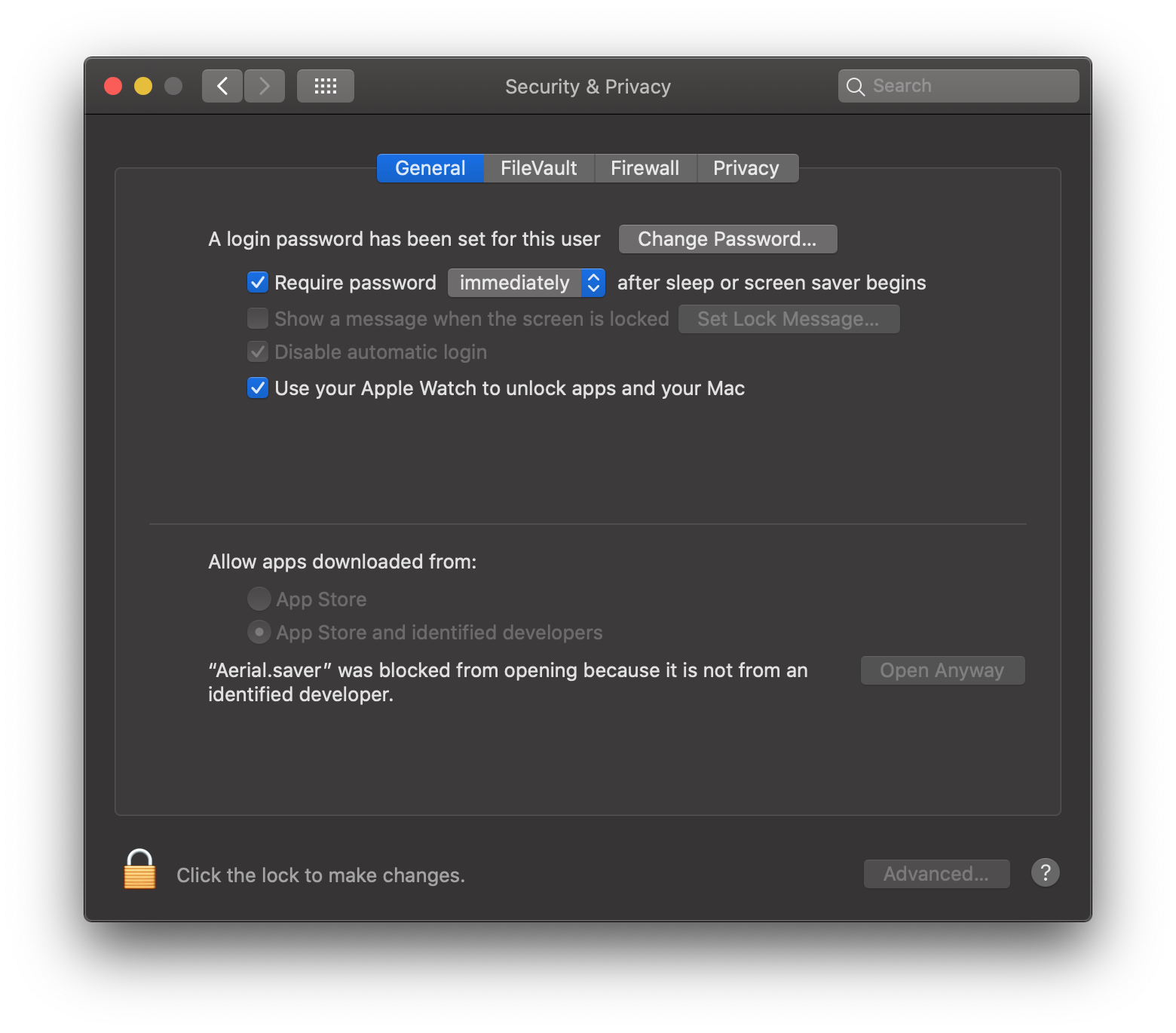

You absolutely need the 1.6.0+ for Catalina support, previous versions will not work. Catalina changes a lot of things for screensavers:
The good :
The bad :
-> Instructions to move your settings to container : About macOS 10.15 compatibility & tvOS 13 videos #801 (comment)
~/Library/Containers/com.apple.ScreenSaver.Engine.legacyScreenSaver/Data/Library/Application Support/Aerial. Aerial can still read (only) the rest of your system disk so you can still store the videos in another folder after they are downloaded by manually setting the Cache. But Aerial cannot download videos to this cache.Known issues :
Latest version here :
https://github.com/JohnCoates/Aerial/releases/download/v1.6.5beta1/Aerial.saver.zip
The text was updated successfully, but these errors were encountered: