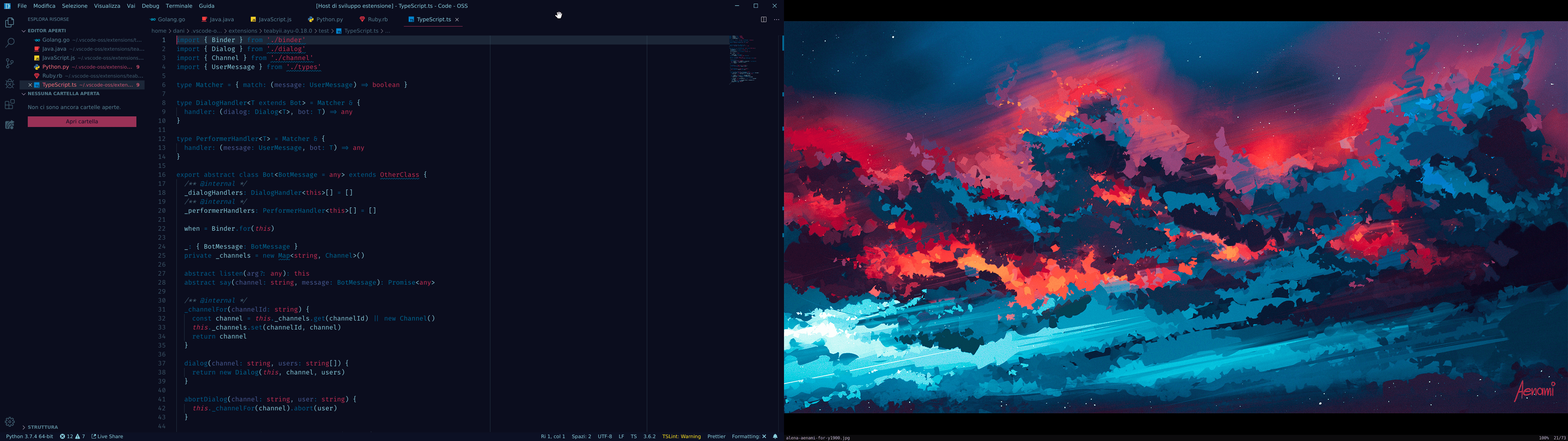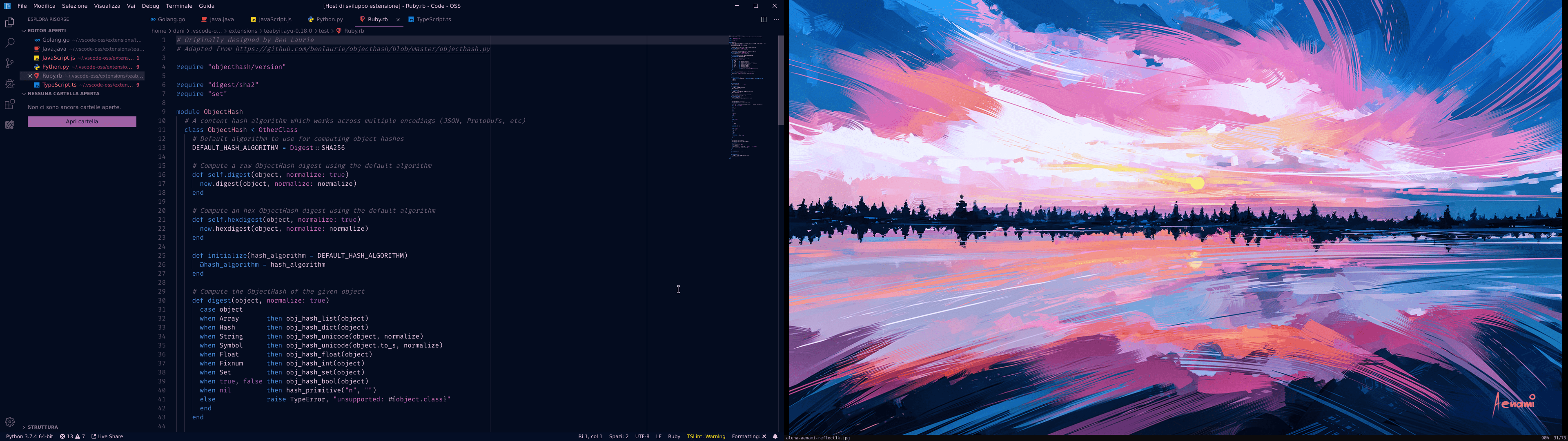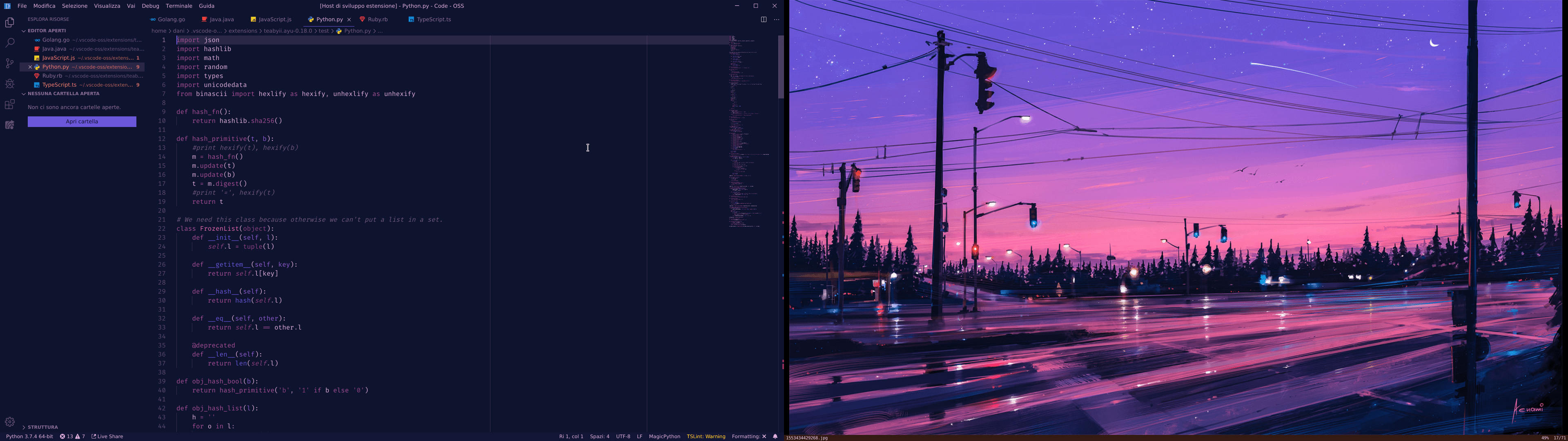This extensions for Visual Studio Code adds a real time updated theme that is dynamically generated from the color palette provided by pywal.
- Real time updates of the color scheme
- Two variants available: borderless and bordered
- Works out of the box: no setup needed, just run pywal as you normally would
In order to use this extension pywal is needed, it should be run before updating the theme provided by this extension.
This extension contributes the following command:
walTheme.update: execute a manual update of the theme
This extension contributes the following setting:
walTheme.autoUpdate: enable/disable the auto update of the theme provided by this extension
The release notes can be find in the changelog.
If the extension doesn't update automatically, while the auto updates are enabled, try to do a manual update with the update command. If the manual update doesn't work try reloading the window.
This extension is inspired by Ayu and vscode-wal.