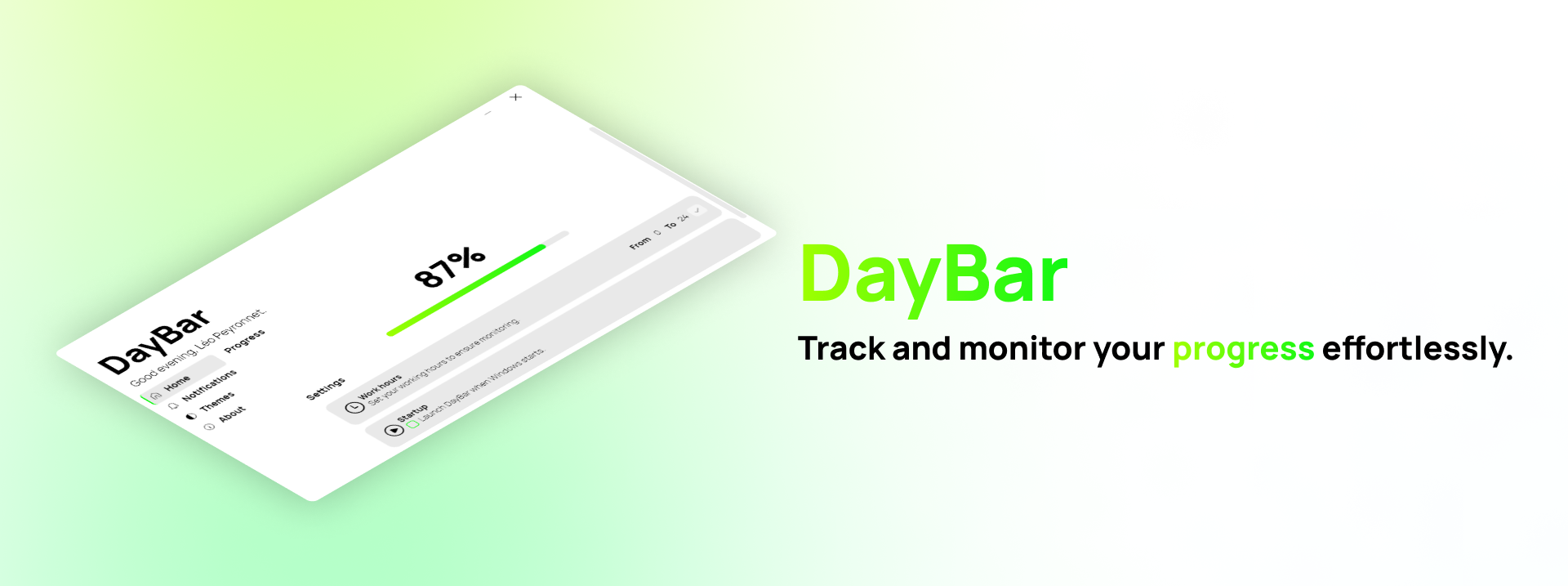DayBar is a simple and useful tool that helps you keep track of your time. It displays the percentage of the day or your work hours that has elapsed in the system tray.
Download »
Report Bug
·
Request Feature
·
Known Issues
DayBar is a simple and useful tool that helps you keep track of your time. It displays the percentage of the day or your work hours that has elapsed in the system tray. With DayBar, you can easily monitor your progress throughout the day and stay on top of your time management.
We created DayBar because we know how important it is to track and manage your time effectively. In today’s busy world, you need to stay organized and make the most of your time. We also know how hard it can be to keep track of your progress throughout the day. That’s why we wanted to provide a simple yet powerful tool to help you with this challenge.
DayBar is designed to help you take control of your time. We believe that effective time management is key for personal and professional success. By showing you the passing of time and your progress, DayBar helps you become more aware and make smart decisions about your daily activities.
At Léo Corporation, we care about user experience and create applications that are easy and fun to use. DayBar has many features, such as customizable work hours, theme options, and notifications, to suit your different needs and tastes. We think that a tool like DayBar should fit your workflow, not the other way around. That’s why we let you personalize your time tracking experience.
Léo Corporation is always working to improve DayBar. We appreciate user feedback and welcome suggestions and contributions from the community. By working together, we can make DayBar even better and more useful for you and provide you with a great tool for effective time management.
- Time Tracking: DayBar calculates and displays the percentage of the day or your work hours that has passed. It gives you a clear visual representation of your progress throughout the day.
- Customizable Work Hours: You can define your work hours within the application settings. DayBar will consider only the specified hours when calculating the progress.
- Theme Options: DayBar offers a range of theme options to personalize your experience. Choose a theme that suits your preferences and makes tracking time a visually appealing activity.
- Notifications: Stay informed about your progress with optional notifications. DayBar can send you alerts at predefined intervals, reminding you of how much time has passed in your workday.
- Languages: DayBar is currently available in English and French.
After installing and running DayBar, you will find the application icon in your system tray. Simply click on the icon to open the DayBar window. The window will display the current progress of the day or work hours, based on your settings.
Use the settings menu to adjust your work hours, select a theme, manage notifications, and choose your preferred language. Changes will take effect immediately.
-
Time Management: DayBar is ideal for individuals who want to improve their time management skills. It provides a visual representation of time progress, allowing users to track their productivity throughout the day.
-
Work Efficiency: DayBar helps professionals stay focused and productive during their work hours. By setting their work hours within the application, users can monitor their progress and ensure they stay on track with their tasks.
-
Task Scheduling: DayBar can assist individuals in planning and scheduling their day effectively. By visualizing the percentage of time that has passed, users can prioritize their tasks accordingly and allocate their time more efficiently.
-
Freelancers and Remote Workers: Freelancers and remote workers who manage their own schedules can benefit from DayBar. It helps them track their working hours, ensuring they maintain a healthy work-life balance and meet their client or employer's expectations.
-
Time Awareness and Mindfulness: DayBar promotes time awareness and mindfulness by visualizing the passing of time. Users can develop a better understanding of how they utilize their time and make conscious choices to optimize their daily routines.
Contributions to DayBar are welcome! If you encounter any bugs, have feature requests, or want to contribute enhancements, please submit an issue or a pull request to the DayBar GitHub repository.
To contribute to the project, you'll need:
- Visual Studio 2022 v17.0 or higher
- .NET Desktop Development
- Git
- .NET 6
- (optional) Inno Setup v6.1 or higher
When contributing code, please follow the existing code style and ensure your changes do not introduce any breaking issues. Click here to see the full guidelines.
This Git repo has always two branches:
| Name | Release | Description |
|---|---|---|
main |
 |
Stable versions |
vNext |
 |
Next version of DayBar (unstable) |
Note Other branches can also - of course - exist.
DayBar is licensed under the MIT License. Feel free to use, modify, and distribute this project according to the terms of the license.