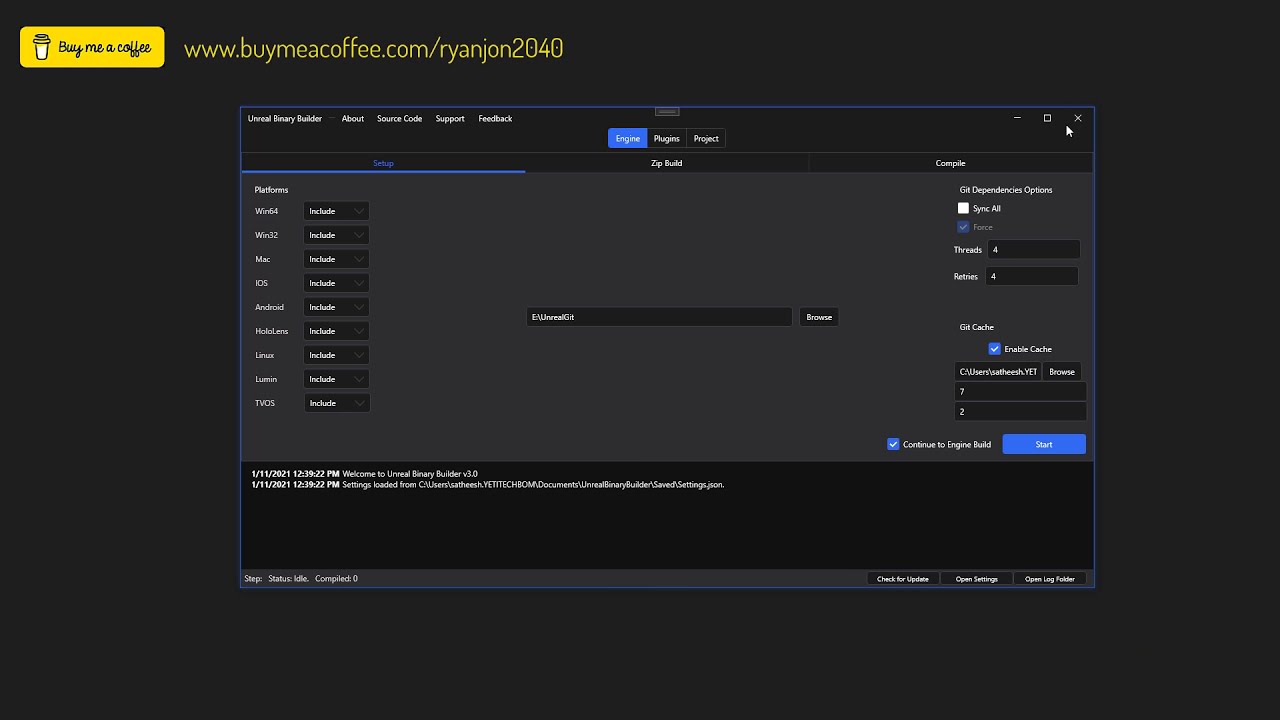This is a small app designed to create binary build of Unreal Engine from GitHub source.
Watch the below video to get an idea.
- Download the latest release of Unreal Binary Builder.
- Clone or Download UE4 source from github.
- Open Unreal Binary Builder.
- Click Browse and select root folder of your downloaded Engine (where Setup.bat and GenerateProjectFiles.bat exists).
- Once the root folder is selected, click Start.
- If Continue to Engine Build is enabled, then Unreal Binary Builder will automatically continue to compile the Engine with given options under Compile tab.
Bug with 4.25.4
There is a known issue with 4.25.4 where it fails to build with an error message: AutomationException: Attempt to add file to temp storage manifest that does not exist (<Path To Engine>\cpp.hint) This issue has been fixed in 4.26 but if you need to use 4.25.4 see this workaround by Bernard Rouhi: ryanjon2040#26 (comment)
Access Denied on some files?
On Windows, just change the ownership to Users then try again. To change ownership on Windows, follow these steps
- Right click on the UE4 folder, choose Properties
- Switch to Security tab
- Click on Advanced
- Near the top, click on Change User
- A new dialog will open, in the text box at bottom, type in "Users", then click Check Names
- OK till the end.
DotNetZip by Henrik/Dino Chiesa
GameAnalytics by Game Analytics
Sentry.NET by Sentry
LogViewer by Federico Berasategui
NetSparkle by NetSparkleUpdater
Icons made by Freepik from www.flaticon.coma