-
Notifications
You must be signed in to change notification settings - Fork 15
Home
Tweaks in the 2.x tree include support for OS5 (Sense and Versa 3 watches) and customizable snooze buttons for alerts which are now each independently configurable. This change brings some changes to the control panel which MUST be dealt with before the watchface will work so please take that into account and look at the screen cap examples below if you need help.
Update!: So apparently my personal nightscout site was not operating properly which led to some incorrect assumptions on my coding. After migrating to a new provider and resetting my site I had a consistent environment with everyone else and could finally see the problems everyone else was seeing. ;) Anyway, this led to changing the back-end code for the face to support Nightscout Tokens for access. Tokens are now mandatory if you want to use nightscout so go setup a read-only token for your fitbit on your site. The settings page has changed a little to support this, if you have nightscout all the other options are no longer available and you only need to enter your site fully qualified domain name (i.e. https://yournightscout.provider.com). If you are using something like XDrip+ or Spike you only need to select the option and it will be properly configured (assuming you have the web server enabled on xdrip+ or Spike). If people have other apps which present a consistent sgv.json api I can look at integrating those as well.
The original design was done on the Ionic then ported to the Versa and continues with new features/changes following the "current" OS/firmware.
The aim was to have a main watch face with the information I felt was relevant, health stats for the day (Steps, Stairs, Calories, HR), date and time, and finally the CGM information that was current. The Versa-lite dropped stairs on the stats as that model doesn't have a barometer which is used to calculate stairs, there have been few downloads of the -lite version so that may be dropped soon. Having a graph of the previous 2 hours was also valuable but not for every time I glanced at the watch so I added it to a second screen, I have since updated the graph to show 4 hours of history, the screen supports it, it is still readable, so why not. :)
You access the graph by tapping once on the space where the CGM data is.
Once in the graph, tap anywhere to return to the main screen.
The graph auto-ranges to fit the min and max values in the 4 Hr period.
General Screen layout (OS version changes some of the general look and feel but the overall layout remains the same:
Versa family:

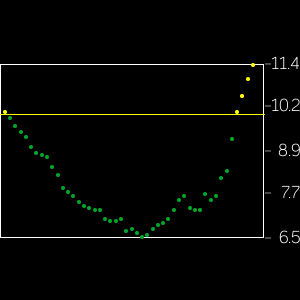

Versa-Lite:

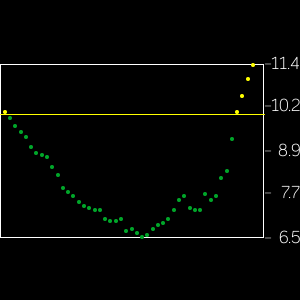
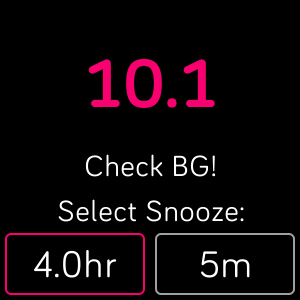
Settings Page:
You can adjust general watch face color theme as well as specifically pick the colors used to display the CGM text on the main face. The graph colors are not configurable. I could add/change the color options available if there was a desire for it.

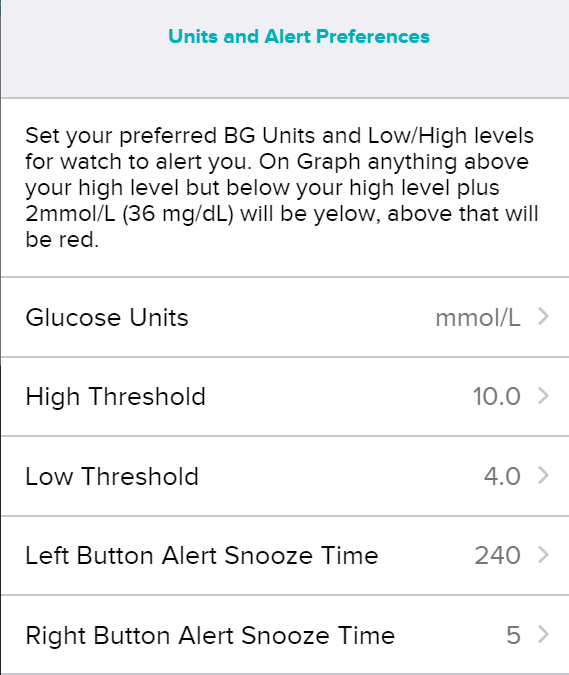
The only "settings" relate to Theme, telling the watch face where your data is located, and your preferred BG Units/High/Low level and alert preference. Also now included is the amount of time (in minutes) alerts will be snoozed for on the left and right buttons. This was originally configured for me (who being left handed thinks that way and it was backwards to some folks) so now if you want different values you can configure it. I built this to wake me up in the middle of the night if I go Hypo primarily so I strongly suggest at least one button in the 15 minute to 30 minute range, the other can be longer usually for going Hyper where that often takes more time to come back in-line. Please don't set them to 120 and 240 minutes, that just isn't safe.
The first data source selection is whether you are talking to nightscout or not. If you are using XDrip or Spike make sure this toggle is disabled then select your app from the next line. If you are using nightscout enable this toggle and then enter your site URL and Access Token in the appropriate fields. _Remember to enable the internal webserver in your xdrip+ configuration! _
If you are using Nightscout (Honestly the expected majority of users.) your Data URL should be https://(your.nightscout.site)
- If your CGM misses a poll, the last good reading is displayed as grey on the main face with time since update shown. This will reset once fresh data is available.
- BG Display theme option has been removed after requests from many users to have the color match the dot colors on the graph for a more "glance ready" indicator. Simplified the settings page. Trend arrow color is independent and varies based on rate of change.
- API keys for nightscout are not being leveraged, setup a fitbit token on your site.