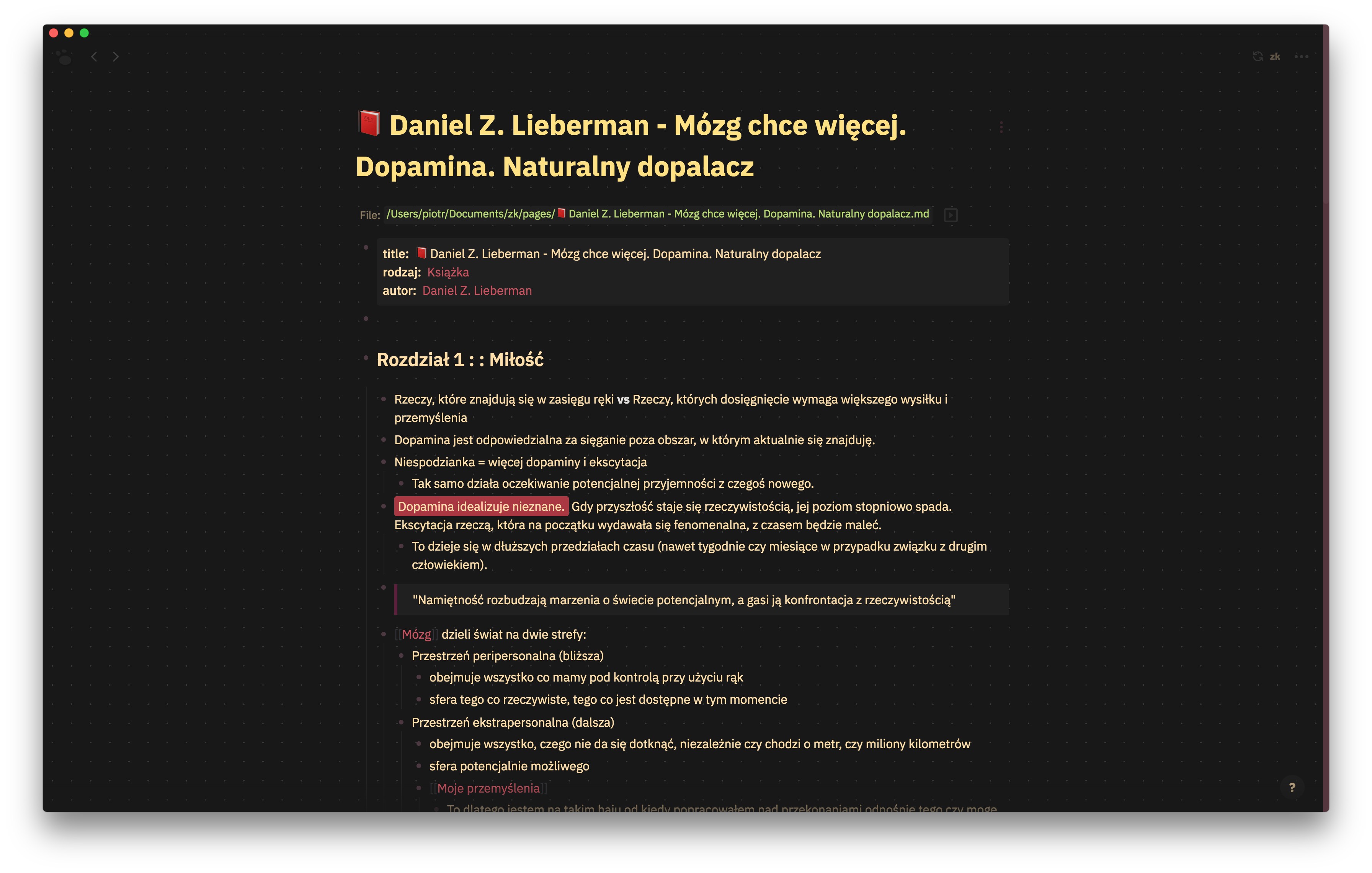Custom light and dark themes for https://logseq.com/, inspired by Bullet Journals.
If you'd like to support my work: https://paypal.me/piotrsss :)
- Find file
custom.cssin your Logseq repo and remove all of the code. - Paste this into your
custom.css:@import url('https://raw.githack.com/PiotrSss/logseq-bujo-theme/main/main.css'); - Choose and paste code for one of light and dark themes
- Coffee (dark theme)
@import url('https://raw.githack.com/PiotrSss/logseq-bujo-theme/main/dark-coffee.css'); - Black (dark theme)
@import url('https://raw.githack.com/PiotrSss/logseq-bujo-theme/main/dark-black.css'); - Sepia (light theme)
@import url('https://raw.githack.com/PiotrSss/logseq-bujo-theme/main/light-sepia.css'); - White (light theme)
@import url('https://raw.githack.com/PiotrSss/logseq-bujo-theme/main/light-white.css');
- Coffee (dark theme)
An example of how your custom.css file should look like if you decide to use Coffee and Sepia themes:
@import url('https://raw.githack.com/PiotrSss/logseq-bujo-theme/main/main.css');
@import url('https://raw.githack.com/PiotrSss/logseq-bujo-theme/main/dark-coffee.css');
@import url('https://raw.githack.com/PiotrSss/logseq-bujo-theme/main/light-sepia.css');
Or copy content of these files into your custom.css if you want to have them available without internet connection.
Find and remove that part of the code from custom.css, if you don't like dots in background:
.white-theme #app-container {
background-image: radial-gradient(#e0e0e0 5%, #fff 5%);
background-position: 0 0;
background-size: 25px 25px;
}
.dark-theme #app-container {
background-image: radial-gradient(#373737 5%, #181818 5%);
background-position: 0 0;
background-size: 25px 25px;
}