-
Notifications
You must be signed in to change notification settings - Fork 10.7k
New issue
Have a question about this project? Sign up for a free GitHub account to open an issue and contact its maintainers and the community.
By clicking “Sign up for GitHub”, you agree to our terms of service and privacy statement. We’ll occasionally send you account related emails.
Already on GitHub? Sign in to your account
[NEW] GDPR - Right to access and Data Portability #9906
Conversation
| return res.end(); | ||
| } | ||
|
|
||
| const filePath = operation.generatedFile; |
There was a problem hiding this comment.
Choose a reason for hiding this comment
The reason will be displayed to describe this comment to others. Learn more.
We are making a lot of assumptions about long term storage being available on the disk. Could we store the file on the file store provider already setup on the server?
Let's just imagine that this is in a docker container. If you write the file and then the container is restarted the file is gone. Mounting a directory is possible... But in some setups this is pretty difficult
There was a problem hiding this comment.
Choose a reason for hiding this comment
The reason will be displayed to describe this comment to others. Learn more.
I've added GridFS, Amazon and Google Storage as options for the location of the generated file.
a1c4c7e
to
30fca01
Compare
|
Just tried that but I get internal server error + |
|
Creating /tmp/userData solves that. Hm. |
|
|
|
On docker same problem, the user rocketchat don't have the permissions on tmp folder
Real fix: update the dockerfile to create that folder and put the permissions to rocketchat user |
|
When are the exported files and zip files deleted? |
@RocketChat/core
Closes #9767
Closes #9768
This PR adds an option for users to download all their data stored in the servers, in either JSON or HTML format. This funcionality can be enabled by an admin through a new page on the administration center.
Once enabled, two new buttons will be added to the user's account page:
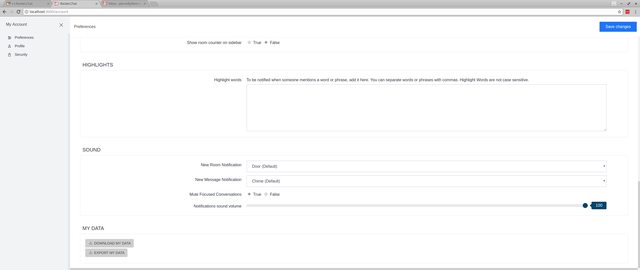
When the user clicks on one of those new buttons, the system will register the request on the new exportOperations collection. The server will then automatically export all the messages and attachments from every channel that the user has access to. When this operation is complete, the server will generate a zip file and send an email to the user with a download link.
Each button can only be used once per day. The download button will generate HTML files and the export button will generate JSON files.