-
-
Notifications
You must be signed in to change notification settings - Fork 2.1k
New issue
Have a question about this project? Sign up for a free GitHub account to open an issue and contact its maintainers and the community.
By clicking “Sign up for GitHub”, you agree to our terms of service and privacy statement. We’ll occasionally send you account related emails.
Already on GitHub? Sign in to your account
Dual Monitor Error #12197
Comments
|
I'm having the exact same issue. Pretty much impossible to use Cura 5 until this is fixed. RG |
|
I just turn off the second monitor and it works fine. But we shouldn't have to do that. |
|
Yes, it does work with one monitor only, but it isn't really a solution that is possible for me to use 99 percent of the time. I'm wondering if there's any way to force Cura to run on a specific monitor only? I've been looking for that option in the settings. If it's there it's not obvious. Minor point: you're using Windows 11 and I'm using Windows 10 so it's clearly not just a Windows 11 thing. I'm actually surprised that more people didn't report this problem. |
That is part of the problem: if it were easily reproducable for a dev, it would be a lot easier to create a fix. It is hard to fix something that you cannot "see" happening. |
|
I don't think there is a second person with dual-monitor who can use Cura 5. This is reproduceable on all of my computers, Cura simply has never been tested with two monitors and they went from beta to release without confirming the hard crash bugreports. |
|
This is not very encouraging since this is not a minor issue. I too tried it on two systems with a dual monitor setup and it crashes in both. In one setup I have an Nvidia GPU and in the other I have a Ryzen. In both setups Cura 5 does not work with two monitors. |
|
They re-introduced that bug for half a decade, I found tons of forum posts.
There are currently two options to run Cura 5.0 in modern environments (more than one screen)
|
|
I'm sure there are more than just us using dual monitors. It's kind of a deal breaker for me, I don't want to turn off my second display every time I want to slice something. And I forget to turn it off before changing settings or going to the marketplace Cura crashes. I realize its free, but? |
|
Hi all, thank you for your feedback. We have a ticket in our backlog for further investigation, devs see CURA-9344 for our internal reference. |
All of our developers and devs use dual monitors. This is not a matter of us trying to wipe an issue under the carpet, but we honestly didn't see it on any of our machines. |
|
I think I found the source of this problem. It's the Nahimic service in Windows...interestingly this was a problem with PrusaSlicer as well. The Nahimic service is an audio enhancement software that works alongside the system audio driver. The solution with a dual monitor setup is to disable (or better still stop) the Nahimic service completely. Unless you have a specific need for it, you probably won't experience any issues disabling it. The way to disable it is by typing in "services" in the Windows search field (bottom left corner) and opening the services window: Right click on the Nahimic service >Properties>Startup type...set to either Manual or Disabled... Now you'll be able to run Ultimaker Cura 5 on a dual monitor system without freezing or crashing. The dialogs are still not confined to the proper monitor, but the software will not crash/freeze. RG |
|
We're still investigating this. (So it we couldn't fix this in 5.1 yet unfortunately.) At present moment, we have two (other) leads, bot largely outside of our sphere of direct influence:
|
The fix above worked for me. Devs please look into this fix as it may help you finding why Cura 5.0+ is having the issue with multiple monitors in the first place. Thank you |
|
@jldavis1969 Thanks for confirming! We are looking into it ... However, other programs or services misbehaving are very hard to work around. It's (currently) not clear what can be done other than complain to them (or us starting to disable other people's services and we really don't want or should to start down that road). |
|
I agree that it's not a good idea to turn off other people's services, but I think it may be helpful to let people know somehow (perhaps with a pop-up message box when they're installing the program) that the Nahimic service will cause the program to malfunction if they're running a dual monitor setup. Perhaps it might be possible to trigger the pop up warning only if the Nahimic service is detected on the system. |
|
I JUST ran into this on a brand new windows build on a brand new tower build. A quick search indicates nahimic is part of asus audio driver installation stack(maybe others), and that it interferes with other applications going back several years (via reddit). Is there any understanding how an Audio service is breaking Cura? And while I dont expect Cura to fix nahimic, is there any possibility of runtime detection, work-around, UI notification, log output (I did not find anything in my cura log but maybe a dev would see it) to alert/warn/direct the user here/to the forum, something? Specifically because the manifestation of this bug issue is so nasty. FWIW, in troubleshooting, running Cura as admin would allow the application to run, prior to discovery of this thread. |
|
Quick update on our side for those who are still stuck. We might have a fix for some of the issues reported here. 🎉 |
+1 to a pop up warning about this driver issue. I use both Cura and PrusaSlicer, and the Prusa one when i opened the first time, give me a warning about the audio driver messing something up and maybe the software will behave odd (which didn't happen). Cura just won't load. The fix os disabling Nahimic service is pretty easy at least. |
I just found this thread and using 5.4.0-alpha.1+PyQt64 did not fix the issue for me. Edit: turns out the 3mf file I was trying to open was not a project file. It actually worked without issue once I found the correct 3mf file I was looking for. It opened as a project in 5.3.1 and 5.4.0-alpha. I have dual monitors and the Nahimic service is running |
|
February 2024 Checking in using 5.4.0 and this is still an issue -- Multi-monitor system - Program hangs on launch. |
|
May 2024 and using version 5.7.0 still hangs while launching on 2nd monitor |
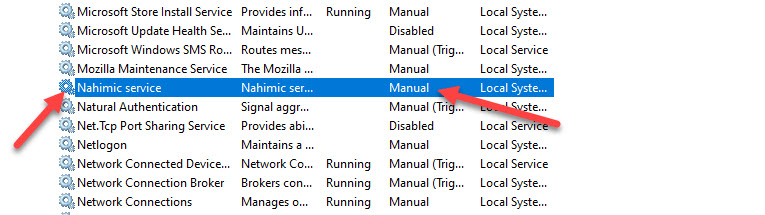
Application Version
5.0 beta 1
Platform
Windows 11
Printer
Modified Ender 3 V2 with SKR2
Reproduction steps
Install software on a computer with dual monitors,
Launch the software
Push the marketplace button
Actual results
The marketplace launches on the second monitor causing the software to freeze
The only way to close the program is forced close
I can turn off the second monitor and the software acts as expected
Expected results
Launch and access the marketplace with both monitors turned on.

Here is a screenshot of single monitor usag
e
Checklist of files to include
Additional information & file uploads
Feel free to contact me at [email protected]
The text was updated successfully, but these errors were encountered: