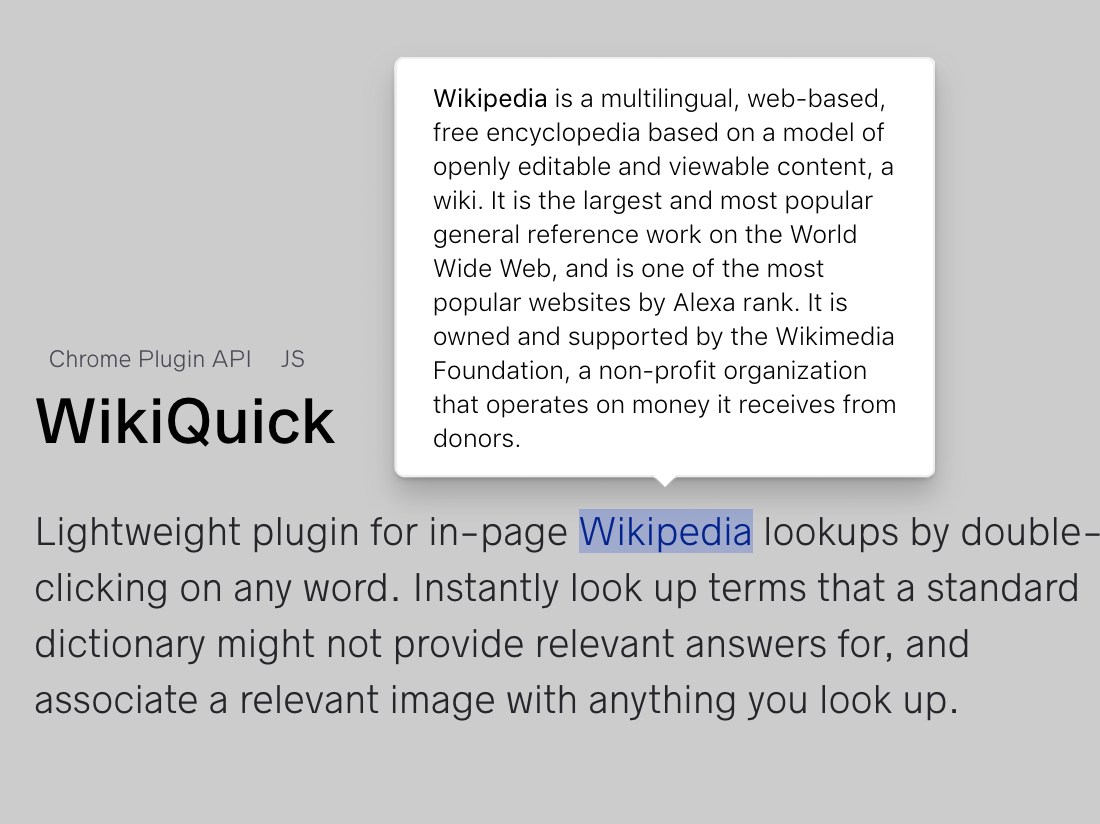A lightweight plugin for in-page Wikipedia lookups by double-clicking on any word.
Creates information windows similar in style to those when hovering over links in Wikipedia.
Currently available only as an unpacked Chrome extension. Here's how to use it while it's still unpublished:
- Clone the repo
- Run
npm installoryarn install - Build it with
npm run buildoryarn build - Go to the extensions page in Chrome
- Enable developer mode on the top right
- Click "Load unpacked" on the top left and navigate to
/public/in the cloned repo - Go to a web page of your choice
- Double click on a word
This is a personal project designed to be used for educational purposes only. I am not affiliated with Wikimedia in any way. By using this plugin and, by extension, the Wikimedia REST API, you agree to Wikimedia's Terms of Use and Privacy Policy. Please inform yourself about any restrictions that might apply on the REST API Documentation page
-
First release (02. Februrary 2019)
- Basic functionality
- Code refactor
-
Planned features
- Example website with this plugin included as a javascript dependency and some text to experiment
- Support for images
- Better positioning and off-screen handling
- Loading animation while fetching data
- Support for disambiguation
- Settings:
- On/Off toggle
- Choice of selection method (double click or hotkey)
- Choice of language
- Expand popup to read more
- External link to Wikipedia
- Match multiple languages at once
- Useful for multilinguals
- Helps translating foreign words
- Translate item to favorite languages
-
Pending
- Chrome Web Store release
- Firefox Add-ons release
-
Features in consideration
- Locally saved history of lookups
- Safari Support