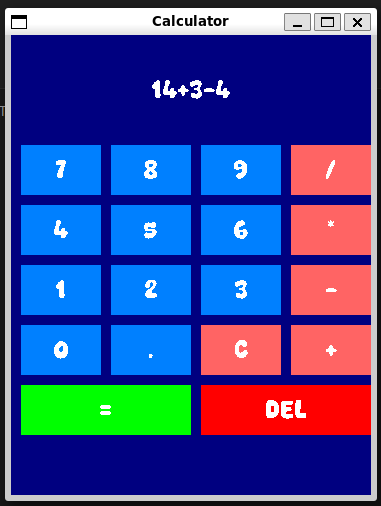A simple calculator application developed using SDL2 and SDL_ttf. This calculator includes various mathematical functions and operations, such as square root, pi, exponentiation, trigonometric functions, and basic arithmetic operations.
- Basic Arithmetic Operations: Addition, subtraction, multiplication, and division.
- Mathematical Functions: Square root, exponentiation, factorial, and more.
- Trigonometric Functions: Sine, cosine, and tangent.
- Advanced Features: Decimal points, parentheses, percentage calculations, and more.
To build and run this project, you need to have the following installed:
- SDL2
- SDL2_ttf
You can install these libraries using your package manager or from the official SDL website.
-
Clone the repository:
git clone https://github.com/Zreechxnn/calculator-SDL2.git cd calculator-SDL2 -
Install dependencies:
- On Ubuntu/Debian-based systems:
sudo apt-get install libsdl2-dev libsdl2-ttf-dev
- On Fedora-based systems:
sudo dnf install SDL2-devel SDL2_ttf-devel
- On Ubuntu/Debian-based systems:
-
Build the project:
gcc -o calculator main.cpp -lSDL2 -lSDL2_ttf -lm
-
Run the application:
./calculator
- Basic Operations: Click the buttons to input numbers and operators. Click the
=button to calculate the result. - Advanced Functions: Use buttons like
sqrt,pi,^,!,deg,sin,cos,tan, andADfor advanced calculations. - Clear and Delete: Click
Dto delete the last character and0to reset the input.
- Font Issues: Ensure
arial.ttfis present in the same directory as the executable or adjust the path in the source code. - Library Errors: Verify that SDL2 and SDL2_ttf libraries are installed and properly linked during compilation.
Feel free to open issues or submit pull requests if you find bugs or have suggestions for improvements.
This project is licensed under the MIT License. See the LICENSE file for details.
made by rechan dinata