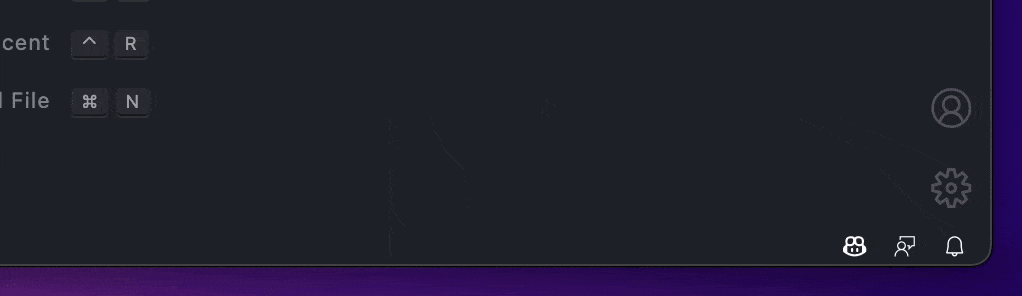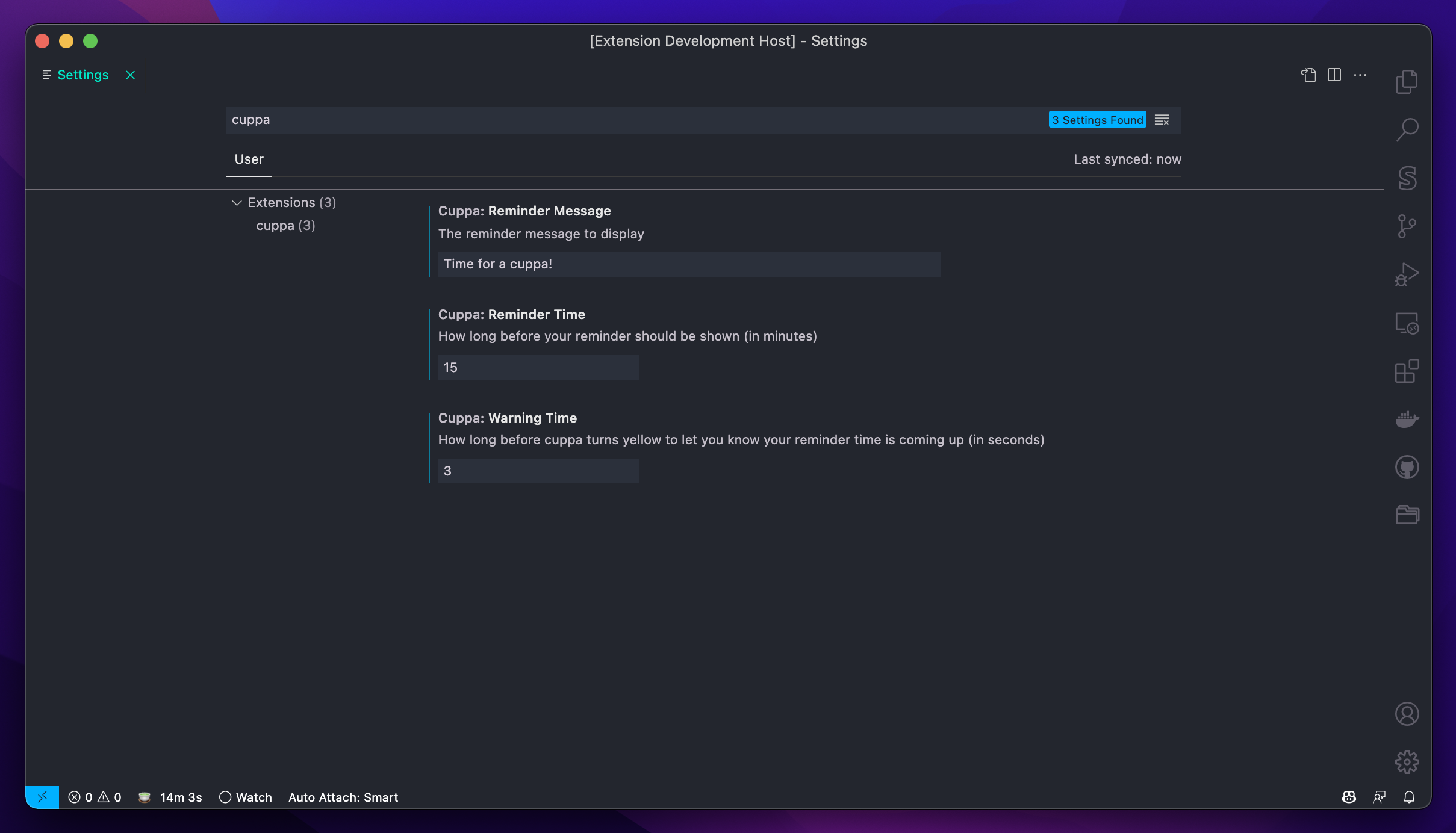Oh look at that, it's time for a cuppa!
Report a Bug
·
Request Feature
It's easy to spend hours programming, and forget to take a break.
Cuppa is here to remind you!
Table of Contents
You can install in one of two ways
Visit cuppa and click the Install button.
Type⌘P (⌃P on Windows) to open Quick Open and paste the following:
ext install AlDuncanson.cuppa
cuppa starts automatically when you open a workspace
when it's almost time (10 seconds left), cuppa will turn yellow to get your attention
when the time is up, you'll receive a notification in the bottom right
just click to reset cuppa!
Note: you can click to reset cuppa at any time
cuppa is configurable!
You can edit cuppa's time and message with the following configuration keys in your User/settings.json file
Or type ⌘⇧P (⌃⇧P on Windows) to open Command Palette and type Preferences: Open Settings (UI), then search for cuppa
- user settings
- custom reminder time
- custom reminder message
- command palette commands
- reset cuppa reminder
- configure the trigger time for the 'warning' state from the default 10s to any value
- setup Github discussions
- custom side bar panel
See requested features and ideas in cuppa Discussions!
Contributions are greatly appreciated.
If you have a suggestion that would make cuppa better, you can open an issue with the tag "enhancement".
Or feel free to fork the project and open a pull request with your suggested changes.
Don't forget to give the project a star! Thanks again!
- Fork the Project
- Create your Feature Branch (
git checkout -b feature/AmazingFeature) - Commit your Changes (
git commit -m 'Add some AmazingFeature') - Push to the Branch (
git push origin feature/AmazingFeature) - Open a Pull Request
Distributed under the MIT License. See LICENSE for more information.
Al Duncanson