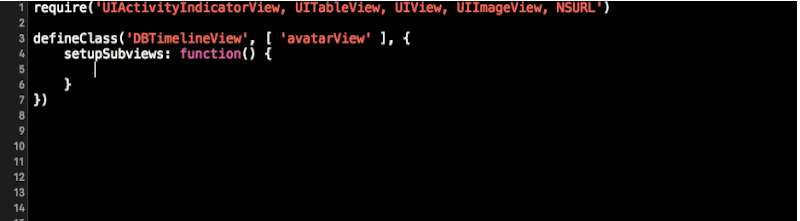XCode plugin that provides autocompletion for JSPatch.
This plugin can be installed using Alcatraz. Search for JSPatchX in Alcatraz.
Download the plugin: JSPatchX.zip, unzip it and put JSPatchX.xcplugin to /Users/{YourUserName}/Library/Application Support/Developer/Shared/Xcode/Plug-ins (create it if not exists), restart XCode.
- The plugin will run while editing JS file in XCode, it take no effect when editing other types of file.
- Recommend to turn off the indentation of ":" :
XCode -> Preferences -> Text Editing -> indentation -> Automatic indent for -> turn off ":"
To know more about the LICENSE agreement.