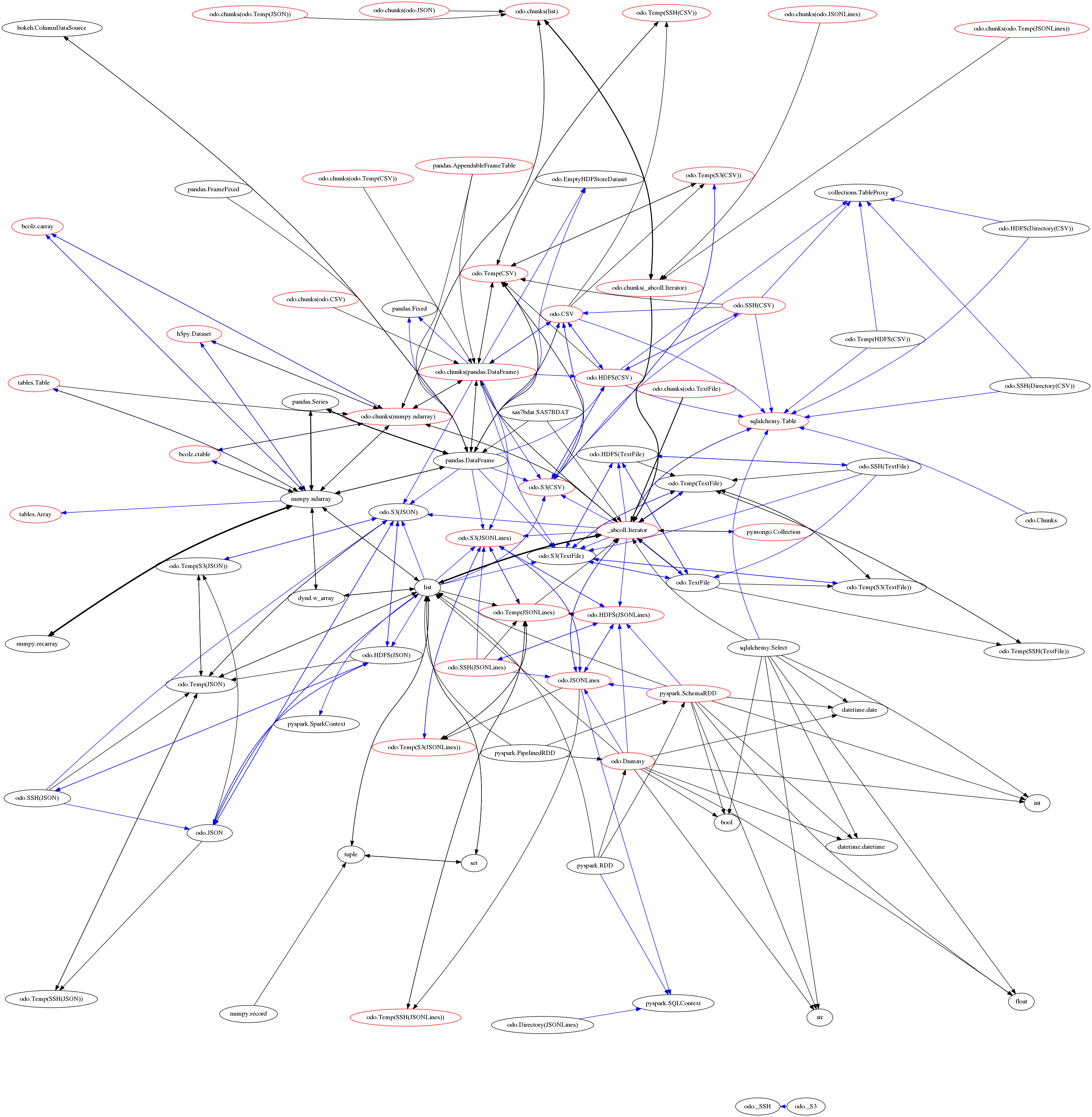Data migration in Python
Odo migrates data between different containers
>>> from odo import odo
>>> odo((1, 2, 3), list)
[1, 2, 3]It operates on small, in-memory containers (as above) and large, out-of-core containers (as below)
>>> odo('myfile.hdf5::/data', 'postgresql://user:pass@host::my-table')
Table('my-table', MetaData(bind=Engine(postgresql://user:****@host)), ...)Odo leverages the existing Python ecosystem. The example above uses
sqlalchemy for SQL interation and h5py for HDF5 interaction.
Odo migrates data using network of small data conversion functions between type pairs. That network is below:
Each node is a container type (like pandas.DataFrame or
sqlalchemy.Table) and each directed edge is a function that transforms or
appends one container into or onto another. We annotate these functions/edges
with relative costs.
This network approach allows odo to select the shortest path between any
two types (thank you networkx). For performance reasons these functions often
leverage non-Pythonic systems like NumPy arrays or native CSV->SQL loading
functions. Odo is not dependent on only Python iterators.
This network approach is also robust. When libraries go missing or runtime
errors occur odo can work around these holes and find new paths.
This network approach is extensible. It is easy to write small functions and
register them to the overall graph. In the following example showing how we
convert from pandas.DataFrame to a numpy.ndarray.
from odo import convert
@convert.register(np.ndarray, pd.DataFrame, cost=1.0)
def dataframe_to_numpy(df, **kwargs):
return df.to_records(index=False)We decorate convert functions with the target and source types as well as a
relative cost. This decoration establishes a contract that the underlying
function must fulfill, in this case with the fast DataFrame.to_records
method. Similar functions exist for append, to add to existing data, and
resource for URI resolution.
convert: Transform dataset into new containerappend: Add dataset onto existing containerresource: Given a URI find the appropriate data resourceodo: Call one of the above based on inputs. E.g.odo((1, 2, 3), list) -> convert(list, (1, 2, 3))whileL = []; odo((1, 2, 3), L) -> append(L, (1, 2, 3))
Finally, odo is also aware of which containers must reside in memory and
which do not. In the graph above the red-colored nodes are robust to
larger-than-memory datasets. Transformations between two out-of-core datasets
operate only on the subgraph of the red nodes.
New BSD. See License File.
Odo was factored out from the Blaze project.