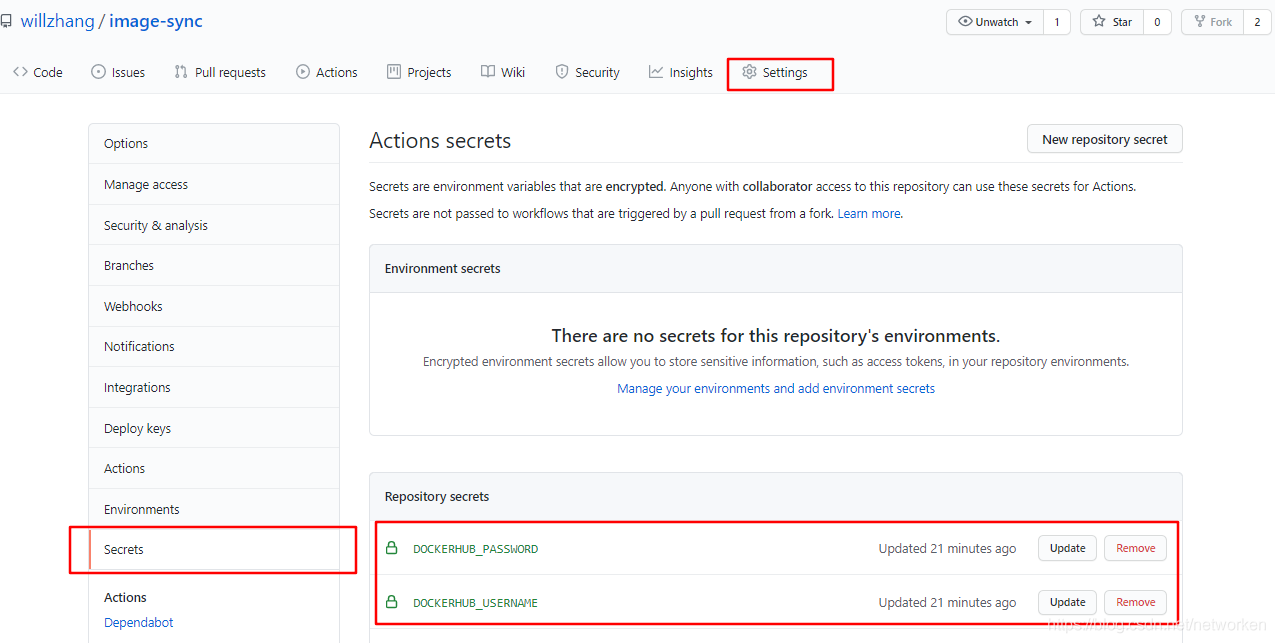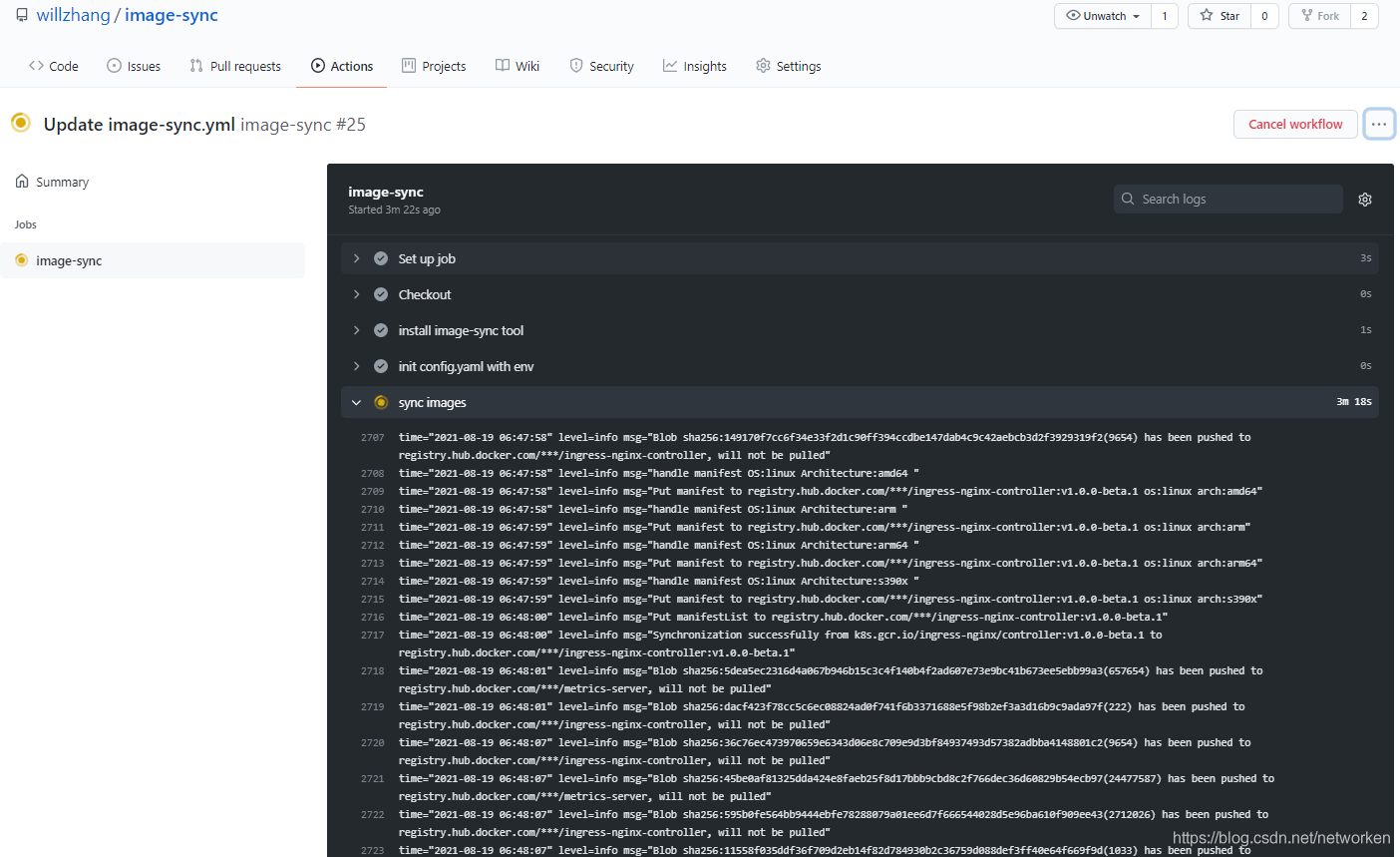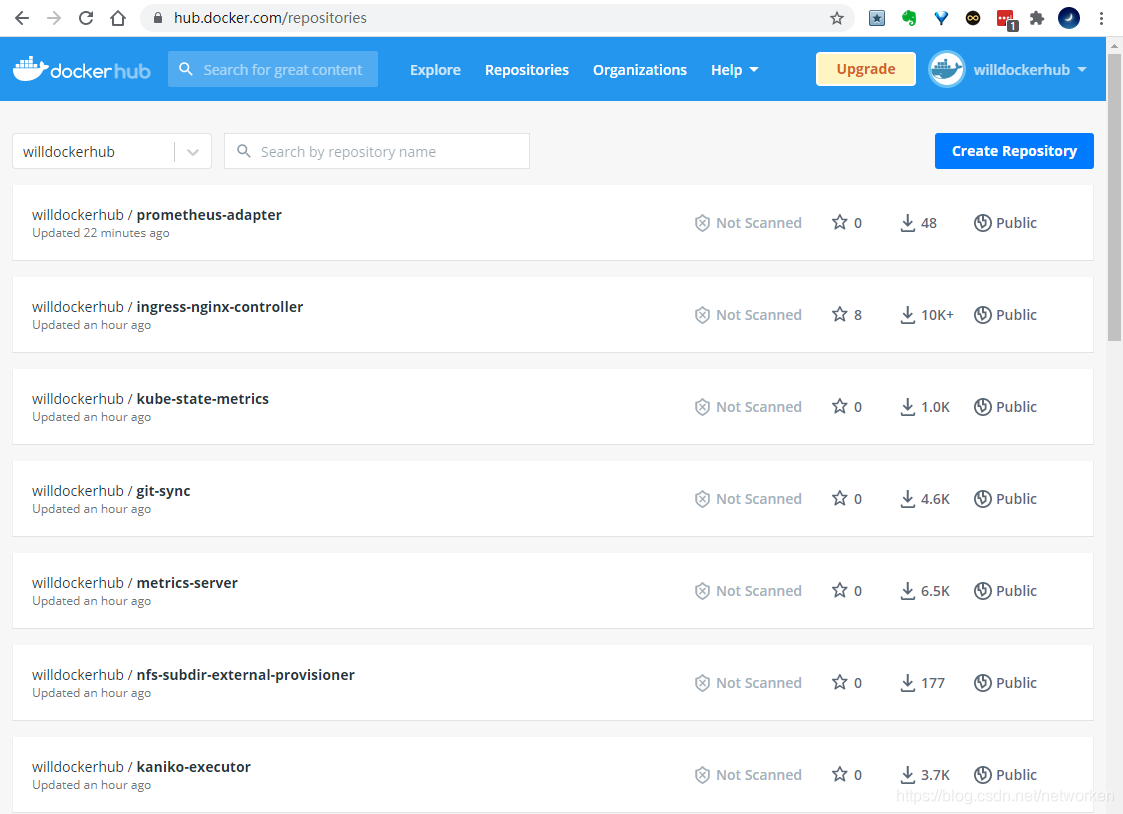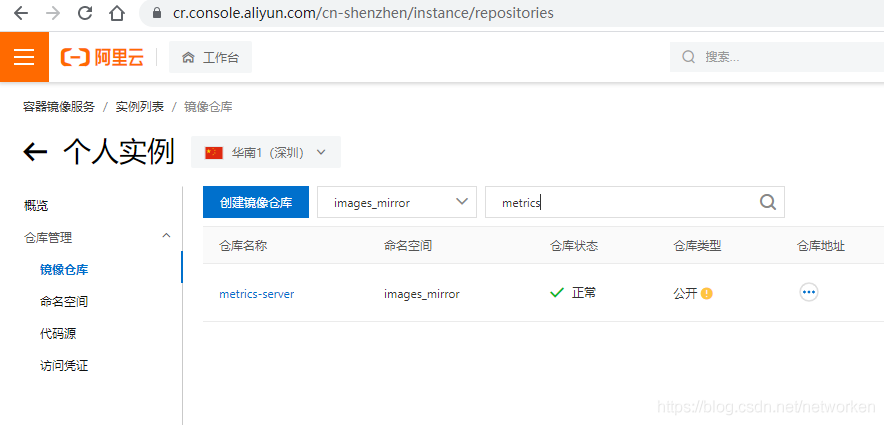sync k8s.gcr.io docker images to dockerhub or aliyun registry use aliyun image-syncer and github action!
1、fork this repo, then create your self secrets:
Settings-->Secrets-->New Repository Secrets--> Add your DOCKERHUB_USERNAME and DOCKERHUB_PASSWORD key values.
2、add registry to images: that you want to sync:
format
auth:
<src or destation registry url>
username: USERNAME
password: PASSWORD
images:
<src registry>: <destation registry>
do not change USERNAME and PASSWORD ,it will be replaced by sed command
auth:
registry.hub.docker.com:
username: USERNAME
password: PASSWORD
images:
k8s.gcr.io/metrics-server/metrics-server: willdockerhub/metrics-server
k8s.gcr.io/ingress-nginx/controller: willdockerhub/ingress-nginx-controller
k8s.gcr.io/git-sync/git-sync: willdockerhub/git-sync
gcr.io/kaniko-project/executor:debug,latest: willdockerhub/kaniko-executor
k8s.gcr.io/kube-state-metrics/kube-state-metrics: willdockerhub/kube-state-metrics
k8s.gcr.io/sig-storage/nfs-subdir-external-provisioner: willdockerhub/nfs-subdir-external-provisioner
k8s.gcr.io/prometheus-adapter/prometheus-adapter: willdockerhub/prometheus-adapter3、check action logs
4、after synced, check your images
dockerhub
aliyun