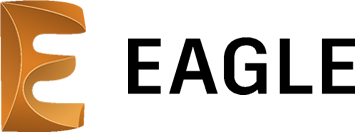- PCB Hardware files prepared for controlling the P10 Display.
- Arduino library for using P10 Display with Mqtt.
| PCB Components | Package | Piece | PCB Components | Package | Piece | |
|---|---|---|---|---|---|---|
| ESP8266 Wi-Fi Module | 12E | 1 pcs | LM1117-3v3 | SOT-223 | 1 pcs | |
| SS14/SS36 Diode | DO-214AC | 1 pcs | 3v3 Zener Diode | SOD80C | 1 pcs | |
| MAX485-RS485 | SOP 8 | 1 pcs | 100uf Cap | PANASONIC_D | 2 pcs | |
| 100nf Cap mlcc | 0603 | 3 pcs | 10K Resistor | 0603 | 8 pcs | |
| 1K Resistor | 0603 | 2 pcs | 120R Resistor | 0603 | 2 pcs | |
| RED LED | 0603 | 1 pcs | BLUE LED | 0603 | 1 pcs | |
| Screw Terminal | 3.5mm DIP | 2 pcs | Header 2x8 FML | 2.54-180 | 1 pcs | |
| Header 1x4 ML | 2.54-90 | 1 pcs | Header 1x2 ML | 2.54-180 | 2 pcs | |
| JUMPER 1x2 | 2.54 | 2 pcs |
You can look BOM.txt for details.
| Product | Link |
|---|---|
| P10 Display | Link |
| LM2596 | Link |
| Power Jack | Link |
| 12V 3A Power Supply | Link |
- The project runs via the Arduino IDE. If it is not installed, install it.
- Install ESP8266 to Arduino.
- Install the Pubsubclient Lib. to Arduino.
- Install the RoninDMD.zip with library manager.
- You can connect with any MQTT client application. MQTTool application and HiveMQ Public Broker were used in the testing phase of this project. Special thanks @bjpetit .