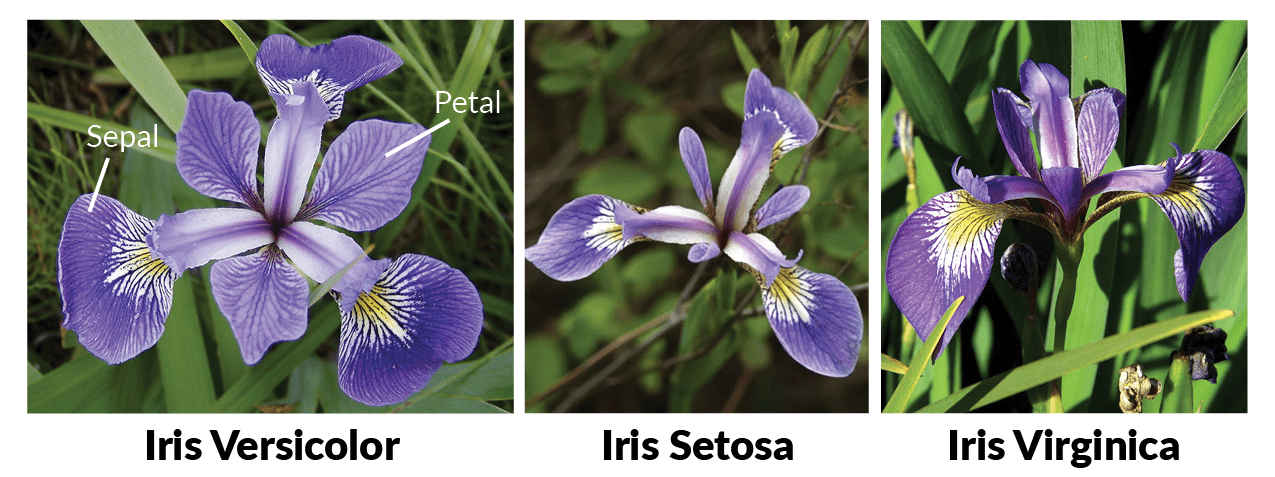This is an example to explain how to serve a ML model as an API by using FastAPI
The Iris dataset is a simple, yet popular dataset consisting of 150 observations. Each observation captures the sepal length, sepal width, petal length, petal width of an iris (all in cm) and the corresponding iris subclass (one of setosa, versicolor, virginica).
- Create a virtual environment with:
python3 -m venv venv
- Activate the virtual environment
source venv/bin/activate
Run the following command to install the other libraries.
pip install -r requirements.txt
Run next command to start the api locally
uvicorn iris.v1.app:app --port 5001 --reload
uvicorn iris.v2.app:app --port 5002 --reload
The input is a JSON with the following fields:
- sepal_l
- sepal_w
- petal_l
- petal_w
Corresponding values are the measurements in cm.
Example request:
curl 'http://localhost:8080/iris/classify_iris' -X POST -H 'Content-Type: application/json' -d '{"sepal_l": 5, "sepal_w": 2, "petal_l": 3, "petal_w": 4}'