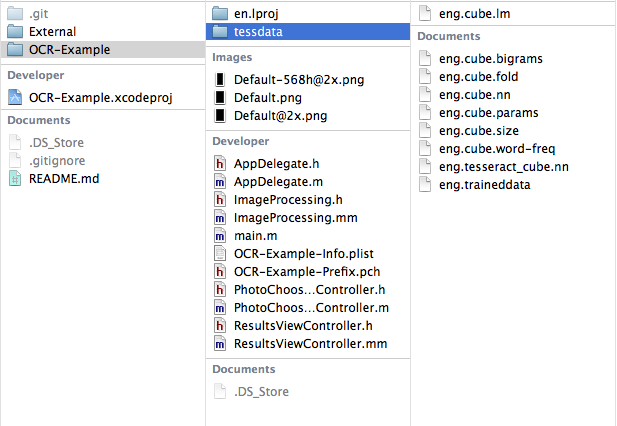A simple example of how to do optical character recognition (OCR) on iOS.
This was a little project I did one night to see how well OCR performed on the iPhone using Tesseract (an OCR library). Luckily for me, some people have already done the heavy lifting (compliled the libraries for iOS, made wrappers, etc). Here, I've simply brought that all together in project that should have you going with minimal setup.
- Clone this repo.
- Go to https://code.google.com/p/tesseract-ocr/downloads/list to download a language dataset.
- Place your decompressed tesseract data in a folder called
tessdatalike this:
That's it! The source code shouldn't be too difficult to follow. Feel free to do whatever you like with this.
https://code.google.com/p/tesseract-ocr
https://github.com/ldiqual/tesseract-ios
http://tinsuke.wordpress.com/2011/11/01/how-to-compile-and-use-tesseract-3-01-on-ios-sdk-5