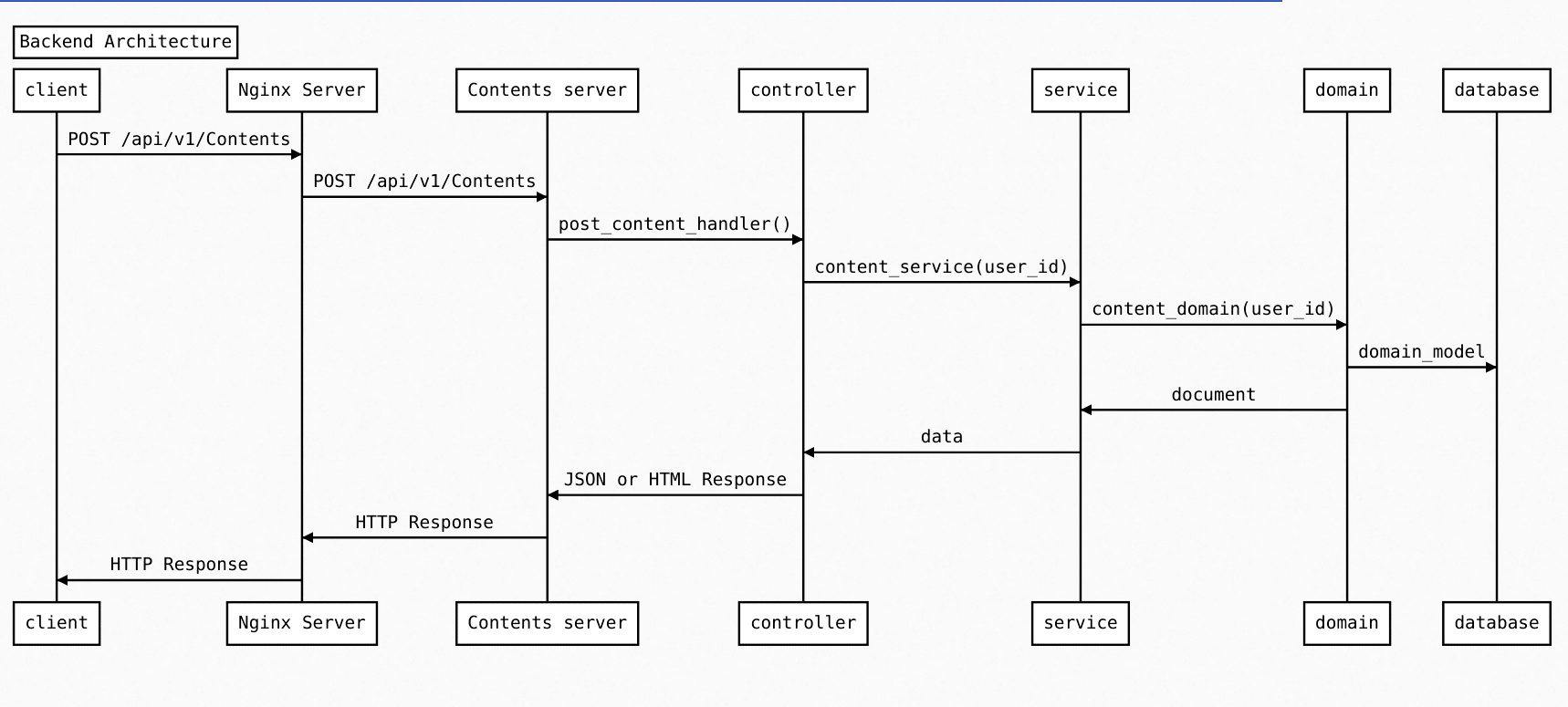This project aims to implement 4 microservices pertaining to serving books as content.
Run the docker compose yaml file to start.
docker-compose -f docker-compose.yaml up
- Built a scalable backend system to serve books as contents.
- Dockerized entire application including all services and databases for easy deployement.
- Used Nginx as a reverse proxy to cater requests to different services.
- Used RabbitMQ as the Message-Broker to publish message from User Service to Email Service after which an email will be sent to the newly regsitered user.
- User can filter books based on the basis of likes or reads interactions.
- Implemented database using Mongodb for all three services.
This diagram illustrates how this project's backend works.
Diagram Code
Title: Backend Architecture
participant client
participant Nginx Server as proxy
participant Contents server as webserver
participant controller
participant service
participant domain
participant database
client -> proxy: POST /api/v1/Contents
proxy -> webserver: POST /api/v1/Contents
webserver -> controller: post_content_handler()
controller -> service: content_service(user_id)
service -> domain: content_domain(user_id)
domain -> database: domain_model
domain -> service: document
service -> controller: data
controller -> webserver: JSON or HTML Response
webserver -> proxy: HTTP Response
proxy -> client: HTTP Response
| Users |
|---|
| _id:ObjectId |
| name:string |
| email:string |
| password:Number |
| phoneno:ObjectId |
| Contents |
|---|
| _id:ObjectId |
| user_id:String |
| title:String |
| story:String |
| created_at:Datetime |
| User_events |
|---|
| _id:ObjectId |
| content_id:ObjectId |
| liked_by:list_of_strings |
| read_by:list_of_strings |
- User service deals with user registration and login.
- Jwt tokens is used to authorize the incoming user's request in all the services.
register new user POST http:://api/v1/users/register
Login current user GET http:://api/v1/users/login
update phoneno PATCH http:://api/v1/users/updatephone
update password PATCH http:://api/v1/users/updatepassword
update name PATCH http:://api/v1/users/updatename
delete user DELETE http:://api/v1/users
- Request
curl -X POST -d '{"name":"chirag","email":"[email protected]","password":"abc1","phoneno":8123456789}' \
http://localhost:80/api/v1/users/register \
--header 'Content-Type: application/json'
- Response Body: 201
{
"result": {
"name": "Chirag",
"email": "[email protected]",
"password": "abc1",
"phoneno": 8123456789,
"_id": "61f77e267aceb6f9e51c25b3",
}
}- Email service sends greeting mail to the newly registered users.
- It consumes events from Message queue published by User service after new registration.
- Email is sent using node mailer.
- Serving books as content. A content will have a story and title as contents.
- Content service should have atleast the title, story, date published and the user id stored.
- A user will be able to create, update and delete contents.
post new content POST http:://api/v1/contents/
get newly added contents GET http:://api/v1/users/new
get top liked contents GET http:://api/v1/contents/top/liked
get top read contents GET http:://api/v1/contents/top/read
get content by id GET http:://api/v1/contents/:id
update story PATCH http:://api/v1/contents/:id/update-story
update title PATCH http:://api/v1/contents/:id/update-title
delete content DELETE http:://api/v1/contents/:id
- Request
curl -H "Authorization: Bearer <Token>" http://localhost:80/api/v1/contents/new \
--header 'Content-Type: application/json'
- Response
"result":
{
[
{
"_id": "61f82deddaa122263e6f0c22",
"title": "Interstellar",
"story": "No Time for caution",
"user_id": "61f82b9d2dfca828d5238e2c",
"createdAt": "2022-01-31T18:43:57.980Z",
},
{
"_id": "61f82ba9daa122263e6f0c1d",
"title": "HEllo world",
"story": "Random story",
"user_id": "61f82b9d2dfca828d5238e2c",
"createdAt": "2022-01-31T18:34:17.596Z"
},
{
"_id": "61f82ba8daa122263e6f0c1b",
"title": "Toy story",
"story": "To infity and beyond",
"user_id": "61f82b9d2dfca828d5238e2c",
"createdAt": "2022-01-31T18:34:16.177Z"
}
]
}- User Interaction service is basically to record events done by the user. In this case the service records 2 types of events - Like and Read.
- Like - The content liked by the current user.
- Read - The content i.e book completely read by the user.
- This service exposes API for content service inorder to fetch top contents based on likes and reads count since these 2 events data is stored in User_events database.
Like a content PUT http:://api/v1/interact/like
Comepleted reading a content PUT http:://api/v1/interact/read
get like interaction on given content GET http:://api/v1/interact/:content_id/likes
get read interaction on given content GET http:://api/v1/interact/:content_id/read
- Request
curl -X PUT -H "Authorization: Bearer <Token>" http://localhost:80/api/v1/interact/like?content_id=61f82ba9daa122263e6f0c1d \
--header 'Content-Type: application/json'
- Response
{
"success": true
}